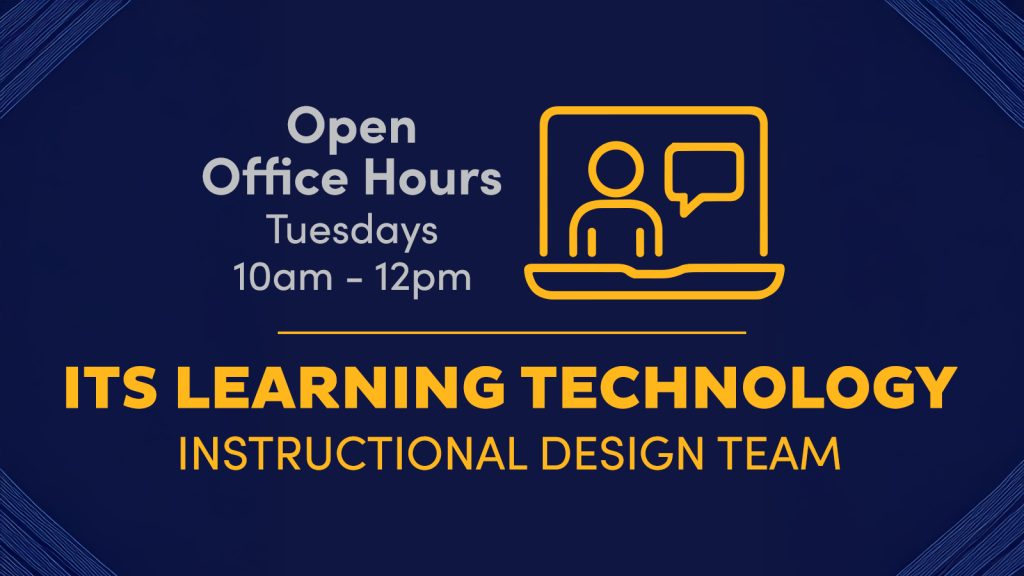- This event has passed.
- There were no results found.
Getting Started with Windows 11
July 30, 2024 @ 10:00 am - 11:00 am

Information Technology Services (ITS) is hosting a virtual session, Getting Started with Windows 11. Space is limited, and registration is required.
Get a look at the new features and personalize your settings and accessibility options.
Dive deep into the latest operating system from Microsoft. Whether you’re a seasoned tech professional or a curious beginner, this workshop is designed to empower you with the knowledge and skills needed to make the most of Windows 11.
Learn to:
- Discover the new start menu
- Search apps, settings, and files
- Snap layouts
- Personalize with widgets
- Adjust notifications
The training team from Planet Technologies (Microsoft Certified experts) will facilitate this session.
A recording for each topic will be made available on the Technology Initiatives Website. If sessions fill up, watch for more on this topic in coming months.
Details
- Date: July 30, 2024
-
Time:
10:00 am - 11:00 am
- Event Categories: Information Technology Services (ITS), Learning Technology, Microsoft 365
- Website: https://workshops.uncg.edu/event/getting-started-with-windows-11-4/
Venue
- Virtual – Teams
- NC United States
Organizer
- Sara Nevedal
- Phone (336)334-4865
- Email s_neveda@uncg.edu
- View Organizer Website
Related Events
-
Open Office Hours with ITS: Learning Technology’s Instructional Design Team
January 27 @ 10:00 am - 12:00 pmVirtual Event -
Proactive Practices: Using Canvas & CARE to Support Students Experiencing Distress
January 29 @ 2:00 pm - 3:00 pm -
Open Office Hours with ITS: Learning Technology’s Instructional Design Team
February 3 @ 10:00 am - 12:00 pmVirtual Event