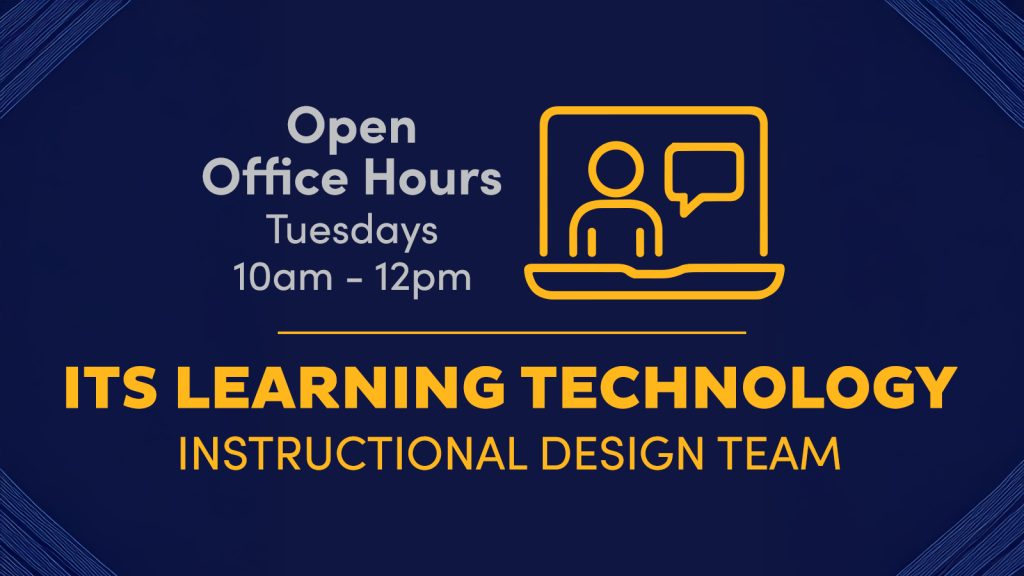- This event has passed.
- There were no results found.
Using Microsoft Edge Browser on Windows and Mac

Information Technology Services (ITS) hosts a virtual session: Using Microsoft Edge Browser on Windows and Mac. Space is limited, and registration is required.
Microsoft Edge is the most compatible, integrated, and full-featured browser when working in Microsoft 365. Now, Mac users can also take advantage of CoPilot by installing the Edge browser.
This session will cover many features including accessibility options, profile management, and privacy settings. Discover how to personalize your browsing experience with themes, zoom, and toolbar customization. Learn about the innovative productivity tools such as Copilot, Immersive Reader and Web Capture. Additionally, explore the convenience of saving and annotating PDFs directly within the browser.
The training team from Planet Technologies (Microsoft Certified experts) will facilitate this session.
A recording for each topic will be made available on the Technology Initiatives Website. If sessions fill up, watch for more on this topic in the coming months.
Details
- Date: July 18, 2024
-
Time:
11:00 am - 12:00 pm
- Event Categories: Information Technology Services (ITS), Learning Technology, Microsoft 365
- Website: https://workshops.uncg.edu/event/using-microsoft-edge-browser-on-windows-and-mac-2/
Venue
- Virtual – Teams
- NC United States
Organizer
- Sara Nevedal
- Phone (336)334-4865
- Email s_neveda@uncg.edu
- View Organizer Website
Related Events
-
Slide Smarter, Not Harder – Designing Impactful Presentations
March 5 @ 2:00 pm - 3:00 pmVirtual Event -
Open Office Hours with ITS: Learning Technology’s Instructional Design Team
March 10 @ 10:00 am - 12:00 pmVirtual Event