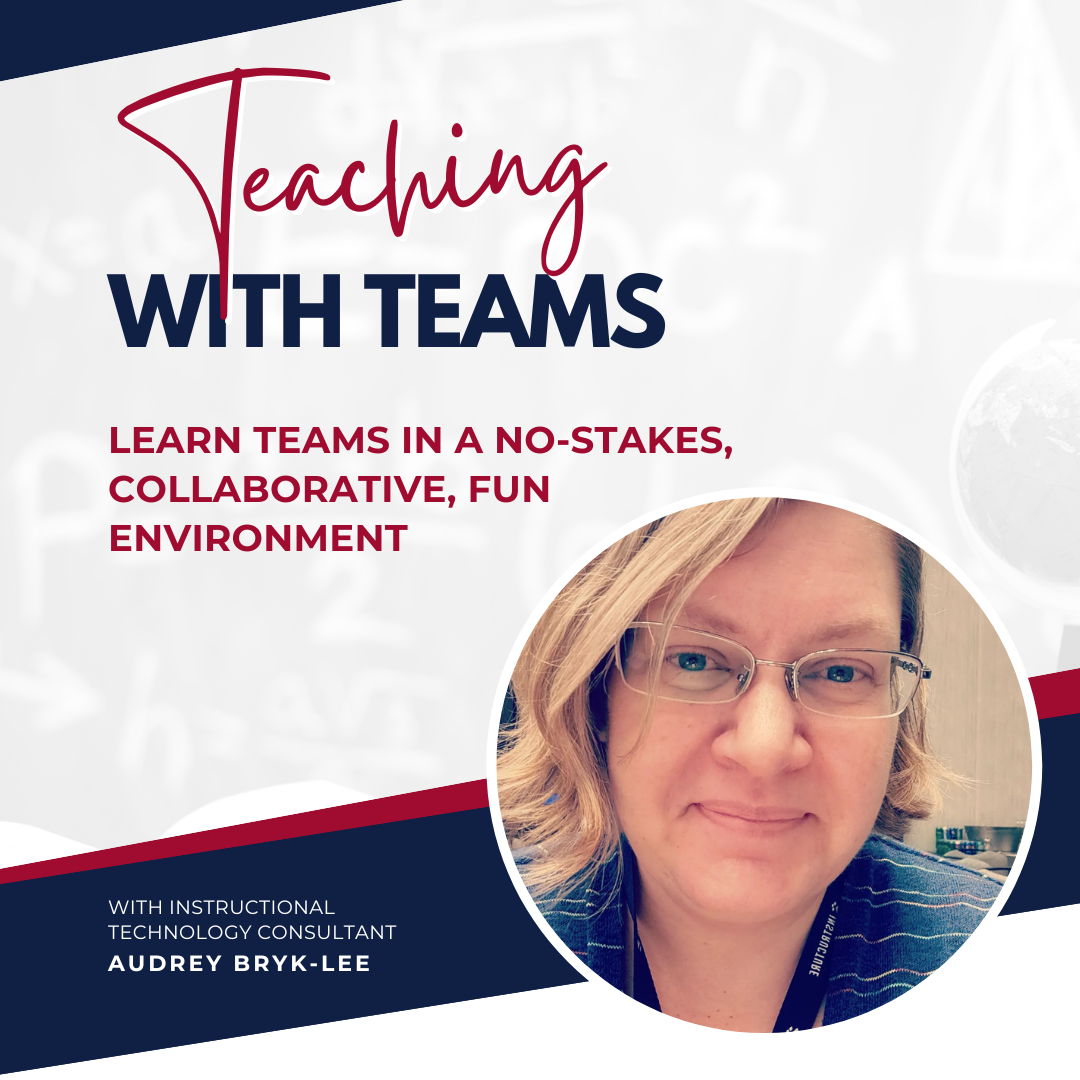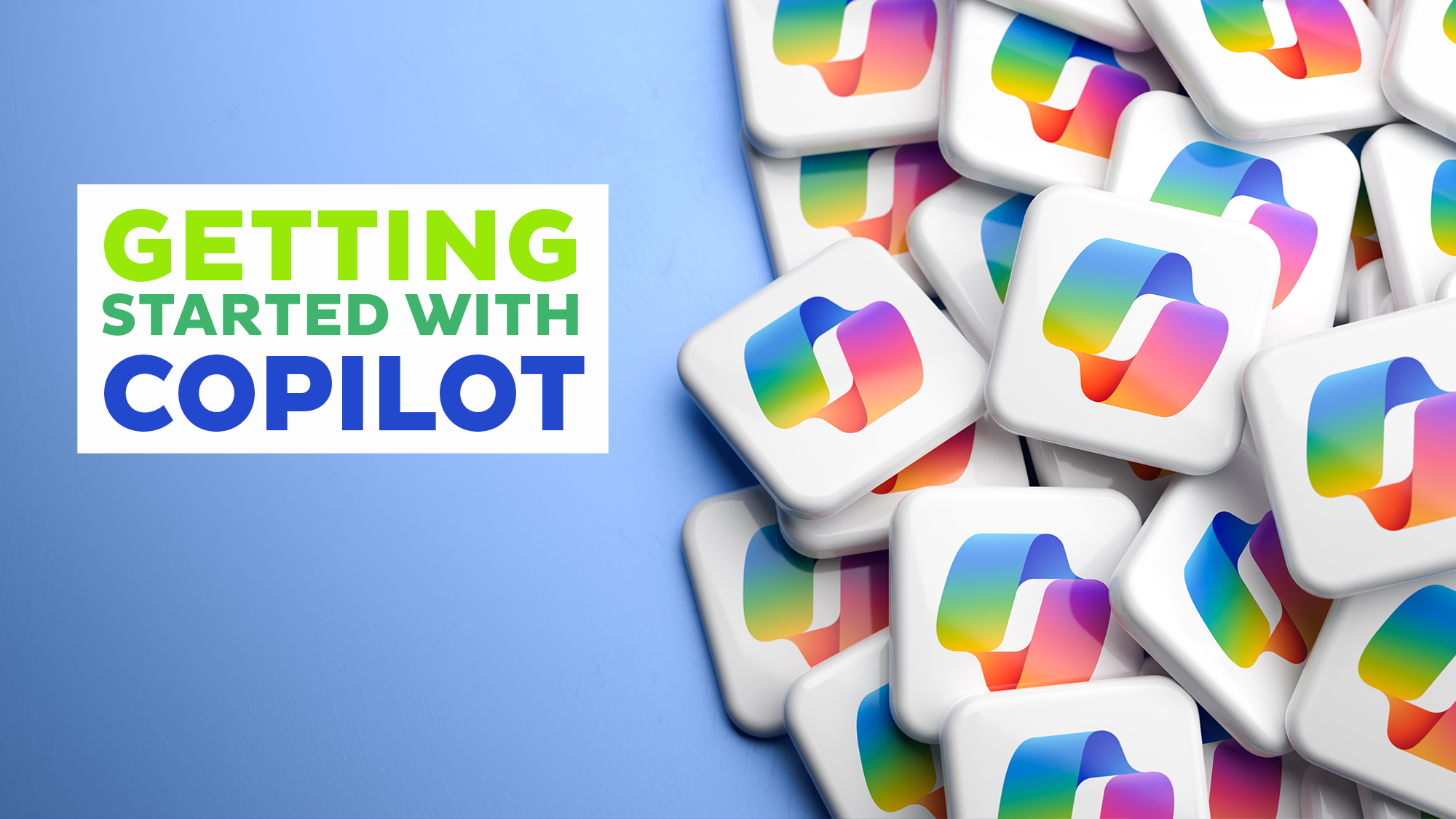Microsoft 365
- Events
- Microsoft 365
Teaching with Teams
Bryan 209Registration for this event has ended. In this face-to-face, hands-on experience, you’ll get comfortable with the features of Teams and Teams meetings that support teaching and learning from both the instructor and student perspectives. By the end of this session, you’ll be able to: Create a Team for your class Schedule Teams meetings […]
M365: Collaboration & Sharing
Virtual - Teams NC, United StatesJoin us for a high-level overview of working with files in Microsoft 365. Wondering when to use OneDrive, Teams, or SharePoint? This class will clarify when to use each new storage location with a deep dive into using OneDrive. Learn to: access files from anywhere sync files to your computer make files available offline share […]
Getting Started with Windows 11
Virtual - Teams NC, United StatesInformation Technology Services (ITS) is hosting a virtual session, Getting Started with Windows 11. Space is limited, and registration is required. Get a look at the new features and personalize your settings and accessibility options. Dive deep into the latest operating system from Microsoft. Whether you’re a seasoned tech professional or a curious beginner, […]
Microsoft Bookings for Office Hours
Virtual - Teams NC, United StatesInformation Technology Services (ITS) is hosting a virtual session, Microsoft Bookings at UNCG. Space is limited, and registration is required. Discover ways Bookings can help you schedule meetings and create a bookable appointment calendar for colleagues and students. We all strive to prevent scheduling chaos, missed appointments, and endless back-and-forth calendar confusion. Imagine a world […]
Stream: Sharing and Editing Video
Virtual - Teams NC, United StatesInformation Technology Services (ITS) is hosting a virtual session, Stream on SharePoint at UNCG. Space is limited, and registration is required. Discover the essentials of Microsoft Stream, the video service […]
SharePoint: Communication Sites
Virtual - Teams NC, United StatesThis session will get you up and running, whether you are rebuilding a Google site or creating a new UNCG intranet site. Create a site Using themes Choose features Build […]
Teams: Make Meetings Better at UNCG
Virtual - Teams NC, United StatesInformation Technology Services (ITS) is hosting a virtual session, Teams: Make Meetings Better at UNCG. Space is limited, and registration is required. Review how to schedule and conduct meetings to […]
Teaching with Teams
Bryan 209In this face-to-face, hands-on experience, you’ll get comfortable with the features of Teams and Teams meetings that support teaching and learning from both the instructor and student perspectives. By […]
SharePoint: Communication Sites
Virtual - Teams NC, United StatesThis session will get you up and running, whether you are rebuilding a Google site or creating a new UNCG intranet site. Create a site Using themes Choose features Build […]
Getting Started with Copilot
Virtual - Teams NC, United StatesInformation Technology Services (ITS) is hosting a virtual session, Getting Started with Copilot. Space is limited, and registration is required. Microsoft Copilot is an AI-powered productivity tool that enhances writing, […]
Teams: Get Started with Webinars
Virtual - Teams NC, United StatesWhile standard Teams meetings generally include a lot of interactions among participants, Webinars tend to be more controlled. With Webinars one or several experts (the presenters) share their ideas or […]
SharePoint: Communication Sites
Virtual - Teams NC, United StatesThis session will get you up and running, whether you are rebuilding a Google site or creating a new UNCG intranet site. Create a site Using themes Choose features Build […]
Getting Started with OneNote
Virtual - Teams NC, United StatesOneNote is a digital note-taking application provided to you through Microsoft 365. Notebooks help you stay organized with sections and pages. Learn to: Organize Notebooks Add content, including images, audio […]
Getting Started with Word (online)
Virtual - Teams NC, United StatesWord Online is a powerful document collaboration tool designed for seamless teamwork right from your web browser, granting you access to your Word documents wherever you have an internet connection. […]
SharePoint: Communication Sites
Virtual - Teams NC, United StatesThis session will get you up and running, whether you are rebuilding a Google site or creating a new UNCG intranet site. Create a site Using themes Choose features Build […]
Getting Started with Copilot
Virtual - Teams NC, United StatesInformation Technology Services (ITS) is hosting a virtual session, Getting Started with Copilot. Space is limited, and registration is required. Microsoft Copilot is an AI-powered productivity tool that enhances writing, […]
Getting Started with OneNote
Virtual - Teams NC, United StatesOneNote is a digital note-taking application provided to you through Microsoft 365. Notebooks help you stay organized with sections and pages. Learn to: Organize Notebooks Add content, including images, audio […]
Microsoft Bookings for Office Hours
Virtual - Teams NC, United StatesInformation Technology Services (ITS) is hosting a virtual session, Microsoft Bookings at UNCG. Space is limited, and registration is required. Discover ways Bookings can help you schedule meetings and create […]
Getting Started with Word (online)
Virtual - Teams NC, United StatesWord Online is a powerful document collaboration tool designed for seamless teamwork right from your web browser, granting you access to your Word documents wherever you have an internet connection. […]
Getting Started with Word (online)
Virtual - Teams NC, United StatesWord Online is a powerful document collaboration tool designed for seamless teamwork right from your web browser, granting you access to your Word documents wherever you have an internet connection. […]
SharePoint: Communication Sites
Virtual - Teams NC, United StatesThis session will get you up and running, whether you are rebuilding a Google site or creating a new UNCG intranet site. Create a site Using themes Choose features Build […]
Getting Started with OneNote
Virtual - Teams NC, United StatesOneNote is a digital note-taking application provided to you through Microsoft 365. Notebooks help you stay organized with sections and pages. Learn to: Organize Notebooks Add content, including images, audio […]
Microsoft Bookings for Office Hours
Virtual - Teams NC, United StatesInformation Technology Services (ITS) is hosting a virtual session, Microsoft Bookings at UNCG. Space is limited, and registration is required. Discover ways Bookings can help you schedule meetings and create […]
For technical assistance, please submit a 6‑TECH ticket, call 6‑TECH at (336) 256‑TECH (8324), or email 6‑[email protected].
For disability accommodations, please contact the event organizer at the phone number and/or email address provided.