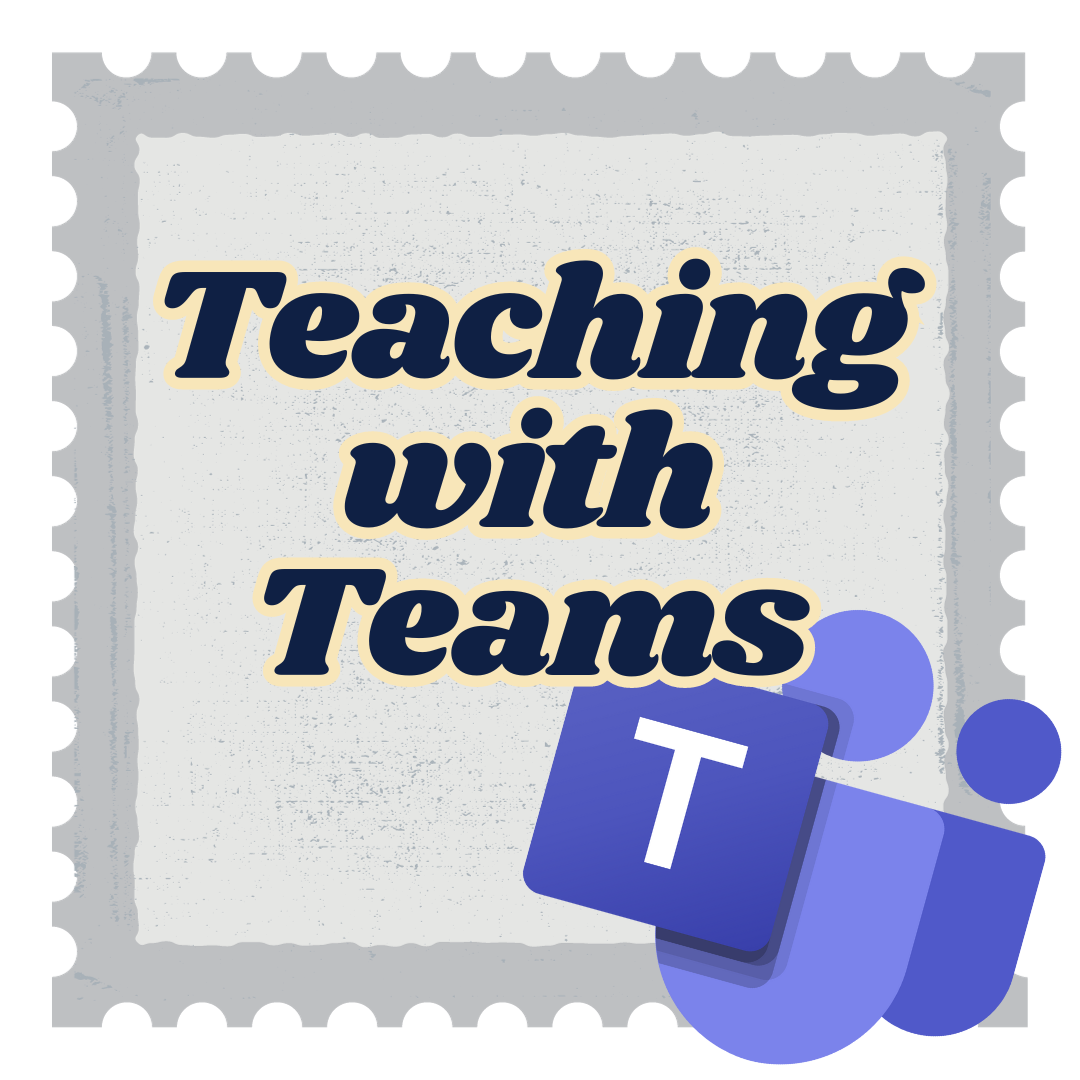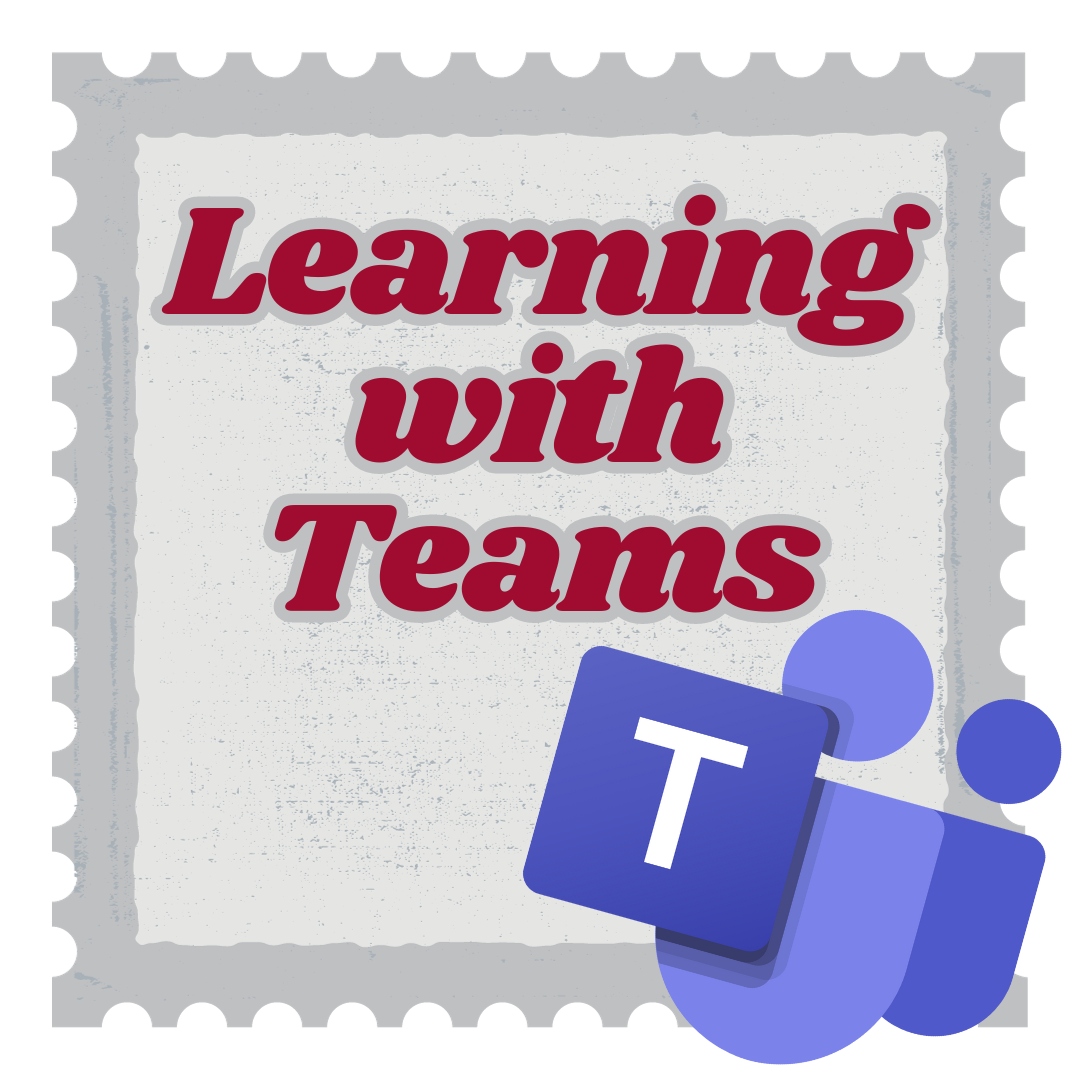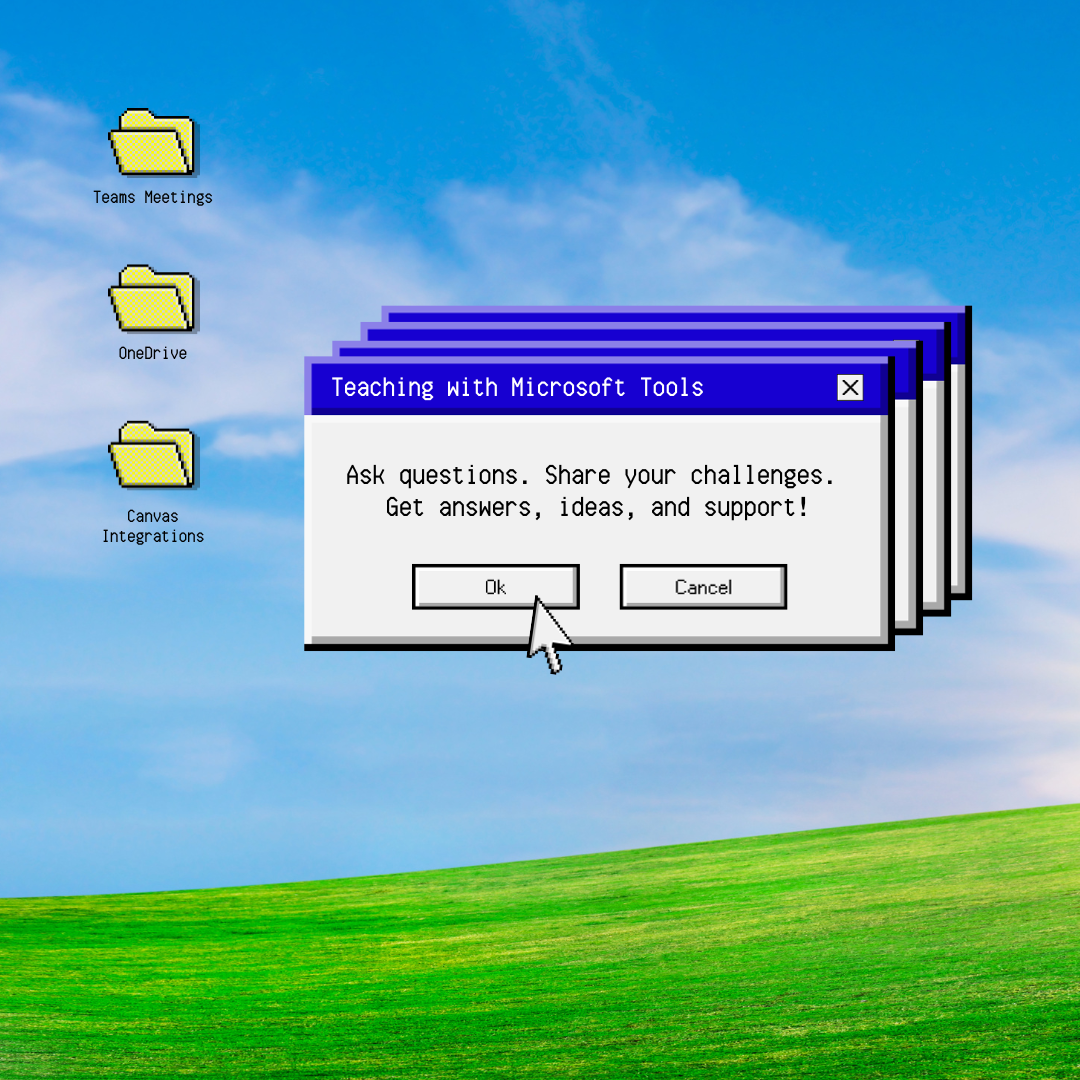Learning Technology
- Events
- Learning Technology
Up and Running with Outlook Web App
Teams Meeting (Link will be sent via confirmation email.)Join us (ITS Learning Technology) on a tour of Outlook web app (OWA), the browser version of Outlook. Learn to send, receive, and manage email, as well as how to organize, flag, and pin your messages. Discover how to work with the calendar features in OWA, including how to create repeating appointments, request meetings, and […]
Up and Running with Outlook Web App
Teams Meeting (Link will be sent via confirmation email.)Join us (ITS Learning Technology) on a tour of Outlook web app (OWA), the browser version of Outlook. Learn to send, receive, and manage email, as well as how to organize, flag, and pin your messages. Discover how to work with the calendar features in OWA, including how to create repeating appointments, request meetings, and […]
Up and Running with Outlook Web App
Teams Meeting (Link will be sent via confirmation email.)Join us (ITS Learning Technology) on a tour of Outlook web app (OWA), the browser version of Outlook. Learn to send, receive, and manage email, as well as how to organize, flag, and pin your messages. Discover how to work with the calendar features in OWA, including how to create repeating appointments, request meetings, and […]
Up and Running with Outlook Web App
Teams Meeting (Link will be sent via confirmation email.)Join us (ITS Learning Technology) on a tour of Outlook web app (OWA), the browser version of Outlook. Learn to send, receive, and manage email, as well as how to organize, flag, and pin your messages. Discover how to work with the calendar features in OWA, including how to create repeating appointments, request meetings, and […]
Up and Running with Outlook Web App
Teams Meeting (Link will be sent via confirmation email.)Join us (ITS Learning Technology) on a tour of Outlook web app (OWA), the browser version of Outlook. Learn to send, receive, and manage email, as well as how to organize, flag, and pin your messages. Discover how to work with the calendar features in OWA, including how to create repeating appointments, request meetings, and […]
Up and Running with Outlook Web App
Teams Meeting (Link will be sent via confirmation email.)Join us (ITS Learning Technology) on a tour of Outlook web app (OWA), the browser version of Outlook. Learn to send, receive, and manage email, as well as how to organize, flag, and pin your messages. Discover how to work with the calendar features in OWA, including how to create repeating appointments, request meetings, and […]
Up and Running with Outlook Web App
Teams Meeting (Link will be sent via confirmation email.)Join us (ITS Learning Technology) on a tour of Outlook web app (OWA), the browser version of Outlook. Learn to send, receive, and manage email, as well as how to organize, flag, and pin your messages. Discover how to work with the calendar features in OWA, including how to create repeating appointments, request meetings, and […]
Up and Running with Outlook Web App
Teams Meeting (Link will be sent via confirmation email.)Join us (ITS Learning Technology) on a tour of Outlook web app (OWA), the browser version of Outlook. Learn to send, receive, and manage email, as well as how to organize, flag, and pin your messages. Discover how to work with the calendar features in OWA, including how to create repeating appointments, request meetings, and […]
Teaching with Teams
Bryan 209In this face-to-face, hands-on experience, you’ll get comfortable with the features of Teams and Teams meetings that support teaching and learning from both the instructor and student perspectives. By the end of this session, you’ll be able to: Create a Team for your class Schedule Teams meetings Manage participants Present content Use meeting […]
Teaching with Teams
Bryan 209In this face-to-face, hands-on experience, you’ll get comfortable with the features of Teams and Teams meetings that support teaching and learning from both the instructor and student perspectives. By the end of this session, you’ll be able to: Create a Team for your class Schedule Teams meetings Manage participants Present content Use meeting […]
Teaching with Teams
Bryan 209In this face-to-face, hands-on experience, you’ll get comfortable with the features of Teams and Teams meetings that support teaching and learning from both the instructor and student perspectives. By the end of this session, you’ll be able to: Create a Team for your class Schedule Teams meetings Manage participants Present content Use meeting […]
Teaching with Teams
Nursing & Instructional Building Room 402In this face-to-face workshop, you’ll get comfortable with the features of Teams and Teams meetings that support teaching and learning from both the instructor and student perspectives. By the end of this session, you’ll be able to: Create a Team for your class Schedule Teams meetings Manage participants Present content Use meeting features […]
Teaching with Teams
Bryan 209In this face-to-face, hands-on experience, you’ll get comfortable with the features of Teams and Teams meetings that support teaching and learning from both the instructor and student perspectives. By the end of this session, you’ll be able to: Create a Team for your class Schedule Teams meetings Manage participants Present content Use meeting […]
Teaching with Teams
Bryan 209In this face-to-face, hands-on experience, you’ll get comfortable with the features of Teams and Teams meetings that support teaching and learning from both the instructor and student perspectives. By the end of this session, you’ll be able to: Create a Team for your class Schedule Teams meetings Manage participants Present content Use meeting […]
Teaching with Teams
Bryan 209In this face-to-face, hands-on experience, you’ll get comfortable with the features of Teams and Teams meetings that support teaching and learning from both the instructor and student perspectives. By the end of this session, you’ll be able to: Create a Team for your class Schedule Teams meetings Manage participants Present content Use meeting […]
Learning with Teams (Virtual)
WebinarIntended Audience: UNCG Students with Classes that Use Microsoft Teams In this webinar, you’ll get comfortable in the Teams meetings environment and learn to use the features that are important for students in online class sessions. By the end of this session, you’ll be able to: Access the Teams app Join Teams meetings from […]
Teaching with Teams
Ferguson 251In this face-to-face, hands-on experience, you’ll get comfortable with the features of Teams and Teams meetings that support teaching and learning from both the instructor and student perspectives. By the end of this session, you’ll be able to: Create a Team for your class Schedule Teams meetings Manage participants Present content Use meeting […]
Teaching with Teams
Ferguson 251In this face-to-face, hands-on experience, you’ll get comfortable with the features of Teams and Teams meetings that support teaching and learning from both the instructor and student perspectives. By the end of this session, you’ll be able to: Create a Team for your class Schedule Teams meetings Manage participants Present content Use meeting […]
Teaching with Microsoft Tools – Q&A Session
Virtual - Teams NC, United StatesHave you started using Microsoft tools for teaching this semester? Join Instructional Technology Consultant Audrey Bryk-Lee (ITS Learning Technology) and Academic Technology Specialist Morgan Robinson (Bryan School of Business) in this virtual drop-in session to ask questions, share challenges, and get ideas and support! We are looking forward to hearing about your experiences with: Teams […]
Teaching with Microsoft Tools – Q&A Session
Virtual - Teams NC, United StatesHave you started using Microsoft tools for teaching this semester? Join Instructional Technology Consultant Audrey Bryk-Lee (ITS Learning Technology) and Academic Technology Specialist Daniel Rice (College of Visual and Performing Arts) in this virtual drop-in session to ask questions, share challenges, and get ideas and support! We are looking forward to hearing about your experiences […]
Teaching with Microsoft Tools – Q&A Session
Virtual - Teams NC, United StatesHave you started using Microsoft tools for teaching this semester? Join Instructional Technology Consultant Audrey Bryk-Lee (ITS Learning Technology) and Academic Technology Specialist Carla Wilson (School of Education) in this virtual drop-in session to ask questions, share challenges, and get ideas and support! We are looking forward to hearing about your experiences with: Teams meetings […]
M365: Collaboration & Sharing
Virtual - Teams NC, United StatesJoin us for a high-level overview of working with files in Microsoft 365. Wondering when to use OneDrive, Teams, or SharePoint? This class will clarify when to use each new storage location with a deep dive into using OneDrive. Learn to: access files from anywhere sync files to your computer make files available offline share […]
Forms: Create & Manage Microsoft Forms
Virtual - Teams NC, United StatesMicrosoft Forms allows you to create custom quizzes, surveys, and polls. Make your Forms visually appealing and intuitive with built-in themes and question branching. Forms collect responses and provide live charts to visualize the data for real-time analysis. Learn to: create effective Forms share and collaborate analyze responses Please join us as we discover how […]
M365: Collaboration & Sharing
Virtual - Teams NC, United StatesJoin us for a high-level overview of working with files in Microsoft 365. Wondering when to use OneDrive, Teams, or SharePoint? This class will clarify when to use each new storage location with a deep dive into using OneDrive. Learn to: access files from anywhere sync files to your computer make files available offline share […]
Forms: Create & Manage Microsoft Forms
Virtual - Teams NC, United StatesMicrosoft Forms allows you to create custom quizzes, surveys, and polls. Make your Forms visually appealing and intuitive with built-in themes and question branching. Forms collect responses and provide live charts to visualize the data for real-time analysis. Learn to: create effective Forms share and collaborate analyze responses Please join us as we discover how […]
For technical assistance, please submit a 6‑TECH ticket, call 6‑TECH at (336) 256‑TECH (8324), or email 6‑TECH@uncg.edu.
For disability accommodations, please contact the event organizer at the phone number and/or email address provided.