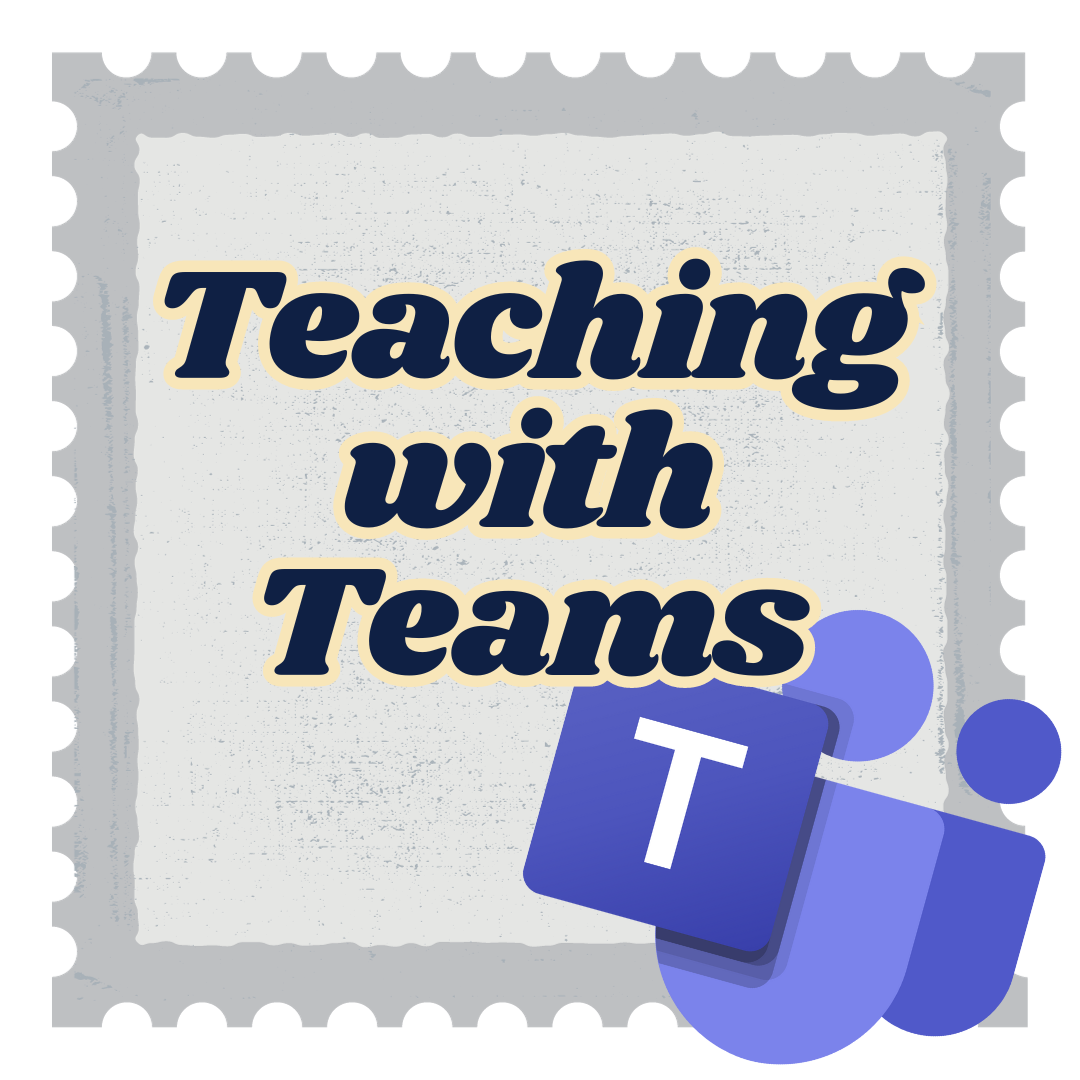ITS Training
- Events
- ITS Training
Up and Running with Outlook Web App
Teams Meeting (Link will be sent via confirmation email.)Join us (ITS Learning Technology) on a tour of Outlook web app (OWA), the browser version of Outlook. Learn to send, receive, and manage email, as well as how to organize, flag, and pin your messages. Discover how to work with the calendar features in OWA, including how to create repeating appointments, request meetings, and […]
Up and Running with Outlook Web App
Teams Meeting (Link will be sent via confirmation email.)Join us (ITS Learning Technology) on a tour of Outlook web app (OWA), the browser version of Outlook. Learn to send, receive, and manage email, as well as how to organize, flag, and pin your messages. Discover how to work with the calendar features in OWA, including how to create repeating appointments, request meetings, and […]
Up and Running with Outlook Web App
Teams Meeting (Link will be sent via confirmation email.)Join us (ITS Learning Technology) on a tour of Outlook web app (OWA), the browser version of Outlook. Learn to send, receive, and manage email, as well as how to organize, flag, and pin your messages. Discover how to work with the calendar features in OWA, including how to create repeating appointments, request meetings, and […]
Up and Running with Outlook Web App
Teams Meeting (Link will be sent via confirmation email.)Join us (ITS Learning Technology) on a tour of Outlook web app (OWA), the browser version of Outlook. Learn to send, receive, and manage email, as well as how to organize, flag, and pin your messages. Discover how to work with the calendar features in OWA, including how to create repeating appointments, request meetings, and […]
Up and Running with Outlook Web App
Teams Meeting (Link will be sent via confirmation email.)Join us (ITS Learning Technology) on a tour of Outlook web app (OWA), the browser version of Outlook. Learn to send, receive, and manage email, as well as how to organize, flag, and pin your messages. Discover how to work with the calendar features in OWA, including how to create repeating appointments, request meetings, and […]
Up and Running with Outlook Web App
Teams Meeting (Link will be sent via confirmation email.)Join us (ITS Learning Technology) on a tour of Outlook web app (OWA), the browser version of Outlook. Learn to send, receive, and manage email, as well as how to organize, flag, and pin your messages. Discover how to work with the calendar features in OWA, including how to create repeating appointments, request meetings, and […]
Up and Running with Outlook Web App
Teams Meeting (Link will be sent via confirmation email.)Join us (ITS Learning Technology) on a tour of Outlook web app (OWA), the browser version of Outlook. Learn to send, receive, and manage email, as well as how to organize, flag, and pin your messages. Discover how to work with the calendar features in OWA, including how to create repeating appointments, request meetings, and […]
Up and Running with Outlook Web App
Teams Meeting (Link will be sent via confirmation email.)Join us (ITS Learning Technology) on a tour of Outlook web app (OWA), the browser version of Outlook. Learn to send, receive, and manage email, as well as how to organize, flag, and pin your messages. Discover how to work with the calendar features in OWA, including how to create repeating appointments, request meetings, and […]
Up and Running with Outlook Web App
Teams Meeting (Link will be sent via confirmation email.)Join us (ITS Learning Technology) on a tour of Outlook web app (OWA), the browser version of Outlook. Learn to send, receive, and manage email, as well as how to organize, flag, and pin your messages. Discover how to work with the calendar features in OWA, including how to create repeating appointments, request meetings, and […]
Introduction to Online Surveys using Qualtrics
Webinar Greensboro, NC, United StatesQualtrics is an online survey tool for use by all UNCG students, faculty, and staff. This class provides an introduction to online surveys using Qualtrics. Topics include survey creation, survey collaboration, question types, survey distribution, and results/reporting. Open to UNCG faculty, staff, and students. Click the button below to register.
Advanced Qualtrics Survey Workshop
Webinar Greensboro, NC, United StatesThis workshop will expand on an already created survey and cover more advanced topics including: adding piped text; manipulating the look and structure of the survey using the block manipulation, […]
Teaching with Teams
Bryan 209In this face-to-face, hands-on experience, you’ll get comfortable with the features of Teams and Teams meetings that support teaching and learning from both the instructor and student perspectives. By the end of this session, you’ll be able to: Create a Team for your class Schedule Teams meetings Manage participants Present content Use meeting […]
Departmental Tech Inventory Spreadsheet Training
Bryan 209UNCG is subject to increased accountability for technology devices in use in departments. Laptops, desktops and tablets must be tracked to accountable individuals. This begins with departments using a standard excel spreadsheet that will be the basis for updating ITS's central asset tracking of laptops, desktops and tablets. All departments must have a standard excel […]
Departmental Tech Inventory Spreadsheet Training
Bryan 209UNCG is subject to increased accountability for technology devices in use in departments. Laptops, desktops and tablets must be tracked to accountable individuals. This begins with departments using a standard excel spreadsheet that will be the basis for updating ITS's central asset tracking of laptops, desktops and tablets. All departments must have a standard excel […]
Teaching with Teams
Bryan 209In this face-to-face, hands-on experience, you’ll get comfortable with the features of Teams and Teams meetings that support teaching and learning from both the instructor and student perspectives. By the end of this session, you’ll be able to: Create a Team for your class Schedule Teams meetings Manage participants Present content Use meeting […]
Departmental Tech Inventory Spreadsheet Training
Bryan 209UNCG is subject to increased accountability for technology devices in use in departments. Laptops, desktops and tablets must be tracked to accountable individuals. This begins with departments using a standard excel spreadsheet that will be the basis for updating ITS's central asset tracking of laptops, desktops and tablets. All departments must have a standard excel […]
Departmental Tech Inventory Spreadsheet Training
Bryan 209UNCG is subject to increased accountability for technology devices in use in departments. Laptops, desktops and tablets must be tracked to accountable individuals. This begins with departments using a standard excel spreadsheet that will be the basis for updating ITS's central asset tracking of laptops, desktops and tablets. All departments must have a standard excel […]
Departmental Tech Inventory Spreadsheet Training
Bryan 209UNCG is subject to increased accountability for technology devices in use in departments. Laptops, desktops and tablets must be tracked to accountable individuals. This begins with departments using a standard excel spreadsheet that will be the basis for updating ITS's central asset tracking of laptops, desktops and tablets. All departments must have a standard excel […]
Departmental Tech Inventory Spreadsheet Training
Bryan 209UNCG is subject to increased accountability for technology devices in use in departments. Laptops, desktops and tablets must be tracked to accountable individuals. This begins with departments using a standard excel spreadsheet that will be the basis for updating ITS's central asset tracking of laptops, desktops and tablets. All departments must have a standard excel […]
Teaching with Teams
Bryan 209In this face-to-face, hands-on experience, you’ll get comfortable with the features of Teams and Teams meetings that support teaching and learning from both the instructor and student perspectives. By the end of this session, you’ll be able to: Create a Team for your class Schedule Teams meetings Manage participants Present content Use meeting […]
Departmental Tech Inventory Spreadsheet Training
Bryan 209UNCG is subject to increased accountability for technology devices in use in departments. Laptops, desktops and tablets must be tracked to accountable individuals. This begins with departments using a standard excel spreadsheet that will be the basis for updating ITS's central asset tracking of laptops, desktops and tablets. All departments must have a standard excel […]
Departmental Tech Inventory Spreadsheet Training
Bryan 209UNCG is subject to increased accountability for technology devices in use in departments. Laptops, desktops and tablets must be tracked to accountable individuals. This begins with departments using a standard excel spreadsheet that will be the basis for updating ITS's central asset tracking of laptops, desktops and tablets. All departments must have a standard excel […]
Teaching with Teams
Nursing & Instructional Building Room 402In this face-to-face workshop, you’ll get comfortable with the features of Teams and Teams meetings that support teaching and learning from both the instructor and student perspectives. By the end of this session, you’ll be able to: Create a Team for your class Schedule Teams meetings Manage participants Present content Use meeting features […]
Departmental Tech Inventory Spreadsheet Training
Bryan 209UNCG is subject to increased accountability for technology devices in use in departments. Laptops, desktops and tablets must be tracked to accountable individuals. This begins with departments using a standard excel spreadsheet that will be the basis for updating ITS's central asset tracking of laptops, desktops and tablets. All departments must have a standard excel […]
Teaching with Teams
Bryan 209In this face-to-face, hands-on experience, you’ll get comfortable with the features of Teams and Teams meetings that support teaching and learning from both the instructor and student perspectives. By the end of this session, you’ll be able to: Create a Team for your class Schedule Teams meetings Manage participants Present content Use meeting […]
For technical assistance, please submit a 6‑TECH ticket, call 6‑TECH at (336) 256‑TECH (8324), or email 6‑TECH@uncg.edu.
For disability accommodations, please contact the event organizer at the phone number and/or email address provided.