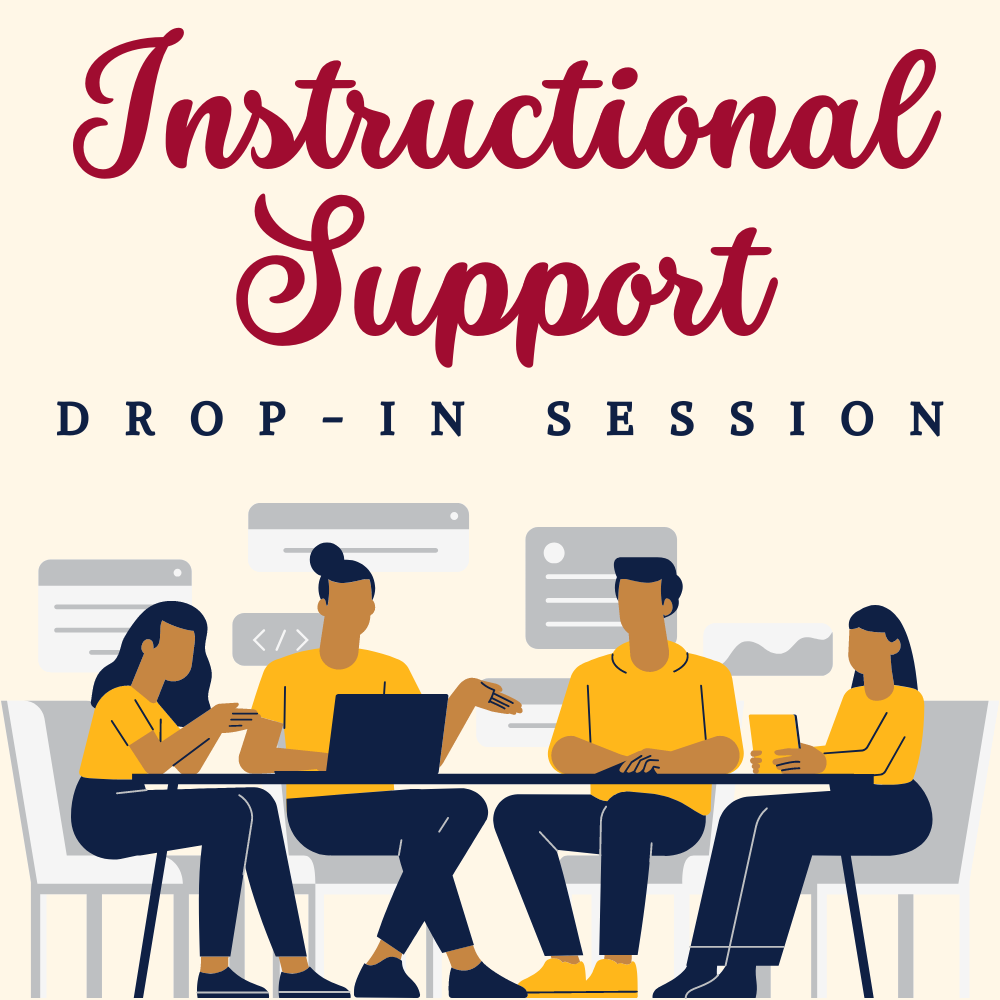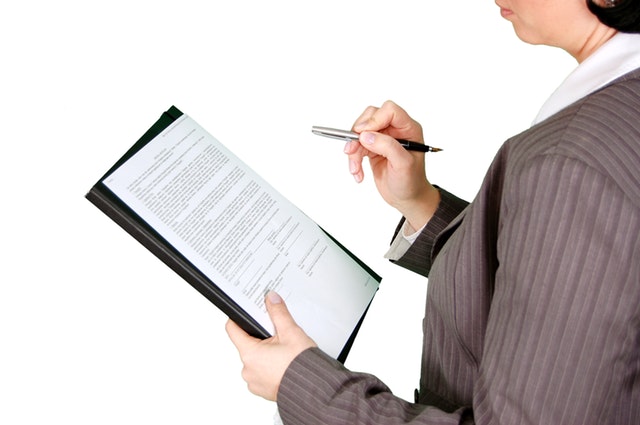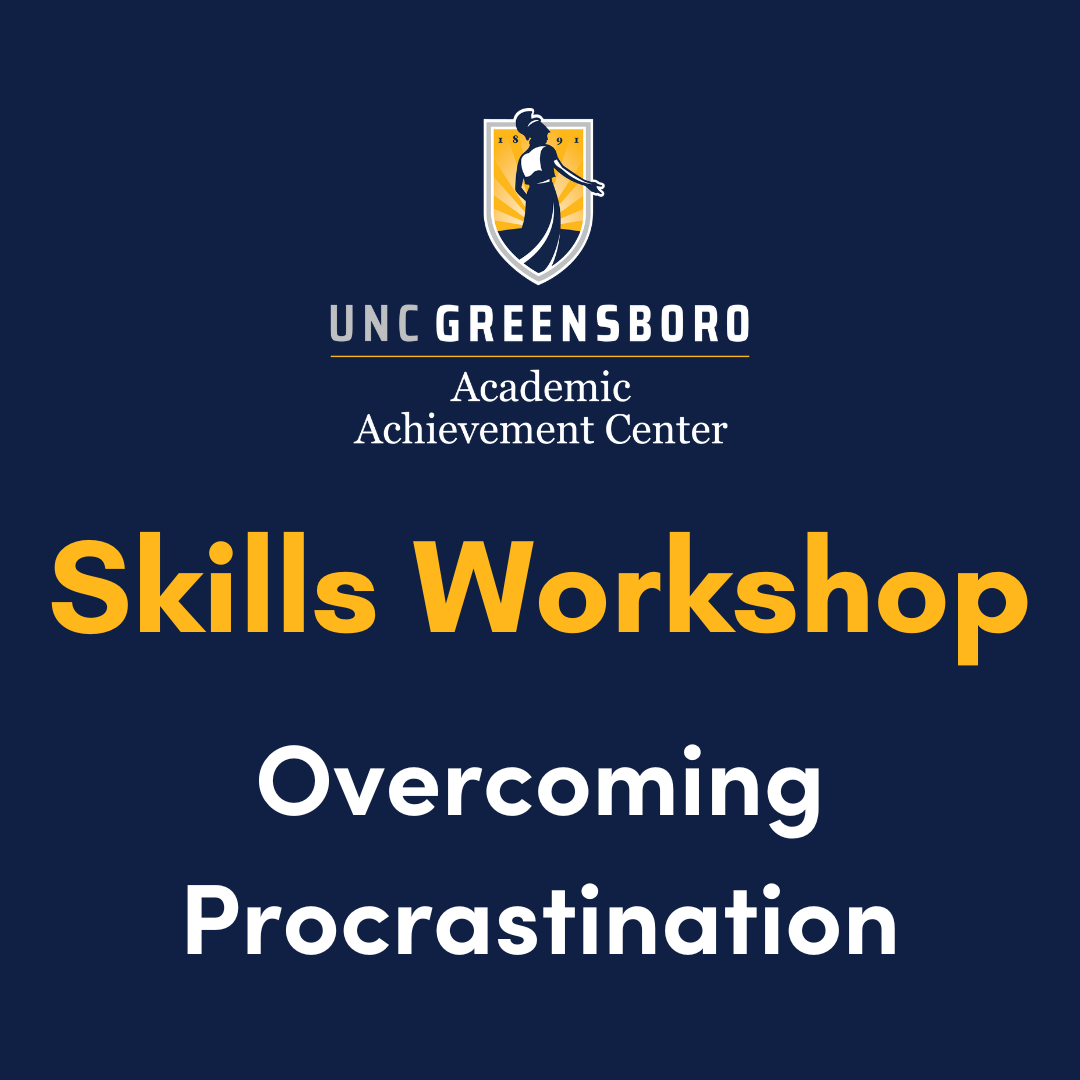Finance Overview and Budget Query (Level 1)
Bryan 209This training covers basic Banner Finance navigation via UNC Genie (Banner Self-Service), Chart of Accounts, Fund Types, Account Types, spending guidelines, financial services resources and etc. This is the FIRST Banner Finance session you should attend (except for PI’s). It covers reading your budget and helpful hints on budget management. Prerequisites: None
Canva Tutorial – Beginner/Intermediate
Becher-Weaver Building 915 Northridge Street, Greensboro, NC, United StatesAre you aware of all of the features and capabilities that Canva offers? Attend this session to learn how to get more out of this popular and inexpensive graphic design tool while complying with UNCG's brand guidelines. The session will cover team collaborations and the creation of a range of multimedia for social media channels.
Budget Office Workshop Training
Bryan 209This workshop is an open discussion for campus users to freely ask quesitions and work on concerns centered around financial questions. The topic will be based on frequently asked quesitions from campus users. Prerequisites: Finance Overview and Budget Query (Level 1) Topic: Cash vs. Budget
Starfish 101 for Course Instructors
Virtual- zoom link will be sent to registered attendees NC, United StatesThis workshop is designed to provide undergraduate course instructors with need-to-know information about how to use Starfish EARLY ALERT and CONNECT for their work with undergraduate students. Opportunity to practice and work with the technology will be offered. For the most helpful training experience, it is best for you to attend this workshop while you […]
UNCG Libraries, Zotero Webinar, Thursday February 9th
Virtual - Zoom NC, United StatesUNCG Libraries will be hosting 60 minute graduate student webinars in Zoom on Zotero, a free citation management program. These are hosted by a variety of librarians and all will be recorded. If you can’t attend any live, we will send you the recording of the one you selected. This will be an introduction to […]
UNCG Libraries, Zotero Webinar, Friday February 10th
Virtual - Zoom NC, United StatesUNCG Libraries will be hosting 60 minute graduate student webinars in Zoom on Zotero, a free citation management program. These are hosted by a variety of librarians and all will be recorded. If you can’t attend any live, we will send you the recording of the one you selected. This will be an introduction to […]
Basics 1: Cloud Storage with OneDrive & Teams
Teams Meeting (Link will be sent via confirmation email.)This workshop explores the management of individual and Team files. Learn to upload, sync, share, and adjust the data security level for files with sensitivity labels. We will also introduce best practices for organizing your files and maintaining digital hygiene to comply with State retention policies, support improved workflows, and the seamless succession of data.
Basics 2: Getting Started with Teams Meetings
Virtual - Teams NC, United StatesThis workshop introduces the robust features available for Teams meetings. Learn to create meetings, invite attendees, manage participants, share recordings and links, and adjust settings to match your preferences. This workshop will also include tips and tricks for improving your presentations and help you to provide accessible experiences for participants.
Banner 9 Course Scheduling Open Lab
Virtual - Zoom NC, United StatesSchedulers will have the opportunity to work on their schedules with representatives from the University Registrar's Office in attendance to answer scheduling questions and address other possible issues encountered with the Course Scheduling process. **Please know that this is not a training session** Join Zoom Meeting https://uncg.zoom.us/j/95863911306?pwd=Vk9FN0VxVUlVVmQyRmtKbnRvT2hpUT09
Basics 1: Cloud Storage with OneDrive & Teams
Teams Meeting (Link will be sent via confirmation email.)This workshop explores the management of individual and Team files. Learn to upload, sync, share, and adjust the data security level for files with sensitivity labels. We will also introduce best practices for organizing your files and maintaining digital hygiene to comply with State retention policies, support improved workflows, and the seamless succession of data.
Basics 2: Getting Started with Teams Meetings
Virtual - Teams NC, United StatesThis workshop introduces the robust features available for Teams meetings. Learn to create meetings, invite attendees, manage participants, share recordings and links, and adjust settings to match your preferences. This workshop will also include tips and tricks for improving your presentations and help you to provide accessible experiences for participants.
Banner Finance Budget Transfer Training
Bryan 209This training covers performing budget transfers via UNC Genie (Banner Self-Service) for state and budgeted trust funds. The training session reviews what fund types are available for departmental budget transfers and guidelines. It also covers the different types of rule codes and when they should be used. Prerequisites: Finance Overview and Budget Query (Level 1)
Finance Overview and Budget Query (Level 2)
Bryan 209This training covers the Banner Finance navigation via Banner 9(Banner INB), rule codes, budget vs. actual, Adjusted Budget, Year To Date, Available Balance, encumbrances and etc. It covers reading your budget and helpful hints on budget management. The session reviews transactions within the system and transaction types. Prerequisites: Finance Overview and Budget Query (Level 1)
Basics 1: Cloud Storage with OneDrive & Teams
Teams Meeting (Link will be sent via confirmation email.)This workshop explores the management of individual and Team files. Learn to upload, sync, share, and adjust the data security level for files with sensitivity labels. We will also introduce best practices for organizing your files and maintaining digital hygiene to comply with State retention policies, support improved workflows, and the seamless succession of data.
Instructional Support Drop-in Session
Virtual - Teams NC, United States⭐ Presented through a partnership between the UTLC, ITS Learning Technology, and Academic Technology Specialists ⭐ Who: UNCG Instructors What: Join us virtually in Teams where staff dedicated to answering your questions and addressing your challenges will be on hand! Bring your questions about: Instructional Technology Tools Canvas Teams Zoom Panopto LockDown Browser […]
Basics 2: Getting Started with Teams Meetings
Virtual - Teams NC, United StatesThis workshop introduces the robust features available for Teams meetings. Learn to create meetings, invite attendees, manage participants, share recordings and links, and adjust settings to match your preferences. This workshop will also include tips and tricks for improving your presentations and help you to provide accessible experiences for participants.
Slate Reader Training
Virtual- zoom link will be sent to registered attendees NC, United StatesThis is the required training session for Graduate Program Directors, Graduate Faculty, and Graduate Departmental Administrative staff who need access to Slate, the admissions and application system for graduate programs.
Banner Finance Contract & Grant Accounting
Bryan 209This session will cover Contract and Grant specific Banner Finance Content. If you are a Principal Investigator, this is the only session you will need. This workshop will introduce you to the new Banner grant forms containing the details of the Contract and Grant awards in your organization. You will learn to query and view […]
An Introduction to Office Online: Microsoft 365 Tools
Teams Meeting (Link will be sent via confirmation email.)Microsoft Trainer, Tiffany Thompson, will give an introduction to the Microsoft Office online apps. (More details to come.)
An Introduction to Microsoft Forms: Microsoft 365 Tools
Teams Meeting (Link will be sent via confirmation email.)Microsoft Trainer, Tiffany Thompson, will give an introduction to Microsoft Forms.
Basics 1: Cloud Storage with OneDrive & Teams
Teams Meeting (Link will be sent via confirmation email.)This workshop explores the management of individual and Team files. Learn to upload, sync, share, and adjust the data security level for files with sensitivity labels. We will also introduce […]
Banner 9 Course Scheduling Open Lab
Virtual - Zoom NC, United StatesSchedulers will have the opportunity to work on their schedules with representatives from the University Registrar's Office in attendance to answer scheduling questions and address other possible issues encountered with […]
Basics 2: Getting Started with Teams Meetings
Virtual - Teams NC, United StatesThis workshop introduces the robust features available for Teams meetings. Learn to create meetings, invite attendees, manage participants, share recordings and links, and adjust settings to match your preferences. This […]
Instructional Support Drop-in Session
Virtual - Teams NC, United States⭐ Presented through a partnership between the UTLC, ITS Learning Technology, and Academic Technology Specialists ⭐ Who: UNCG Instructors What: Join us virtually in Teams where staff dedicated […]
Overcoming Procrastination
Academic Acheivement Center - LIB 023 (Lower Level) Greensboro, NC, United StatesJoin the Academic Achievement Center for our one-hour workshop on overcoming procrastination, where we'll address: The truth about procrastination Why do we procrastinate? Strategies to help us overcome procrastination This […]
For technical assistance, please submit a 6‑TECH ticket, call 6‑TECH at (336) 256‑TECH (8324), or email 6‑[email protected].
For disability accommodations, please contact the event organizer at the phone number and/or email address provided.