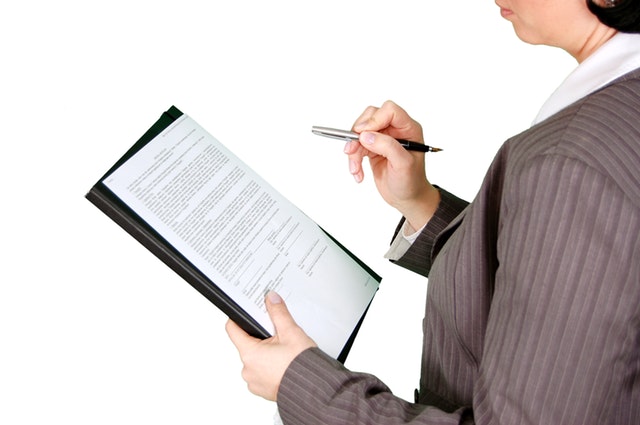Banner Finance Contract & Grant Accounting
Bryan 209This session will cover Contract and Grant specific Banner Finance Content. If you are a Principal Investigator, this is the only session you will need. This workshop will introduce you […]
Travel Training (Accounts Payable)
840 Neal Street 840 Neal St., Greensboro, NC, USAThis session is for training on how to complete the TRV-1 (Travel) form from beginning to end. We will also walk you through the travel manual, point out updates from OSBM (Office of State Budget Management), and point out the do's and don'ts of travel. This training is hands-on, therefore we highly recommend in-person training.
Finance Overview and Budget Query (Level 2)
Virtual - Teams NC, United StatesThis training covers the Banner Finance navigation via Banner 9(Banner INB), rule codes, budget vs. actual, Adjusted Budget, Year To Date, Available Balance, encumbrances and etc. It covers reading your budget and helpful hints on budget management. The session reviews transactions within the system and transaction types. Prerequisites: Finance Overview and Budget Query (Level 1)
Banner and CLSS Course Scheduling Open Lab
Virtual - Teams NC, United StatesTHIS IS NOT TRAINING Schedulers will have the opportunity to work on their schedules with representatives from the University Registrar's Office in attendance to answer scheduling questions and address other possible issues encountered with the Course Scheduling process. Join on your computer, mobile app or room device Click here to join the meeting Meeting ID: 287 716 606 […]
Banner Finance Budget Transfer Training
Virtual - Teams NC, United StatesThis training covers performing budget transfers via UNC Genie (Banner Self-Service) for state and budgeted trust funds. The training session reviews what fund types are available for departmental budget transfers and guidelines. It also covers the different types of rule codes and when they should be used. Prerequisites: Finance Overview and Budget Query (Level 1)
CourseLeaf CIM Open Session
Virtual - Teams NC, United StatesDrop in for a CourseLeaf CIM refresher or tutorial. We can provide a quick CIM refresher or answer any questions you might have about your proposals. This session is open to all CIM users. This is an open Teams session.
SOE M365 Drop-In
Virtual - Teams NC, United StatesYou've got questions so drop-in and get answers from the School of Education Academic Technology Specialist. School of Education staff and instructors (faculty, lecturers, adjuncts, teaching assistants, etc.) are invited to attend a virtual working session to receive “just in time” assistance for working with the Microsoft 365 tools. Confirm your RSVP to receive a […]
Finance – UNC Genie Banner 9 Demo
Virtual - Teams NC, United StatesUNC Genie is transitioning from Banner 8 to Banner 9. This session will review the new look and feel of the system. As well as additional functionality. Microsoft Teams meeting Join on your computer, mobile app or room device Click here to join the meeting Meeting ID: 213 887 026 417 Passcode: acEobQ Download Teams | Join on […]
SOE M365 Drop-In
Virtual - Teams NC, United StatesYou've got questions so drop-in and get answers from the School of Education Academic Technology Specialist. School of Education staff and instructors (faculty, lecturers, adjuncts, teaching assistants, etc.) are invited to attend a virtual working session to receive “just in time” assistance for working with the Microsoft 365 tools. Confirm your RSVP to receive a […]
Finance – UNC Genie Banner 9 Demo
Virtual - Teams NC, United StatesUNC Genie is transitioning from Banner 8 to Banner 9. This session will review the new look and feel of the system. As well as additional functionality. Microsoft Teams meeting Join on your computer, mobile app or room device Click here to join the meeting Meeting ID: 275 992 384 483 Passcode: Rz83ij Download Teams | Join on […]
CourseLeaf CIM Open Session
Virtual - Teams NC, United StatesDrop in for a CourseLeaf CIM refresher or tutorial. We can provide a quick CIM refresher or answer any questions you might have about your proposals. This session is open to all CIM users. This is an open Teams session.
SOE M365 Working Lab (in-person)
School of Education (SOE) 1300 Spring Garden St., Greensboro, NC, USAYou've got questions so stop by and get answers from the School of Education Academic Technology Specialist. School of Education staff and instructors (faculty, lecturers, adjuncts, teaching assistants, etc.) are invited to stop in for a working session to receive “just in time” assistance with the Microsoft 365 tools. This session is intended for School […]
Conflict of Interest in Research
1607 MHRA Conference Room 1111 Spring Garden Street, Greensboro, NC, United StatesWorkshop Description: Conflicts of interest in research may be inevitable, but they are not inherently wrong. By nature, research is complex and can often lead to competing obligations and interests. To ensure that conflicts do not interfere with the responsible practice of research, they must be identified and managed, particularly in areas of financial gain, […]
Finance – UNC Genie Banner 9 Demo
Virtual - Teams NC, United StatesUNC Genie is transitioning from Banner 8 to Banner 9. This session will review the new look and feel of the system. As well as additional functionality. Microsoft Teams meeting Join on your computer, mobile app or room device Click here to join the meeting Meeting ID: 213 887 026 417 Passcode: acEobQ Download Teams | Join on […]
SOE M365 Drop-In
Virtual - Teams NC, United StatesYou've got questions so drop-in and get answers from the School of Education Academic Technology Specialist. School of Education staff and instructors (faculty, lecturers, adjuncts, teaching assistants, etc.) are invited to attend a virtual working session to receive “just in time” assistance for working with the Microsoft 365 tools. Confirm your RSVP to receive a […]
Finance – UNC Genie Banner 9 Demo
Virtual - Teams NC, United StatesUNC Genie is transitioning from Banner 8 to Banner 9. This session will review the new look and feel of the system. As well as additional functionality. Microsoft Teams meeting Join on your computer, mobile app or room device Click here to join the meeting Meeting ID: 275 992 384 483 Passcode: Rz83ij Download Teams | Join on […]
CourseLeaf CIM Open Session
Virtual - Teams NC, United StatesDrop in for a CourseLeaf CIM refresher or tutorial. We can provide a quick CIM refresher or answer any questions you might have about your proposals. This session is open to all CIM users. This is an open Teams session.
SOE M365 Working Lab (in-person)
SOEB 221 (computer lab)You've got questions so stop by and get answers from the School of Education Academic Technology Specialist. School of Education staff and instructors (faculty, lecturers, adjuncts, teaching assistants, etc.) are invited to stop in for a working session to receive “just in time” assistance with the Microsoft 365 tools. This session is intended for School […]
Banner 9 Budget Transfer Training
Virtual - Teams NC, United StatesThis training covers performing budget transfers via UNC Genie (Banner 9 Self-Service) for state and budgeted trust funds. As well as the newest features available for Banner 9. The training session reviews what fund types are available for departmental budget transfers and guidelines. It also covers the different types of rule codes and when they […]
Finance – UNC Genie Banner 9 Demo
Virtual - Teams NC, United StatesUNC Genie is transitioning from Banner 8 to Banner 9. This session will review the new look and feel of the system. As well as additional functionality. Microsoft Teams meeting Join on your computer, mobile app or room device Click here to join the meeting Meeting ID: 213 887 026 417 Passcode: acEobQ Download Teams | Join on […]
SOE M365 Drop-In
Virtual - Teams NC, United StatesYou've got questions so drop-in and get answers from the School of Education Academic Technology Specialist. School of Education staff and instructors (faculty, lecturers, adjuncts, teaching assistants, etc.) are invited to attend a virtual working session to receive “just in time” assistance for working with the Microsoft 365 tools. Confirm your RSVP to receive a […]
UNCG Libraries Webinar: Inside the Closed Stacks, Collections of Distinction in Special Collections and University Archives
Virtual - Teams NC, United StatesInside the Closed Stacks: Collections of Distinction in Special Collections and University Archives by Kathelene Smith and Stacey Krim on Friday September 29th at 12pm Stacey Krim and Kathelene McCarty Smith will take attendees "on a tour" of the fascinating materials held in the Martha Blakeney Special Collections and University Archives. Additionally, they will touch […]
Finance – UNC Genie Banner 9 Demo
Virtual - Teams NC, United StatesUNC Genie is transitioning from Banner 8 to Banner 9. This session will review the new look and feel of the system. As well as additional functionality. Microsoft Teams meeting Join on your computer, mobile app or room device Click here to join the meeting Meeting ID: 275 992 384 483 Passcode: Rz83ij Download Teams | Join on […]
CourseLeaf CIM Open Session
Virtual - Teams NC, United StatesDrop in for a CourseLeaf CIM refresher or tutorial. We can provide a quick CIM refresher or answer any questions you might have about your proposals. This session is open to all CIM users. This is an open Teams session.
Banner 9 Budget Transfer Training
Virtual - Teams NC, United StatesThis training covers performing budget transfers via UNC Genie (Banner 9 Self-Service) for state and budgeted trust funds. As well as the newest features available for Banner 9. The training session reviews what fund types are available for departmental budget transfers and guidelines. It also covers the different types of rule codes and when they […]
For technical assistance, please submit a 6‑TECH ticket, call 6‑TECH at (336) 256‑TECH (8324), or email 6‑[email protected].
For disability accommodations, please contact the event organizer at the phone number and/or email address provided.