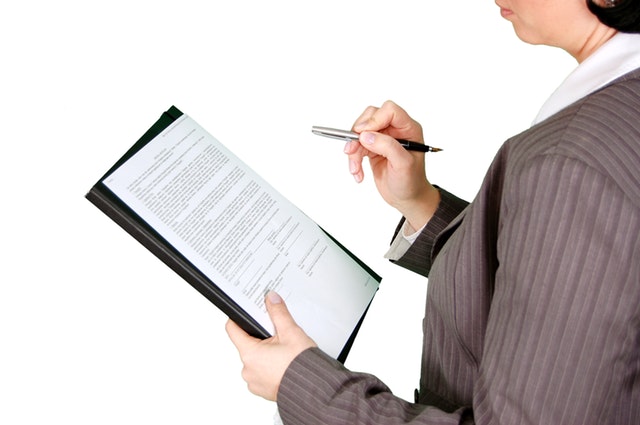Finance Overview and Budget Query (Level 1)
Bryan 209This training covers basic Banner Finance navigation via UNC Genie (Banner Self-Service), Chart of Accounts, Fund Types, Account Types, spending guidelines, financial services resources and etc. This is the FIRST Banner Finance session you should attend (except for PI’s). It covers reading your budget and helpful hints on budget management. Prerequisites: None
Finding Efficiencies in Outlook
Virtual - Teams NC, United StatesInformation Technology Services (ITS) is hosting a virtual session, Finding Efficiencies in Outlook. Space is limited, and registration is required. Improve productivity in Outlook, for yourself, or if working on […]
Budget Office Workshop Training
Bryan 209This workshop is an open discussion for campus users to freely ask questions and work on concerns centered around financial questions. The topic will be based on frequently asked questions from campus users. Prerequisites: Finance Overview and Budget Query (Level 1) Topic: TBD
Travel Training (Accounts Payable)
Room 205 840 Neal Street, Greensboro, United StatesTravel Training, we will work through the travel manual, and complete the TRV-1 from beginning to end. The updates from OSBM. Making sure we know the do's and don'ts in travel. We will have question time at the end of class.
MAC Workshop – Oral & Written Communication
Virtual - Teams NC, United StatesIf you teach a MAC course in the Oral and/or Written Communication competencies and/or you have questions about how to best prepare your course and syllabus for the upcoming assessment or recertification, please consider joining us for a brief workshop. During the first 15 minutes, we will provide a brief overview of the MAC SLOs and rubrics for […]
MAC Workshop – Global Engagement & Intercultural Learning and Diversity & Equity Competencies
Virtual - Teams NC, United StatesIf you teach a MAC course in the Global Engagement & Intercultural Learning and/or Diversity & Equity competencies and/or you have questions about how to best prepare your course and syllabus for the upcoming assessment or recertification, please consider joining us for a brief workshop. During the first 15 minutes, we will provide a brief overview of […]
Major Change Workflow Training For Approvers
Virtual - Teams NC, United StatesThis training is for Authorized Approvers for the Major Change Workflow who can approve/deny a student to move them along the workflow. Microsoft Teams meeting Join on your computer, mobile app or room device Click here to join the meeting Meeting ID: 243 397 990 936 Passcode: rNZQH4 Download Teams | Join on the web Or call in (audio […]
Teaching with Teams
Bryan 209Are you teaching online this summer? In this face-to-face, hands-on experience, you’ll get comfortable with the features of Teams and Teams meetings that support teaching and learning from both the instructor and student perspectives. By the end of this session, you’ll be able to: Create a Team for your class Schedule Teams meetings Manage […]
Task Management with Power Automate
Virtual - Teams NC, United StatesInformation Technology Services (ITS) is hosting a virtual session, Task Management with Power Automate. Space is limited, and registration is required. Build Power Automate flows, enabling us to notify others […]
Banner Finance Contract & Grant Accounting
Bryan 209This session will cover Contract and Grant specific Banner Finance Content. If you are a Principal Investigator, this is the only session you will need. This workshop will introduce you […]
Chrome River Training (PCard Reconciliation and Approval)
Graham 313 Computer Lab 1009 Spring Garden St, Greensboro, NC, United StatesUNCG is implementing Chrome River to complete PCard Reconciliation. We will introduce you to the new tool and walk through submitting PCard reconciliation reports in Chrome River. For more information on the Chrome River implementation see: https://technologyinitiatives.uncg.edu/chrome-river/.
MAC Workshop – Global Engagement & Intercultural Learning and Diversity & Equity Competencies
Virtual - Teams NC, United StatesIf you teach a MAC course in the Global Engagement & Intercultural Learning and/or Diversity & Equity competencies and/or you have questions about how to best prepare your course and syllabus for the upcoming assessment or recertification, please consider joining us for a brief workshop. During the first 15 minutes, we will provide a brief overview of […]
Faculty Success Workflow Training for Candidates and Administrators for Promotion and/or Tenure c
Virtual - Teams NC, United StatesThis workshop will provide instruction for Candidates, the Department/Unit Administrators and the Department Heads/Chairs going through the P & T workflow and its processes. A discussion of PART A and PART B will be included, as well as who is responsible for what information within the workflow itself and the workflow process itself. This workshop […]
Chrome River Training (Travel and Non-Travel Reimbursements)
Graham 313 Computer Lab 1009 Spring Garden St, Greensboro, NC, United StatesUNCG is rolling out Chrome River to handle Travel Pre-Approval, Travel Reimbursements, and Non-Travel Reimbursements, doing away with the old TRV1 and BANFIN32 forms. We will introduce you to the new tool and walk through the submission process. For more information on the Chrome River implementation see: https://technologyinitiatives.uncg.edu/chrome-river/.
Chrome River Training (PCard Reconciliation and Approval) VIRTUAL
Virtual - Teams NC, United StatesUNCG is implementing Chrome River to complete PCard Reconciliation. We will introduce you to the new tool and walk through submitting PCard reconciliation reports in Chrome River. For more information on the Chrome River implementation see: https://technologyinitiatives.uncg.edu/chrome-river/. Access the Microsoft Teams Webinar here.
Microsoft Bookings at UNCG
Virtual - Teams NC, United StatesInformation Technology Services (ITS) is hosting a virtual session, Microsoft Bookings at UNCG. Space is limited, and registration is required. Discover ways Bookings can help you schedule meetings and create a bookable appointment calendar for colleagues and students. We all strive to prevent scheduling chaos, missed appointments, and endless back-and-forth calendar confusion. Imagine a world […]
Banner 9 Budget Transfer Training
Bryan 209This training covers performing budget transfers via UNC Genie (Banner 9 Self-Service) for state and budgeted trust funds. As well as the newest features available for Banner 9. The training session reviews what fund types are available for departmental budget transfers and guidelines. It also covers the different types of rule codes and when they […]
Chrome River Training (Travel and Non-Travel Reimbursements)
Graham 313 Computer Lab 1009 Spring Garden St, Greensboro, NC, United StatesUNCG is implementing Chrome River to complete Travel Pre-Approval, Travel Reimbursements, and Non-Travel Reimbursements. We will introduce you to the new tool and walk through the submission process. For more information on the Chrome River implementation see: https://technologyinitiatives.uncg.edu/chrome-river/.
Teams: Working with Files at UNCG
Virtual - Teams NC, United StatesInformation Technology Services (ITS) is hosting a virtual session, Teams: Working with Files at UNCG. Space is limited, and registration is required. Discuss storage, access, and sharing of files stored […]
Finance Overview and Budget Query (Level 2)
Bryan 209This training covers the Banner Finance navigation via Banner 9(Banner INB), rule codes, budget vs. actual, Adjusted Budget, Year To Date, Available Balance, encumbrances and etc. It covers reading your budget and helpful hints on budget management. The session reviews transactions within the system and transaction types. Prerequisites: Finance Overview and Budget Query (Level 1)
Chrome River Training (PCard Reconciliation and Approval) VIRTUAL
Virtual - Teams NC, United StatesUNCG is implementing Chrome River to complete PCard Reconciliation. We will introduce you to the new tool and walk through submitting PCard reconciliation reports in Chrome River. For more information on the Chrome River implementation see: https://technologyinitiatives.uncg.edu/chrome-river/. Access the Microsoft Teams Webinar here.
Teams: Make Meetings Better at UNCG
Virtual - Teams NC, United StatesInformation Technology Services (ITS) is hosting a virtual session, Teams: Make Meetings Better at UNCG. Space is limited, and registration is required. Review how to schedule and conduct meetings to […]
Understanding UNCG’s Carbon Footprint
Virtual - Teams NC, United StatesUNCG's Sustainability Specialist, Sean MacInnes, will share the results of and answer questions related to UNCG's latest greenhouse gas inventory. Participants will learn about the largest contributors to our carbon footprint and how the university is achieving reductions. Register here.
Chrome River Training (Travel and Non-Travel Reimbursements)
Jackson Library 320 College Ave., Greensboro, NC, USAUNCG is implementing Chrome River to complete Travel Pre-Approval, Travel Reimbursements, and Non-Travel Reimbursements. We will introduce you to the new tool and walk through the submission process. For more information on the Chrome River implementation see: https://technologyinitiatives.uncg.edu/chrome-river/.
Chrome River Training (PCard Reconciliation and Approval) VIRTUAL
Virtual - Teams NC, United StatesUNCG is implementing Chrome River to complete PCard Reconciliation. We will introduce you to the new tool and walk through submitting PCard reconciliation reports in Chrome River. For more information on the Chrome River implementation see: https://technologyinitiatives.uncg.edu/chrome-river/. Access the Microsoft Teams Webinar here.
For technical assistance, please submit a 6‑TECH ticket, call 6‑TECH at (336) 256‑TECH (8324), or email 6‑[email protected].
For disability accommodations, please contact the event organizer at the phone number and/or email address provided.