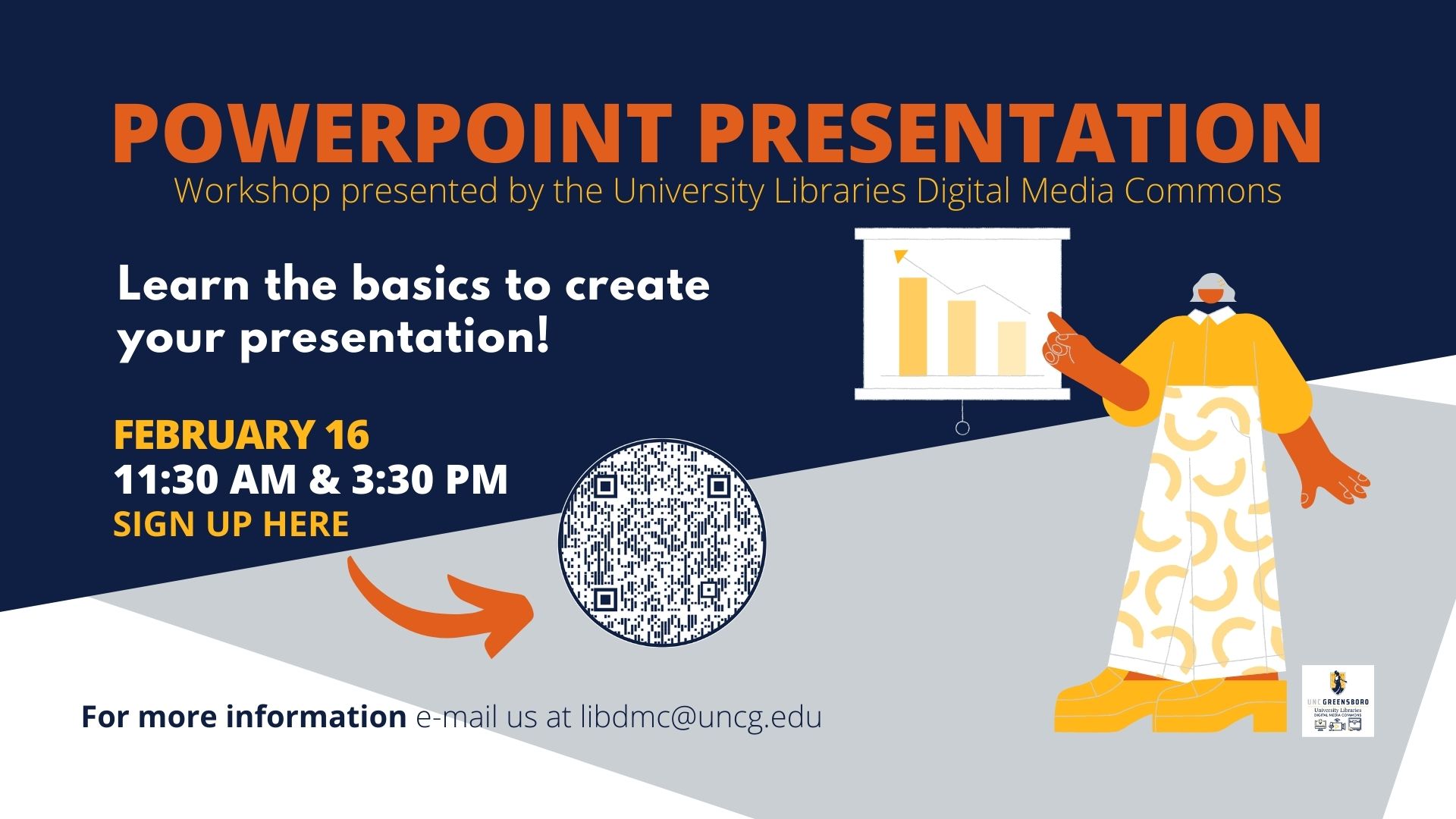PowerPoint Presentation Basics
This workshop covers the basics of Microsoft PowerPoint by showcasing the different elements that can be used together to create a unique presentation.
PowerPoint Poster Basics
This workshop covers the basics of making academic posters using the different elements of PowerPoint.
PowerPoint Poster Basics
This workshop covers the basics of making academic posters using the different elements of PowerPoint.
PowerPoint Presentation Basics Multimedia Workshop
Virtual - Zoom NC, United StatesThe Digital Media Commons' multimedia workshops are open to all UNCG students, faculty, and staff. The workshops are introductory and are intended to provide participants with basic tools to effectively create multimedia digital projects and to support campus curriculum multimedia literacy. This workshop will provide participants with the basics of Microsoft PowerPoint by showcasing the different […]
PowerPoint Presentation Basics Multimedia Workshop
Virtual - Zoom NC, United StatesThe Digital Media Commons' multimedia workshops are open to all UNCG students, faculty, and staff. The workshops are introductory and are intended to provide participants with basic tools to effectively create multimedia digital projects and to support campus curriculum multimedia literacy. This workshop will provide participants with the basics of Microsoft PowerPoint by showcasing the different […]
PowerPoint Poster Basics Multimedia Workshop
Virtual - Zoom NC, United StatesThe Digital Media Commons' multimedia workshops are open to all UNCG students, faculty, and staff. The workshops are introductory and are intended to provide participants with basic tools to effectively create multimedia digital projects and to support campus curriculum multimedia literacy. This workshop covers the basics of Microsoft PowerPoint by showcasing the different elements that can […]
PowerPoint Poster Basics Multimedia Workshop
Virtual - Zoom NC, United StatesThe Digital Media Commons' multimedia workshops are open to all UNCG students, faculty, and staff. The workshops are introductory and are intended to provide participants with basic tools to effectively create multimedia digital projects and to support campus curriculum multimedia literacy. This workshop covers the basics of Microsoft PowerPoint by showcasing the different elements that can […]
Create Accessible Content
Bryan 209Introducing ITS Learning Technology's new "Use UNCG Technology to..." series, in which we help you accomplish your goals with the tools available to us here at UNCG! In this inaugural session, we're tackling one of the most important aspects of digital content creation -- accessibility. We all know that captions make video content accessible to […]
Teams: Make Meetings Better at UNCG
Virtual - Teams NC, United StatesInformation Technology Services (ITS) is hosting a virtual session, Teams: Make Meetings Better at UNCG. Space is limited, and registration is required. Review how to schedule and conduct meetings to ensure everyone – inside and outside UNCG – has the best possible experience. Microsoft Teams meetings lets us connect to get the job done. It […]
Teams: Make Meetings Better at UNCG
Virtual - Teams NC, United StatesInformation Technology Services (ITS) is hosting a virtual session, Teams: Make Meetings Better at UNCG. Space is limited, and registration is required. Review how to schedule and conduct meetings to ensure everyone – inside and outside UNCG – has the best possible experience. Microsoft Teams meetings lets us connect to get the job done. It […]
Teams: Make Meetings Better at UNCG
Virtual - Teams NC, United StatesInformation Technology Services (ITS) is hosting a virtual session, Teams: Make Meetings Better at UNCG. Space is limited, and registration is required. Review how to schedule and conduct meetings to ensure everyone – inside and outside UNCG – has the best possible experience. Microsoft Teams meetings lets us connect to get the job done. It […]
For technical assistance, please submit a 6‑TECH ticket, call 6‑TECH at (336) 256‑TECH (8324), or email 6‑[email protected].
For disability accommodations, please contact the event organizer at the phone number and/or email address provided.