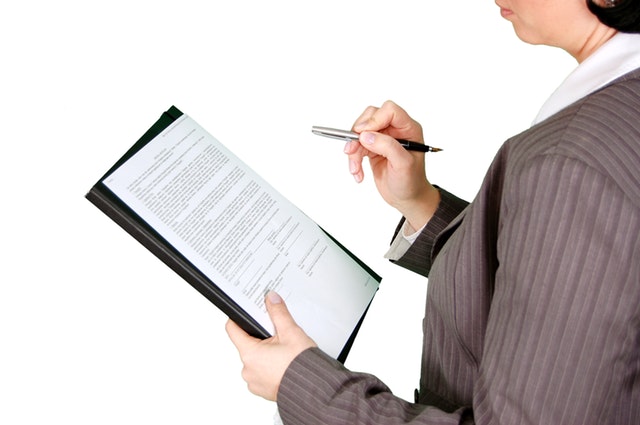Up and Running with Outlook Web App
Teams Meeting (Link will be sent via confirmation email.)Join us (ITS Learning Technology) on a tour of Outlook web app (OWA), the browser version of Outlook. Learn to send, receive, and manage email, as well as how to […]
Anaplan Workshop (Open Session)
Bryan 209Financial Planning and Budgets is rolling out a new reporting system, Anaplan. It will replace our current manual process and streamline the New Fiscal Year Budget Request process. The […]
Up and Running with Outlook Web App
Teams Meeting (Link will be sent via confirmation email.)Join us (ITS Learning Technology) on a tour of Outlook web app (OWA), the browser version of Outlook. Learn to send, receive, and manage email, as well as how to […]
Anaplan Workshop (Open Session)
Bryan 209Financial Planning and Budgets is rolling out a new reporting system, Anaplan. It will replace our current manual process and streamline the New Fiscal Year Budget Request process. The […]
Research Computing Facilitation Office Hour
Greensboro, NC, United StatesITS Research Computing maintains a weekly “office hour” for consultation and to answer questions for users on a first come, first served basis. This is a virtual event and users […]
PCard Reconciler Training (This is for Bank of America Works Reconcilers Only.)
Virtual - Zoom NC, United StatesThis is training for the Reconciler on processes in the Bank of America Works system for PCard related transactions. ***If you would like to be added to this training, please […]
Finance Overview and Budget Query (Level 2)
Virtual - Zoom NC, United StatesThis training covers the Banner Finance navigation via Banner 9(Banner INB), rule codes, budget vs. actual, Adjusted Budget, Year To Date, Available Balance, encumbrances and etc. It covers reading your […]
Up and Running with Outlook Web App
Teams Meeting (Link will be sent via confirmation email.)Join us (ITS Learning Technology) on a tour of Outlook web app (OWA), the browser version of Outlook. Learn to send, receive, and manage email, as well as how to […]
Banner Finance Budget Transfer Training
Virtual - Zoom NC, United StatesThis training covers performing budget transfers via UNC Genie (Banner Self-Service) for state and budgeted trust funds. The training session reviews what fund types are available for departmental budget transfers […]
Banner Finance Contract & Grant Accounting
Bryan 209This session will cover Contract and Grant specific Banner Finance Content. If you are a Principal Investigator, this is the only session you will need. This workshop will introduce you […]
Anaplan Workshop (Open Session)
Bryan 209Financial Planning and Budgets is rolling out a new reporting system, Anaplan. It will replace our current manual process and streamline the New Fiscal Year Budget Request process. The […]
Up and Running with Outlook Web App
Teams Meeting (Link will be sent via confirmation email.)Join us (ITS Learning Technology) on a tour of Outlook web app (OWA), the browser version of Outlook. Learn to send, receive, and manage email, as well as how to […]
Anaplan Workshop (Open Session)
Bryan 209Financial Planning and Budgets is rolling out a new reporting system, Anaplan. It will replace our current manual process and streamline the New Fiscal Year Budget Request process. The […]
Anaplan Workshop (Open Session)
Bryan 209Financial Planning and Budgets is rolling out a new reporting system, Anaplan. It will replace our current manual process and streamline the New Fiscal Year Budget Request process. The […]
Anaplan Workshop (Open Session)
Bryan 209Financial Planning and Budgets is rolling out a new reporting system, Anaplan. It will replace our current manual process and streamline the New Fiscal Year Budget Request process. The […]
Anaplan Workshop (Open Session)
Bryan 209Financial Planning and Budgets is rolling out a new reporting system, Anaplan. It will replace our current manual process and streamline the New Fiscal Year Budget Request process. The […]
Anaplan Workshop (Open Session)
Bryan 209Financial Planning and Budgets is rolling out a new reporting system, Anaplan. It will replace our current manual process and streamline the New Fiscal Year Budget Request process. The […]
Anaplan Workshop (Open Session)
Bryan 209Financial Planning and Budgets is rolling out a new reporting system, Anaplan. It will replace our current manual process and streamline the New Fiscal Year Budget Request process. The […]
Anaplan Workshop (Open Session)
Bryan 209Financial Planning and Budgets is rolling out a new reporting system, Anaplan. It will replace our current manual process and streamline the New Fiscal Year Budget Request process. The […]
School of Nursing Canvas Basics
Greensboro, NC, United StatesThis course is designed for School of Nursing faculty. However, all are welcome to participate. If you need to receive a Professional Development Certificate, please check with your school Academic […]
In Meta(data) We Trust: Data Governance at UNCG
Oakley Room in Alumni House 404 College Ave., Greensboro, NCJoin us on campus in the Oakley Room of the Alumni House for our kickoff event! We will be introducing our Data Governance program, team, initiatives and exploring Collibra, our […]
Virtual Data Governance Town Hall- AM Session
Virtual - Teams NC, United StatesJoin us for our virtual Town Hall session where we will be introducing our Data Governance program, team, initiatives and exploring Collibra, our single source for all UNCG data governance […]
Virtual Data Governance Town Hall- PM Session
Virtual - Teams NC, United StatesJoin us for our virtual Town Hall session where we will be introducing our Data Governance program, team, initiatives and exploring Collibra, our single source for all UNCG data governance […]
Banner Finance Contract & Grant Accounting
Bryan 209This session will cover Contract and Grant specific Banner Finance Content. If you are a Principal Investigator, this is the only session you will need. This workshop will introduce you […]
Jaggaer Invoicing (Accounts Payable Direct Pay Request)
Bryan 209This session is for training on how to submit vendor related payments in AP's new electronic payment system. Jaggaer Invoicing is for Non-PO invoice payments to vendors (Banfin-32, BanHON, BanCPS, […]
For technical assistance, please submit a 6‑TECH ticket, call 6‑TECH at (336) 256‑TECH (8324), or email 6‑TECH@uncg.edu.
For disability accommodations, please contact the event organizer at the phone number and/or email address provided.