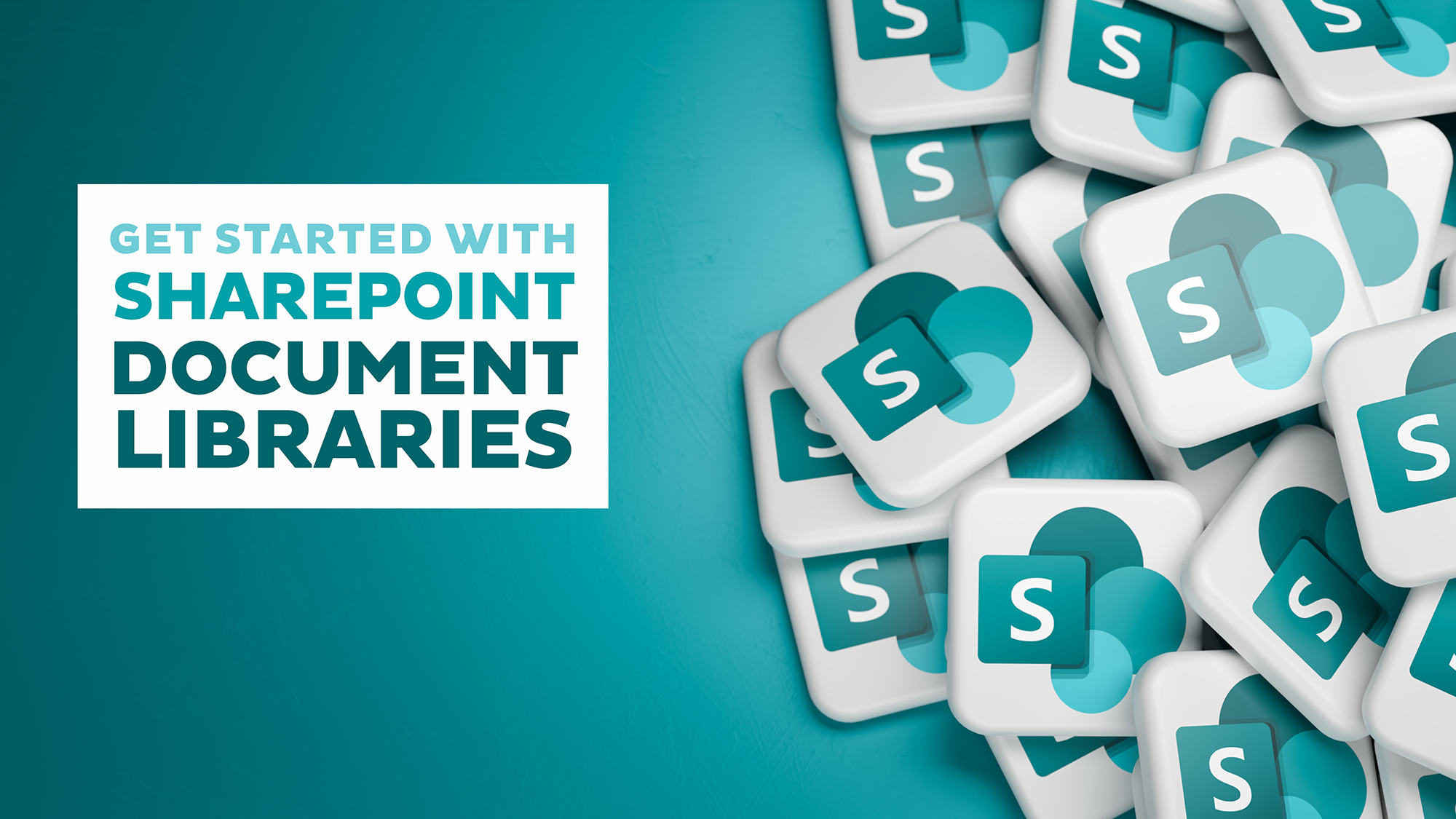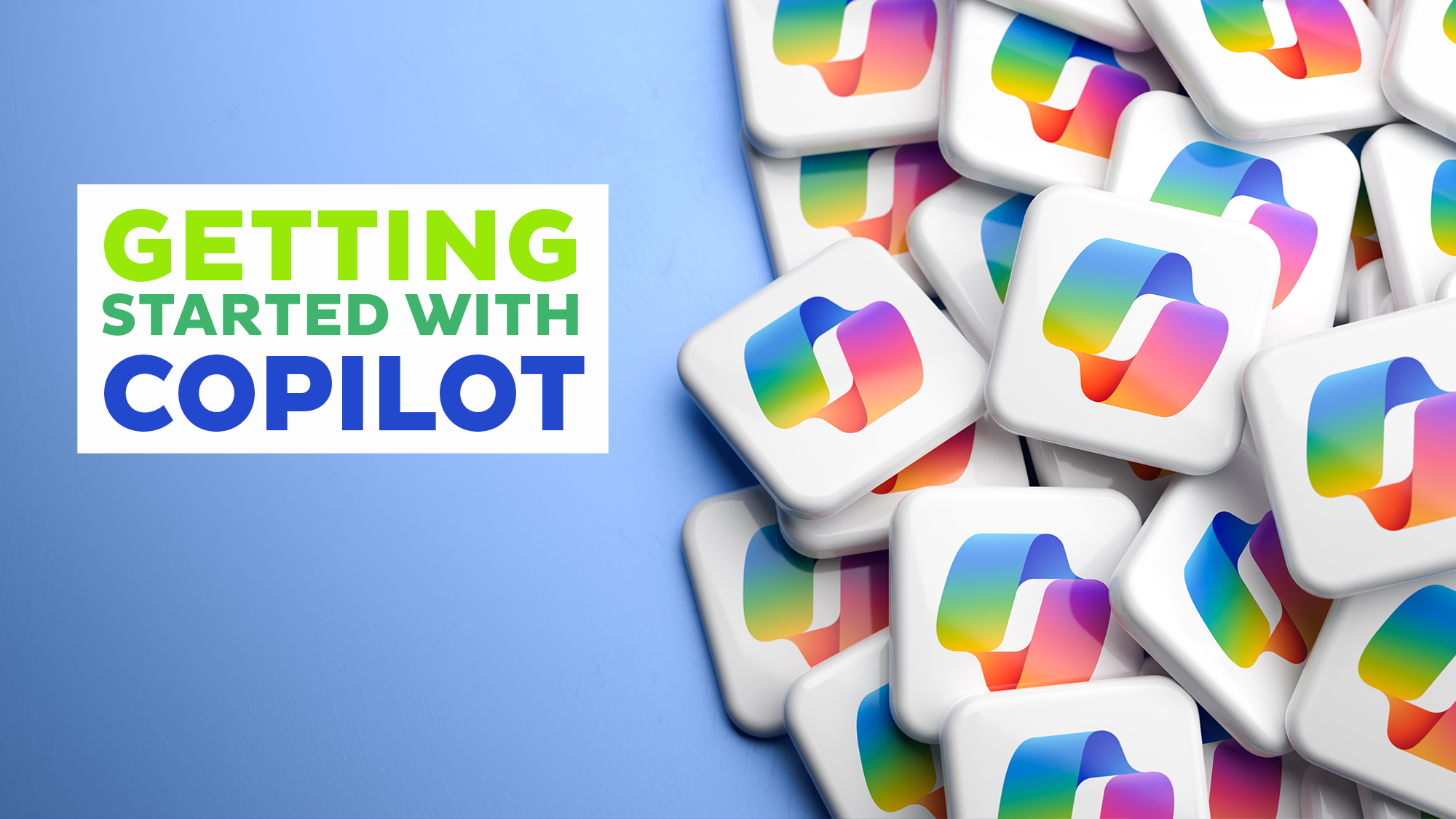PCard Chrome River Virtual Open Forum
Virtual - Teams NC, United StatesThis event is for Approvers, Cardholders and Delegates to ask questions and get answers.
Finance Overview and Budget Query (Level 2)
Bryan 209This training covers the Banner Finance navigation via Banner 9(Banner INB), rule codes, budget vs. actual, Adjusted Budget, Year To Date, Available Balance, encumbrances and etc. It covers reading your […]
Accounts Payable and Fixed Assets Training
Teams Meeting (Link will be sent via confirmation email.)This course will introduce you to both the Accounts Payable and Fixed Asset areas. Become familiar with Accounts Payable forms and processes; Learn the basics of Fixed Assets form/processes and […]
Using Microsoft Edge Browser on Windows and Mac
Virtual - Teams NC, United StatesInformation Technology Services (ITS) hosts a virtual session: Using Microsoft Edge Browser on Windows and Mac. Space is limited, and registration is required. Microsoft Edge is the most compatible, integrated, […]
Banner 9 Budget Transfer Training
Bryan 209This training covers performing budget transfers via UNC Genie (Banner 9 Self-Service) for state and budgeted trust funds. As well as the newest features available for Banner 9. The training […]
Get Started with SharePoint Document Libraries
Virtual - Teams NC, United StatesInformation Technology Services (ITS) hosts a virtual session: Get Started with SharePoint Document Libraries. Space is limited, and registration is required. This session is designed for users needing to work […]
PCard Chrome River Virtual Open Forum
Virtual - Teams NC, United StatesThis event is for Approvers, Cardholders and Delegates to ask questions and get answers.
Finding Efficiencies in Outlook Web App
Virtual - Teams NC, United StatesInformation Technology Services (ITS) is hosting a virtual session, Finding Efficiencies in Outlook Web App. Space is limited, and registration is required. Improve productivity in Outlook, for yourself, or if […]
Create & Manage Microsoft Forms
Virtual - Teams NC, United StatesMicrosoft Forms allows you to create custom quizzes, surveys, and polls. Make your Forms visually appealing and intuitive with built-in themes and question branching. Forms collect responses and provide live […]
PCard Chrome River Virtual Open Forum
Virtual - Teams NC, United StatesThis event is for Approvers, Cardholder and Delegates to ask questions and get answers.
Get Started with Microsoft Lists
Virtual - Teams NC, United StatesInformation Technology Services (ITS) hosts a virtual session: Getting Started with Microsoft Lists. Space is limited, and registration is required. Microsoft Lists is the smart information tracking app available in M365. Configure […]
Chrome River Travel and Non-Travel Expense Reimbursement Training
Virtual - Teams NC, United StatesUNCG has implemented Chrome River to complete Travel Pre-Approval, Travel Reimbursements, and Non-Travel Reimbursements. We will introduce you to this new software and walk through the submission process.
PCard Chrome River Virtual Open Forum
Virtual - Teams NC, United StatesThis event is for Approvers, Cardholders and Delegates to ask questions and get answers.
PCard Chrome River Virtual Open Forum
Virtual - Teams NC, United StatesThis event is for Approvers, Cardholders and Delegates to ask questions and get answers.
Getting Started with the New Planner
Virtual - Teams NC, United StatesInformation Technology Services (ITS) is hosting a virtual session, Getting Started with the New Planner. Space is limited, and registration is required. The New Planner has personal plans! This collaborative […]
Using Microsoft Edge Browser on Windows and Mac
Virtual - Teams NC, United StatesInformation Technology Services (ITS) hosts a virtual session: Using Microsoft Edge Browser on Windows and Mac. Space is limited, and registration is required. Microsoft Edge is the most compatible, integrated, […]
Get Started with SharePoint Document Libraries
Virtual - Teams NC, United StatesInformation Technology Services (ITS) hosts a virtual session: Get Started with SharePoint Document Libraries. Space is limited, and registration is required. This session is designed for users needing to work […]
Getting Started with Windows 11
Virtual - Teams NC, United StatesInformation Technology Services (ITS) is hosting a virtual session, Getting Started with Windows 11. Space is limited, and registration is required. Get a look at the new features and personalize […]
Getting Started with Copilot
Virtual - Teams NC, United StatesInformation Technology Services (ITS) is hosting a virtual session, Getting Started with Copilot. Space is limited, and registration is required. Microsoft Copilot is an AI-powered productivity tool that enhances writing, […]
PCard Chrome River Virtual Open Forum
Virtual - Teams NC, United StatesThis forum will allow the Cardholders, Delegates and Approves to walk through their PCard transactions within the Chrome River system.
PCard Chrome River Virtual Open Forum
Virtual - Teams NC, United StatesThis is a forum to provide Cardholders, Delegates and Approvers the opportunity to walk through their PCard transactions in Chrome River.
PCard Chrome River Virtual Open Forum
Virtual - Teams NC, United StatesThis forum is an opportunity to allow Cardholders, Delegates and Approvers to walk through their PCard transactions in Chrome River.
PCard Chrome River Virtual Open Forum
Virtual - Teams NC, United StatesThis forum is an opportunity for Cardholders, Delegates and Approvers to walk through their PCard transactions in the Chrome River system.
Travel Training (Accounts Payable)
Room 205 840 Neal Street, Greensboro, United StatesTravel Training, we will work through the travel manual, and complete the TRV-1 from beginning to end. The updates from OSBM. Making sure we know the do's and don'ts in […]
PCard Chrome River Virtual Open Forum
Virtual - Teams NC, United StatesThis forum will provide an opportunity for Cardholders, Delegates and Approvers to walk through PCard transactions within the Chrome River system.
For technical assistance, please submit a 6‑TECH ticket, call 6‑TECH at (336) 256‑TECH (8324), or email 6‑[email protected].
For disability accommodations, please contact the event organizer at the phone number and/or email address provided.