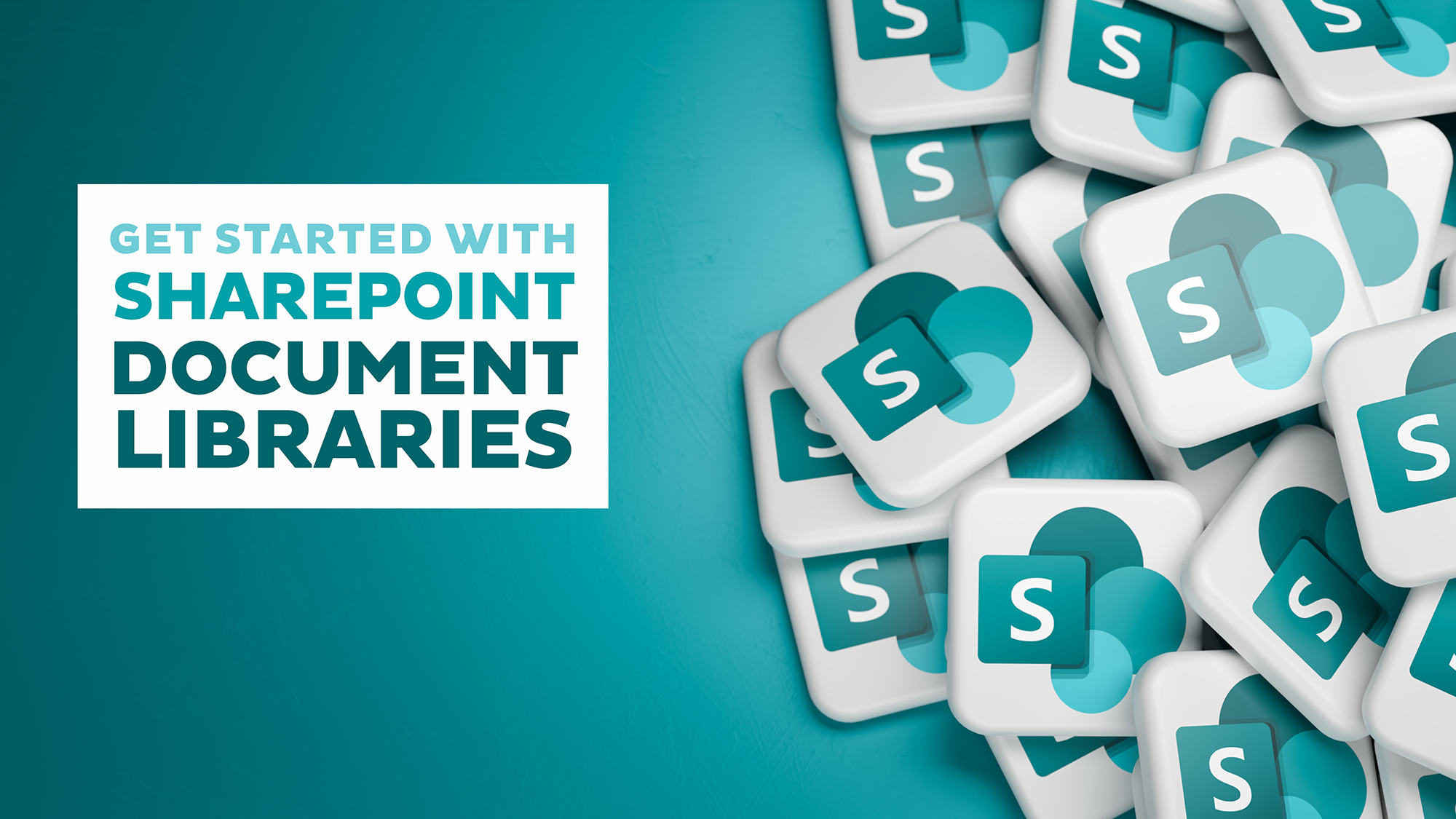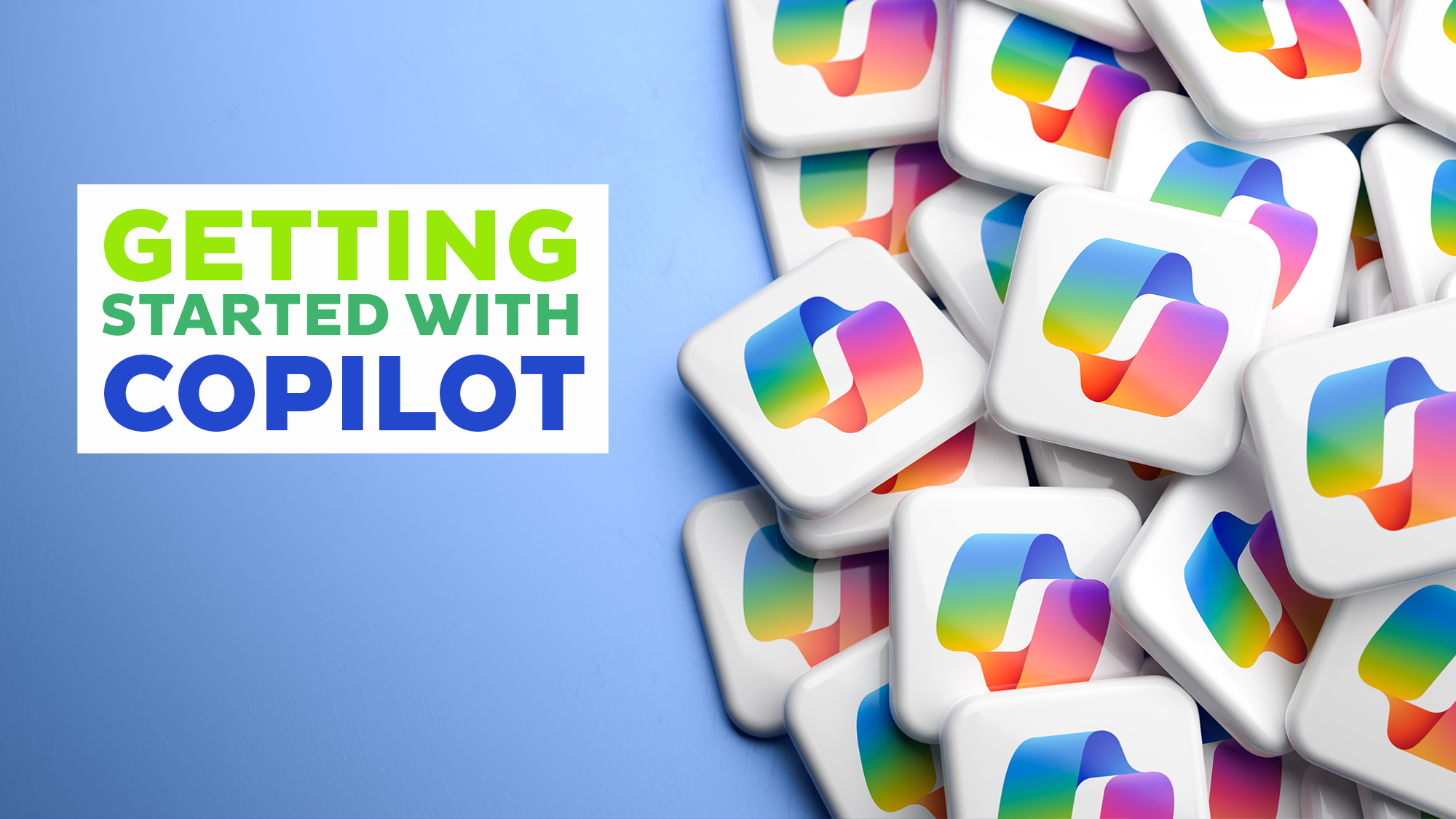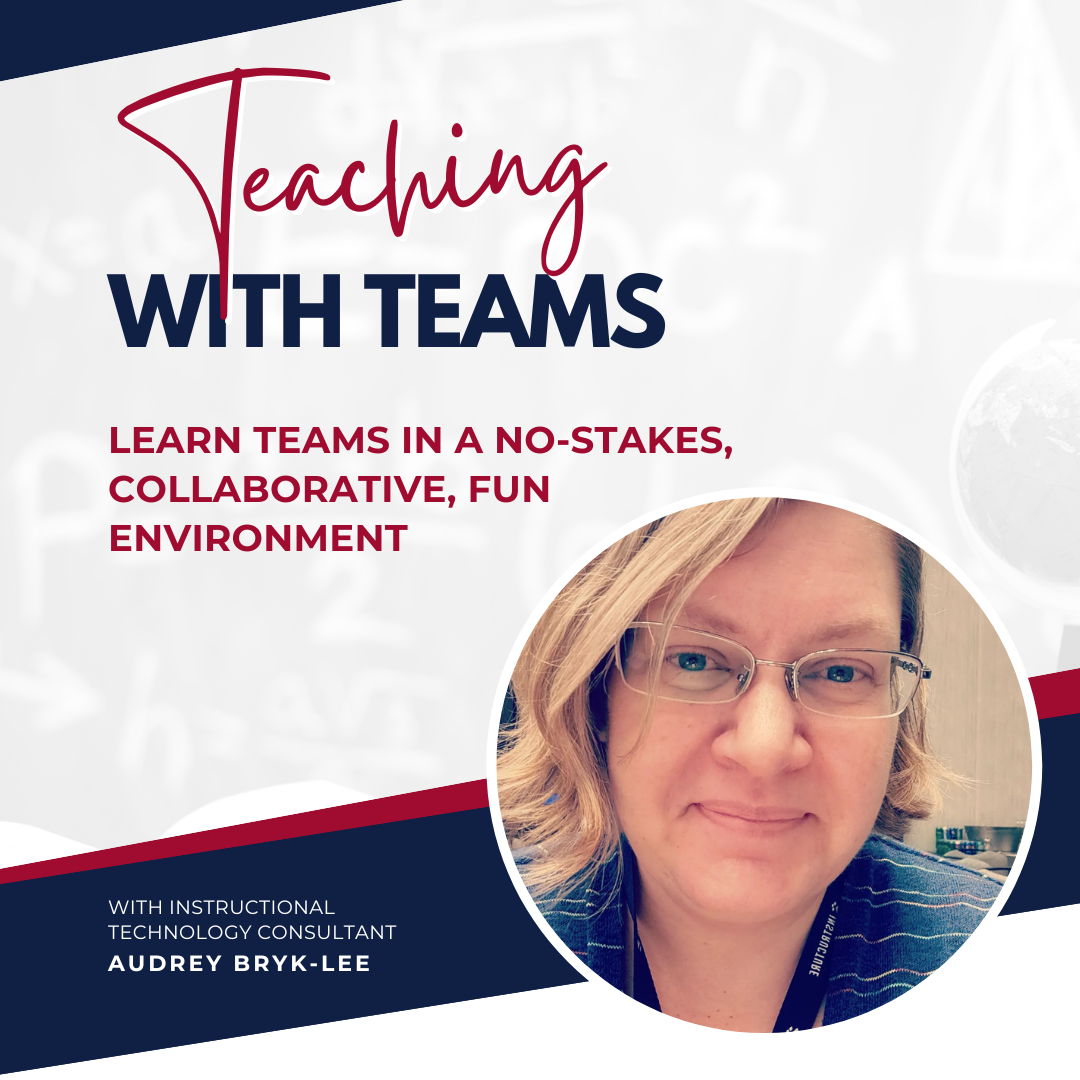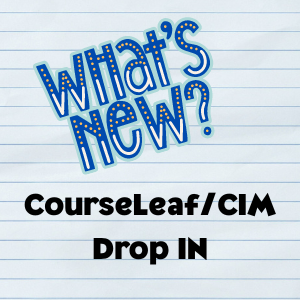Get Started with SharePoint Document Libraries
Virtual - Teams NC, United StatesInformation Technology Services (ITS) hosts a virtual session: Get Started with SharePoint Document Libraries. Space is limited, and registration is required. This session is designed for users needing to work […]
Getting Started with Windows 11
Virtual - Teams NC, United StatesInformation Technology Services (ITS) is hosting a virtual session, Getting Started with Windows 11. Space is limited, and registration is required. Get a look at the new features and personalize […]
Getting Started with Copilot
Virtual - Teams NC, United StatesInformation Technology Services (ITS) is hosting a virtual session, Getting Started with Copilot. Space is limited, and registration is required. Microsoft Copilot is an AI-powered productivity tool that enhances writing, […]
PCard Chrome River Virtual Open Forum
Virtual - Teams NC, United StatesThis forum will allow the Cardholders, Delegates and Approves to walk through their PCard transactions within the Chrome River system.
PCard Chrome River Virtual Open Forum
Virtual - Teams NC, United StatesThis is a forum to provide Cardholders, Delegates and Approvers the opportunity to walk through their PCard transactions in Chrome River.
PCard Chrome River Virtual Open Forum
Virtual - Teams NC, United StatesThis forum is an opportunity to allow Cardholders, Delegates and Approvers to walk through their PCard transactions in Chrome River.
PCard Chrome River Virtual Open Forum
Virtual - Teams NC, United StatesThis forum is an opportunity for Cardholders, Delegates and Approvers to walk through their PCard transactions in the Chrome River system.
Travel Training (Accounts Payable)
Room 205 840 Neal Street, Greensboro, United StatesTravel Training, we will work through the travel manual, and complete the TRV-1 from beginning to end. The updates from OSBM. Making sure we know the do's and don'ts in […]
PCard Chrome River Virtual Open Forum
Virtual - Teams NC, United StatesThis forum will provide an opportunity for Cardholders, Delegates and Approvers to walk through PCard transactions within the Chrome River system.
Banner HR Time/Leave Entry Training
Bryan 209This course is intended for employees responsible for departmental timekeeping (HR or Payroll Liaisons and/or Timekeepers). This is required hands-on training on how to enter time and leave records into […]
SpartanMart New User Basic Training – Virtual
Virtual - Teams NC, United StatesGet ready to streamline your department's procurement process with SpartanMart, the eProcurement system designed to make purchasing seamless and efficient. This comprehensive workshop will equip you with all the skills […]
PCard Chrome River Virtual Open Forum
Virtual - Teams NC, United StatesThis forum will allow the opportunity for Cardholders, Delegates and Approvers to walk through their PCard transactions within the Chrome River system.
Jaggaer Invoicing (Accounts Payable Direct Pay Request)
Bryan 209This session is for training on how to submit vendor related payments in AP's new electronic payment system. Jaggaer Invoicing is for Non-PO invoice payments to vendors (Banfin-32, BanHON, BanCPS, […]
Departmental Tech Inventory Spreadsheet Training
Bryan 209UNCG is subject to increased accountability for technology devices in use in departments. Laptops, desktops and tablets must be tracked to accountable individuals. This begins with departments using a standard […]
Question. Persuade. Refer. (QPR) Suicide Prevention Training
Oakley Room in Alumni House 404 College Ave., Greensboro, NCUPDATE: Due to the incoming storm, we are choosing to reschedule our QPR training session. We hope that you will consider attending the future offering as soon as we are […]
Teaching with Teams
Bryan 209Registration for this event has ended. In this face-to-face, hands-on experience, you’ll get comfortable with the features of Teams and Teams meetings that support teaching and learning from both […]
Chrome River Travel and Non-Travel Expense Reimbursement Training
Virtual - Teams NC, United StatesUNCG has implemented Chrome River to complete Travel Pre-Approval, Travel Reimbursements, and Non-Travel Reimbursements. We will introduce you to this new software and walk through the submission process.
M365: Collaboration & Sharing
Virtual - Teams NC, United StatesJoin us for a high-level overview of working with files in Microsoft 365. Wondering when to use OneDrive, Teams, or SharePoint? This class will clarify when to use each new […]
Faculty Success Training for Administrators
Bryan 209This workshop will provide training for the New Department and Unit Administrators in Faculty Success and the Workflow Process. You will be shown how to manage data for the faculty, […]
PCard Chrome River Walk Through
Virtual - Teams NC, United StatesThis workshop is for Cardholders, Delegates and Approvers to walk through the PCard process in Chrome River.
CourseLeaf/CIM Open Session
Virtual - Teams NC, United StatesWhat's new in CourseLeaf/CIM? We have upgraded to CL10 and have a new Dashboard for all users. This session is open to all who would like to learn about the […]
Budget Office Workshop Training (Optional)
Microsoft TeamsThis workshop is an open discussion for campus users to freely ask questions and work on concerns centered around financial questions. The topic will be based on frequently asked questions […]
Budget Office Workshop Training
Microsoft TeamsThis workshop is an open discussion for campus users to freely ask questions and work on concerns centered around financial questions. The topic will be based on frequently asked questions […]
Getting Started with Windows 11
Virtual - Teams NC, United StatesInformation Technology Services (ITS) is hosting a virtual session, Getting Started with Windows 11. Space is limited, and registration is required. Get a look at the new features and personalize […]
Finance Overview and Budget Query (Required)
Microsoft TeamsThis training covers basic Banner Finance navigation via UNC Genie (Banner Self-Service), Chart of Accounts, Fund Types, Account Types, spending guidelines, financial services resources and etc. This is the FIRST […]
For technical assistance, please submit a 6‑TECH ticket, call 6‑TECH at (336) 256‑TECH (8324), or email 6‑[email protected].
For disability accommodations, please contact the event organizer at the phone number and/or email address provided.