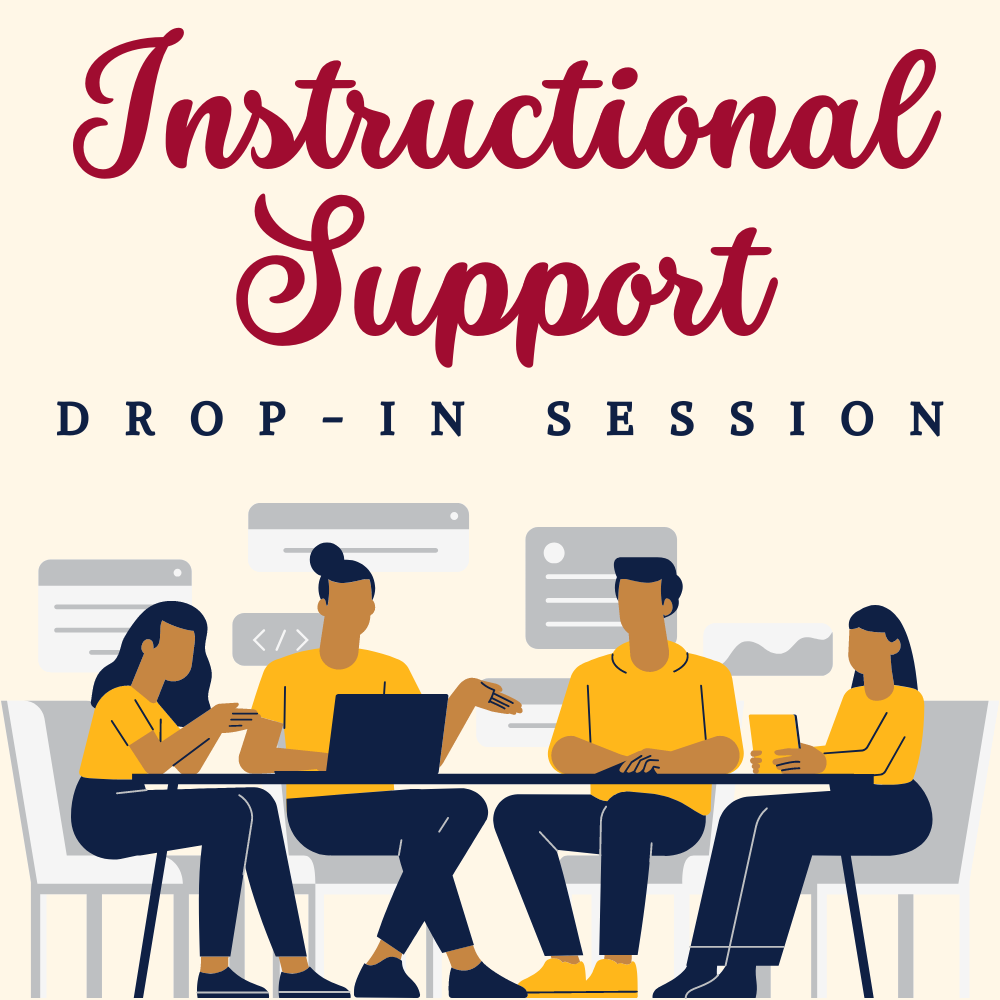Basics 1: Cloud Storage with OneDrive & Teams
Teams Meeting (Link will be sent via confirmation email.)This workshop explores the management of individual and Team files. Learn to upload, sync, share, and adjust the data security level for files with sensitivity labels. We will also introduce best practices for organizing your files and maintaining digital hygiene to comply with State retention policies, support improved workflows, and the seamless succession of data.
School of Nursing Canvas Basics
Greensboro, NC, United StatesThis course is designed for School of Nursing faculty. However, all are welcome to participate. If you need to receive a Professional Development Certificate, please check with your school Academic Technology Support Specialist before taking this course. He/She may be offering this course in your school. If you don't have an ATS in your unit, […]
Basics 1: Cloud Storage with OneDrive & Teams
Teams Meeting (Link will be sent via confirmation email.)This workshop explores the management of individual and Team files. Learn to upload, sync, share, and adjust the data security level for files with sensitivity labels. We will also introduce best practices for organizing your files and maintaining digital hygiene to comply with State retention policies, support improved workflows, and the seamless succession of data.
Basics 2: Getting Started with Teams Meetings
Teams Meeting (Link will be sent via confirmation email.)This workshop introduces the robust features available for Teams meetings. Learn to create meetings, invite attendees, manage participants, share recordings and links, and adjust settings to match your preferences. This workshop will also include tips and tricks for improving your presentations and help you to provide accessible experiences for participants.
Basics 1: Cloud Storage with OneDrive & Teams
Teams Meeting (Link will be sent via confirmation email.)This workshop explores the management of individual and Team files. Learn to upload, sync, share, and adjust the data security level for files with sensitivity labels. We will also introduce best practices for organizing your files and maintaining digital hygiene to comply with State retention policies, support improved workflows, and the seamless succession of data.
Basics 2: Getting Started with Teams Meetings
Teams Meeting (Link will be sent via confirmation email.)This workshop introduces the robust features available for Teams meetings. Learn to create meetings, invite attendees, manage participants, share recordings and links, and adjust settings to match your preferences. This workshop will also include tips and tricks for improving your presentations and help you to provide accessible experiences for participants.
Jaggaer Invoicing (Accounts Payable Direct Pay Request)
Bryan 209This session is for training on how to submit vendor related payments in AP's new electronic payment system. Jaggaer Invoicing is for Non-PO invoice payments to vendors (Banfin-32, BanHON, BanCPS, Dual Employment, Chartwells, UNCG Bookstore, etc). This training is hands-on, therefore training will be in person in Bryan 209.
Basics 1: Cloud Storage with OneDrive & Teams
Teams Meeting (Link will be sent via confirmation email.)This workshop explores the management of individual and Team files. Learn to upload, sync, share, and adjust the data security level for files with sensitivity labels. We will also introduce best practices for organizing your files and maintaining digital hygiene to comply with State retention policies, support improved workflows, and the seamless succession of data.
Basics 2: Getting Started with Teams Meetings
Teams Meeting (Link will be sent via confirmation email.)This workshop introduces the robust features available for Teams meetings. Learn to create meetings, invite attendees, manage participants, share recordings and links, and adjust settings to match your preferences. This workshop will also include tips and tricks for improving your presentations and help you to provide accessible experiences for participants.
Basics 2: Getting Started with Teams Meetings
Teams Meeting (Link will be sent via confirmation email.)This workshop introduces the robust features available for Teams meetings. Learn to create meetings, invite attendees, manage participants, share recordings and links, and adjust settings to match your preferences. This workshop will also include tips and tricks for improving your presentations and help you to provide accessible experiences for participants.
Instructional Support Drop-in Session
Virtual - Teams NC, United States⭐ Presented through a partnership between the UTLC, ITS Learning Technology, and Academic Technology Specialists ⭐ Who: UNCG Instructors What: Join us virtually in Teams where staff dedicated to answering your questions and addressing your challenges will be on hand! Bring your questions about: Instructional Technology Tools Canvas Teams Zoom Panopto LockDown Browser […]
Slate Training: Hiring Proposals for Graduate Assistantships
Virtual- zoom link will be sent to registered attendees NC, United StatesThis training session is specifically for Graduate Program Directors, Graduate Departmental Administrative staff, and anyone involved in the hiring of graduate students for assistantships. It will cover this new process in Slate including: how to submit the hiring proposal, the approval workflow, how students are notified of offers and how departments can access data regarding […]
Basics 1: Cloud Storage with OneDrive & Teams
Teams Meeting (Link will be sent via confirmation email.)This workshop explores the management of individual and Team files. Learn to upload, sync, share, and adjust the data security level for files with sensitivity labels. We will also introduce best practices for organizing your files and maintaining digital hygiene to comply with State retention policies, support improved workflows, and the seamless succession of data.
SOE Drop-In | Microsoft Teams
Virtual - Teams NC, United StatesYou've got questions so drop-in and get answers from the School of Education Academic Technology Specialist. School of Education instructors (faculty, lecturers, adjuncts, teaching assistants, etc.) and staff are invited to drop-in and explore the many features that are available within Microsoft Teams. UNCG is moving to one video-conferencing platform, Microsoft Teams and everyone has […]
Basics 1: Cloud Storage with OneDrive & Teams
Teams Meeting (Link will be sent via confirmation email.)This workshop explores the management of individual and Team files. Learn to upload, sync, share, and adjust the data security level for files with sensitivity labels. We will also introduce best practices for organizing your files and maintaining digital hygiene to comply with State retention policies, support improved workflows, and the seamless succession of data.
Quality Matters Design Your Online Class (DYOC)
Online NCThe “Designing Your Online Course” workshop includes an overview of the QM Rubric and provides a framework for participants to design an online course plan. An integral element of the workshop is an exploration of the eight General Standards of the QM Rubric, focusing on learning objectives and overall course alignment. Participants will complete a Course […]
Basics 1: Cloud Storage with OneDrive & Teams
Teams Meeting (Link will be sent via confirmation email.)This workshop explores the management of individual and Team files. Learn to upload, sync, share, and adjust the data security level for files with sensitivity labels. We will also introduce best practices for organizing your files and maintaining digital hygiene to comply with State retention policies, support improved workflows, and the seamless succession of data.
SOE Drop-In | Microsoft Teams
Virtual - Teams NC, United StatesYou've got questions so drop-in and get answers from the School of Education Academic Technology Specialist. School of Education instructors (faculty, lecturers, adjuncts, teaching assistants, etc.) and staff are invited to drop-in and explore the many features that are available within Microsoft Teams. UNCG is moving to one video-conferencing platform, Microsoft Teams and everyone has […]
Basics 2: Getting Started with Teams Meetings
Teams Meeting (Link will be sent via confirmation email.)This workshop introduces the robust features available for Teams meetings. Learn to create meetings, invite attendees, manage participants, share recordings and links, and adjust settings to match your preferences. This workshop will also include tips and tricks for improving your presentations and help you to provide accessible experiences for participants.
UNCG Libraries Webinar, PubMed Tips and Tricks
Virtual - Zoom NC, United StatesPubMed Tips and Tricks, Wednesday March 8th at 1pm by Lea Leininger PubMed is a free resource for discovering biomedical and life sciences articles. It’s useful for topics in health care, community health, environmental science, and so much more. Join us to learn basics and also share tips and tricks for using this database. Sign […]
Google Analytics – Advanced
TBD NC, United StatesGo beyond the basics as we bring in multi-dimensional reports and compare two time periods to evaluate changes in web traffic.
Basics 1: Cloud Storage with OneDrive & Teams
Teams Meeting (Link will be sent via confirmation email.)This workshop explores the management of individual and Team files. Learn to upload, sync, share, and adjust the data security level for files with sensitivity labels. We will also introduce best practices for organizing your files and maintaining digital hygiene to comply with State retention policies, support improved workflows, and the seamless succession of data.
Basics 2: Getting Started with Teams Meetings
Teams Meeting (Link will be sent via confirmation email.)This workshop introduces the robust features available for Teams meetings. Learn to create meetings, invite attendees, manage participants, share recordings and links, and adjust settings to match your preferences. This workshop will also include tips and tricks for improving your presentations and help you to provide accessible experiences for participants.
Basics 1: Cloud Storage with OneDrive & Teams
Teams Meeting (Link will be sent via confirmation email.)This workshop explores the management of individual and Team files. Learn to upload, sync, share, and adjust the data security level for files with sensitivity labels. We will also introduce […]
Basics 2: Getting Started with Teams Meetings
Teams Meeting (Link will be sent via confirmation email.)This workshop introduces the robust features available for Teams meetings. Learn to create meetings, invite attendees, manage participants, share recordings and links, and adjust settings to match your preferences. This […]
For technical assistance, please submit a 6‑TECH ticket, call 6‑TECH at (336) 256‑TECH (8324), or email 6‑[email protected].
For disability accommodations, please contact the event organizer at the phone number and/or email address provided.