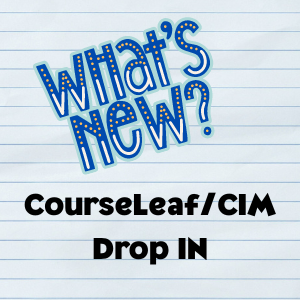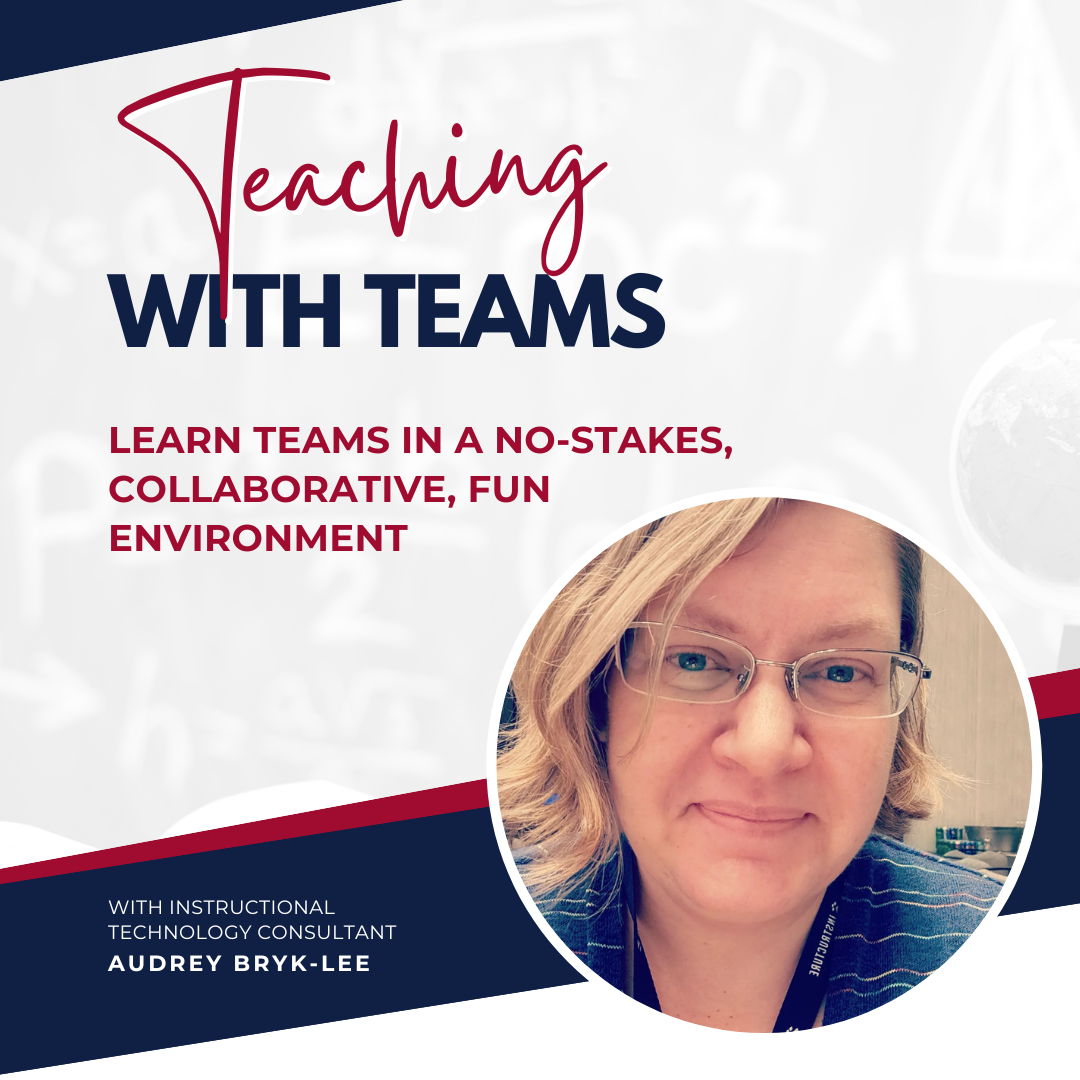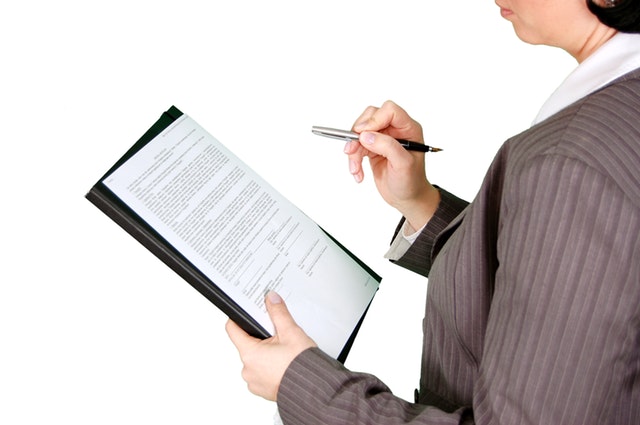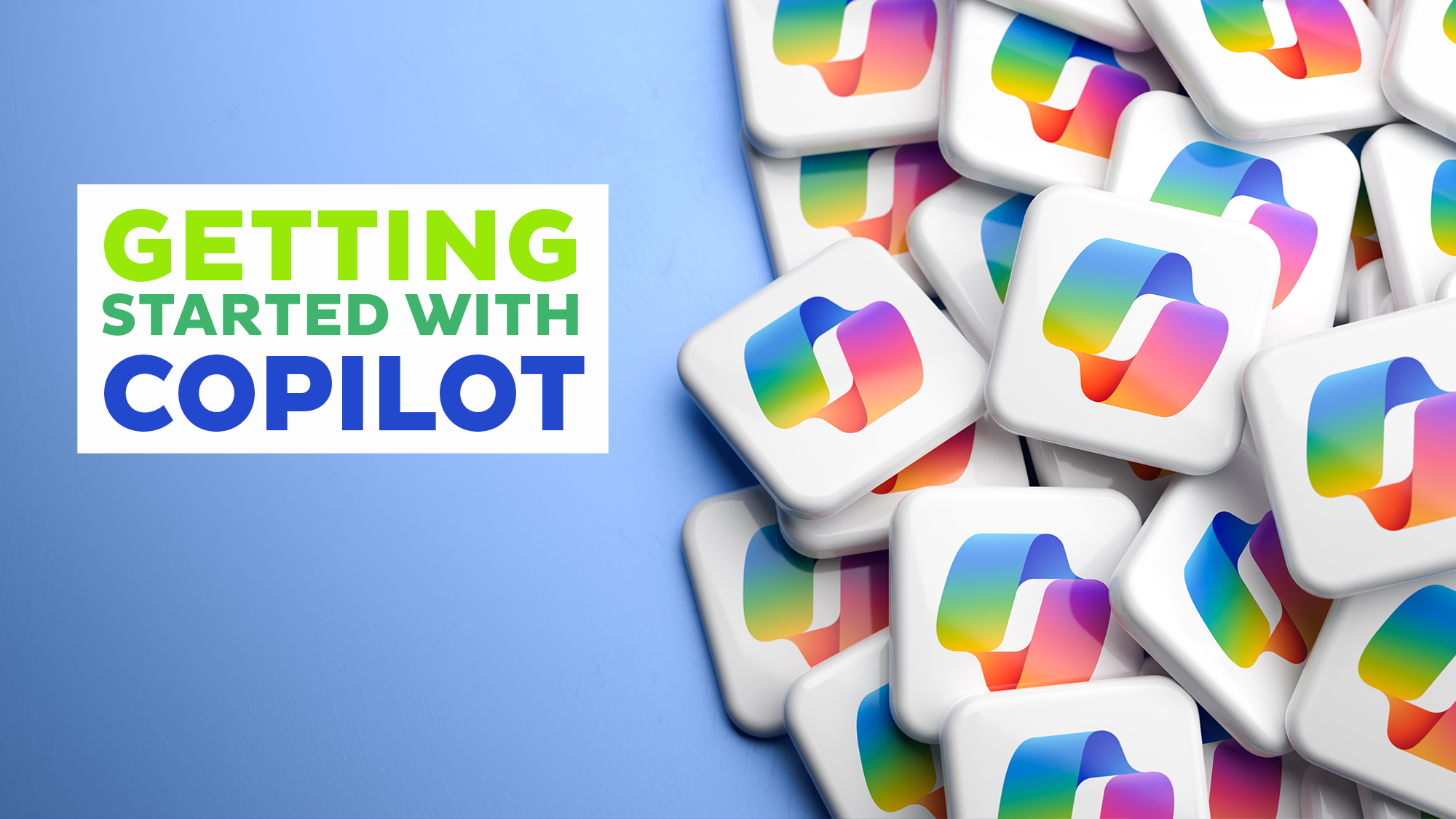CourseLeaf/CIM Open Session
Virtual - Teams NC, United StatesWhat's new in CourseLeaf/CIM? We have upgraded to CL10 and have a new Dashboard for all users. This session is open to all who would like to learn about the […]
CourseLeaf/CIM Open Session
Virtual - Teams NC, United StatesWhat's new in CourseLeaf/CIM? We have upgraded to CL10 and have a new Dashboard for all users. This session is open to all who would like to learn about the […]
CourseLeaf/CIM Open Session
Virtual - Teams NC, United StatesWhat's new in CourseLeaf/CIM? We have upgraded to CL10 and have a new Dashboard for all users. This session is open to all who would like to learn about the […]
PCard Chrome River Walk Through
Virtual - Teams NC, United StatesThis workshop is for Cardholders, Delegates and Approvers to walk through the PCard process in Chrome River.
Chrome River Travel and Non-Travel Expense Reimbursement Training
Virtual - Teams NC, United StatesUNCG has implemented Chrome River to complete Travel Pre-Approval, Travel Reimbursements, and Non-Travel Reimbursements. We will introduce you to this new software and walk through the submission process.
SharePoint: Communication Sites
Virtual - Teams NC, United StatesThis session will get you up and running, whether you are rebuilding a Google site or creating a new UNCG intranet site. Create a site Using themes Choose features Build […]
CourseLeaf/CIM Open Session
Virtual - Teams NC, United StatesWhat's new in CourseLeaf/CIM? We have upgraded to CL10 and have a new Dashboard for all users. This session is open to all who would like to learn about the […]
Teams: Make Meetings Better at UNCG
Virtual - Teams NC, United StatesInformation Technology Services (ITS) is hosting a virtual session, Teams: Make Meetings Better at UNCG. Space is limited, and registration is required. Review how to schedule and conduct meetings to […]
CourseLeaf/CIM Open Session
Virtual - Teams NC, United StatesWhat's new in CourseLeaf/CIM? We have upgraded to CL10 and have a new Dashboard for all users. This session is open to all who would like to learn about the […]
Banner 9 Budget Transfer Training (Required)
Virtual - Teams NC, United StatesThis training covers performing budget transfers via UNC Genie (Banner 9 Self-Service) for state and budgeted trust funds. As well as the newest features available for Banner 9. The training […]
CourseLeaf/CIM Open Session
Virtual - Teams NC, United StatesWhat's new in CourseLeaf/CIM? We have upgraded to CL10 and have a new Dashboard for all users. This session is open to all who would like to learn about the […]
Teaching with Teams
Bryan 209In this face-to-face, hands-on experience, you’ll get comfortable with the features of Teams and Teams meetings that support teaching and learning from both the instructor and student perspectives. By […]
Banner Finance Contract & Grant Accounting
Bryan 209This session will cover Contract and Grant specific Banner Finance Content. If you are a Principal Investigator, this is the only session you will need. This workshop will introduce you […]
Advanced Finance Overview and Budget Query (Optional)
Microsoft TeamsThis is an optional training that reviews an Advanced review of Banner Finance navigation via Banner Admin Pages. It reviews unique budget structure that falls outside of the general guidelines […]
Introduction to R for Data Analysis
Hands‐on introduction to using the R language for statistical analysis for those with little or no experience. Topics will include R interfaces Installing packages Introduction to R syntax Reading data […]
SharePoint: Communication Sites
Virtual - Teams NC, United StatesThis session will get you up and running, whether you are rebuilding a Google site or creating a new UNCG intranet site. Create a site Using themes Choose features Build […]
PCard Chrome River Walk Through
Virtual - Teams NC, United StatesThis workshop is for Cardholders, Delegates and Approvers to walk through the PCard process in Chrome River.
Getting Started with Copilot
Virtual - Teams NC, United StatesInformation Technology Services (ITS) is hosting a virtual session, Getting Started with Copilot. Space is limited, and registration is required. Microsoft Copilot is an AI-powered productivity tool that enhances writing, […]
Teams: Get Started with Webinars
Virtual - Teams NC, United StatesWhile standard Teams meetings generally include a lot of interactions among participants, Webinars tend to be more controlled. With Webinars one or several experts (the presenters) share their ideas or […]
SharePoint: Communication Sites
Virtual - Teams NC, United StatesThis session will get you up and running, whether you are rebuilding a Google site or creating a new UNCG intranet site. Create a site Using themes Choose features Build […]
UNCG Libraries Webinar: New Research Tutorials Platform: Learn about New ULTRA interfac
Virtual - Teams NC, United States“New Research Tutorials Platform: Learn about New ULTRA interface” by Sam Harlow, Friday August 30th at 12pm University Libraries Tutorials for Research Assistance (ULTRA) has a new interface! Join the […]
SpartanMart New User Basic Training – Virtual
Virtual - Teams NC, United StatesHi SpartanMart Users Get ready to streamline your department’s procurement process with SpartanMart, the eProcurement system designed to make purchasing seamless and efficient. This comprehensive workshop will equip you with […]
Jaggaer Invoicing (Accounts Payable Direct Pay Request)
Bryan 209This session is for training on how to submit vendor related payments in AP's new electronic payment system. Jaggaer Invoicing is for Non-PO invoice payments to vendors (Banfin-32, BanHON, BanCPS, Dual Employment, Chartwells, UNCG Bookstore, etc). This training is hands-on, therefore we highly recommend in-person training. Bryan 209
PCard and Chrome River Training
Virtual - Teams NC, United StatesThis training is for PCard Users and Chrome River Users to ask questions and walk through the process for PCard Reconciliation and approvals.
CLSS Course Scheduling Workshop/Open Lab
Virtual - Teams NC, United StatesTHIS IS NOT TRAINING Schedulers will have the opportunity to work on their schedules with representatives from the University Registrar's Office in attendance to answer scheduling questions and address other possible issues encountered with the Course Scheduling process. Documents needed can be found here: https://reg.uncg.edu/course-scheduling/ Microsoft Teams Need help? Join the meeting now Meeting ID: 266 163 829 038 […]
For technical assistance, please submit a 6‑TECH ticket, call 6‑TECH at (336) 256‑TECH (8324), or email 6‑[email protected].
For disability accommodations, please contact the event organizer at the phone number and/or email address provided.