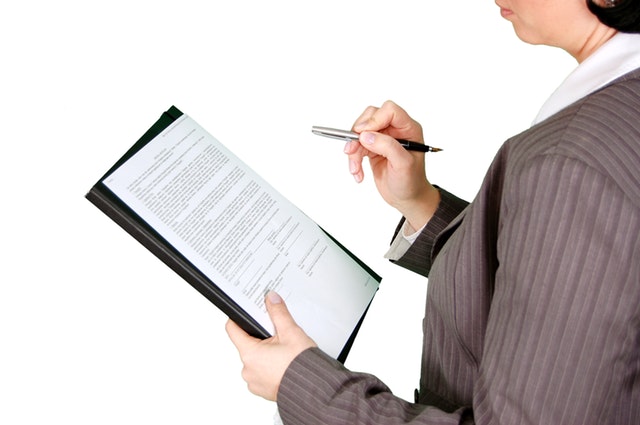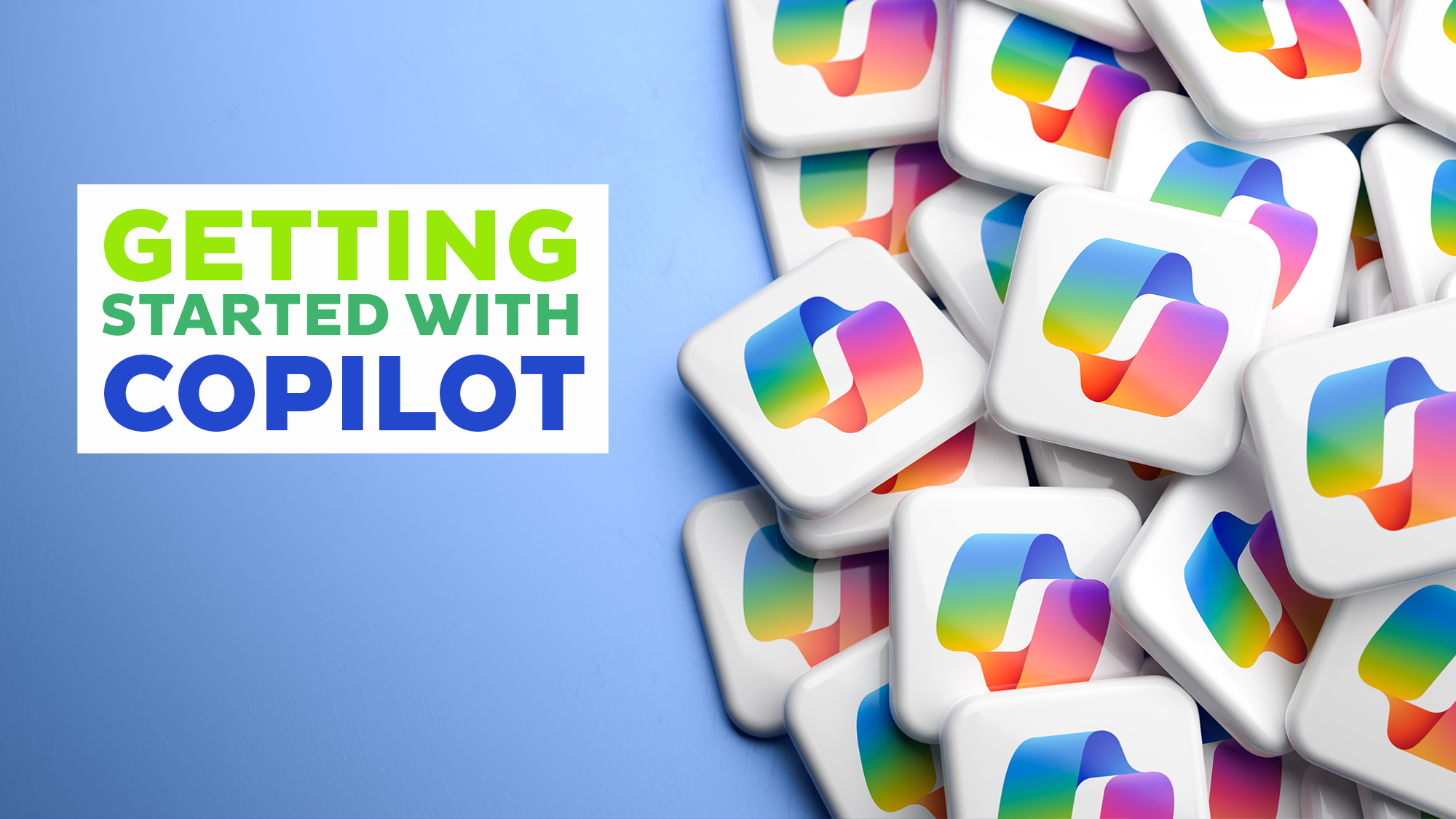Banner Finance Contract & Grant Accounting
Bryan 209This session will cover Contract and Grant specific Banner Finance Content. If you are a Principal Investigator, this is the only session you will need. This workshop will introduce you […]
Getting Started with Windows 11
Virtual - Teams NC, United StatesInformation Technology Services (ITS) is hosting a virtual session, Getting Started with Windows 11. Space is limited, and registration is required. Get a look at the new features and personalize […]
PCard and Chrome River Training
Virtual - Teams NC, United StatesThis training is for PCard Users and Chrome River Users to ask questions and walk through the process for PCard Reconciliation and approvals. Note: If you would like to schedule […]
Mastering Your Money: Smart Strategies for Debt Management
Virtual - Teams NC, United StatesJoin HealthyUNCG in partnership with SECU for Debt Management – Tips for Tackling Debt. Evan will cover how to get prepared (find out your liabilities and get a credit report), […]
Getting Started with Excel Online
Virtual - Teams NC, United StatesThis session is designed to help you become proficient with Excel Online, a powerful tool for managing and analyzing data. Whether you’re new to Excel or looking to refresh your […]
Banner 9 Budget Transfer Training
Virtual - Teams NC, United StatesThis training covers performing budget transfers via UNC Genie (Banner 9 Self-Service) for state and budgeted non-state funds; as well as the newest features available for Banner 9. This training […]
UNCG Cares
Teams Meeting (Link will be sent via confirmation email.)In this virtual workshop, we will spend time exploring how distress impacts our students both academically and personally. We will look at data and trends regarding student distress then spend […]
Getting Started with Copilot
Virtual - Teams NC, United StatesInformation Technology Services (ITS) is hosting a virtual session, Getting Started with Copilot. Space is limited, and registration is required. Microsoft Copilot is an AI-powered productivity tool that enhances writing, […]
Advance Finance Overview and Budget Query (Optional)
Microsoft TeamsThis training covers the Banner Finance navigation via Banner 9(Admin Pages), Rule Codes, Budget vs. Actual, Claim on Cash, Adjusted Budget, Year To Date, Available Balance, Encumbrances, etc. It covers […]
WebFOCUS Cloud Office Hours for Argos Users
Virtual - Teams NC, United StatesAs part of the WebFOCUS-Argos Consolidation project, Argos reports are being migrated to WebFOCUS. Read more about this project here. The IREDM team will be hosting office hour training sessions […]
Aromatherapy: Make and Take Rollerballs
EUC Azalea RoomJoin us for a fun and relaxing Aromatherapy Make & Take event, where you'll create your own custom essential oil rollerballs for topical use! Learn about the benefits of aromatherapy […]
Create & Manage Microsoft Forms
Virtual - Teams NC, United StatesMicrosoft Forms allows you to create custom quizzes, surveys, and polls. Make your Forms visually appealing and intuitive with built-in themes and question branching. Forms collect responses and provide live […]
Chrome River Travel and Non-Travel Expense Reimbursement Training
Virtual - Teams NC, United StatesUNCG has implemented Chrome River to complete Travel Pre-Approval, Travel Reimbursements, and Non-Travel Reimbursements. We will introduce you to this new software and walk through the submission process.
When to Use What – OneDrive, Teams, SharePoint
Virtual - Teams NC, United StatesJoin us for a high-level overview of working with files in Microsoft 365. Wondering when to use OneDrive, Teams, or SharePoint? This class will clarify when to use each new […]
Get Started with Microsoft Lists
Virtual - Teams NC, United StatesInformation Technology Services (ITS) hosts a virtual session: Getting Started with Microsoft Lists. Space is limited, and registration is required. Microsoft Lists is the smart information tracking app available in M365. Configure […]
PCard and Chrome River Training
Virtual - Teams NC, United StatesThis training is for PCard Users and Chrome River Users to ask questions and walk through the process for PCard Reconciliation and approvals. Note: If you would like to schedule […]
Cooking Demo and Cooking Class (UNCG Employees Only )
Stone Building 319 College Ave., Greensboro, NC, USALearn valuable culinary skills and prepare an autumn feel good meal! Stone 303 (Nutrition Cooking Lab)
Caregiver Self Care and Support
Microsoft TeamsTaking care of others is a labor of love, but it’s just as important to take care of yourself! 🌸 Join Wellspring's caregiver support care specialist who will provide YOU with […]
SharePoint Communication and Team Sites
Virtual - Teams NC, United StatesThis session will get you up and running, whether you are rebuilding a Google site or creating a new UNCG intranet site. Choose between a Communication or a Team site […]
Travel Training (Accounts Payable)
Room 205 840 Neal Street, Greensboro, United StatesTravel Training, we will work through the travel manual, and complete the TRV-1 from beginning to end. The updates from OSBM. Making sure we know the do's and don'ts in […]
SpartanMart New User Basic Training – Virtual
Virtual - Teams NC, United StatesHi SpartanMart Users Get ready to streamline your department’s procurement process with SpartanMart, the eProcurement system designed to make purchasing seamless and efficient. This comprehensive workshop will equip you with […]
Jaggaer Invoicing (Accounts Payable Direct Pay Request)
Bryan 209This session is for training on how to submit vendor related payments in AP's new electronic payment system. Jaggaer Invoicing is for Non-PO invoice payments to vendors (Banfin-32, BanHON, BanCPS, […]
Getting Started with Excel Online
Virtual - Teams NC, United StatesThis session is designed to help you become proficient with Excel Online, a powerful tool for managing and analyzing data. Whether you’re new to Excel or looking to refresh your […]
Cancelled – Budget Office Workshop Training
Bryan 209No one registered This workshop is an open discussion for campus users to freely ask questions and work on concerns centered around financial questions. The topic will be based […]
Getting Started with Microsoft Clipchamp: Video Editing Basics
Virtual - Teams NC, United StatesClipchamp is a Microsoft video creation and editing tool in Microsoft 365. It allows you to create video projects with accessible and intuitive controls. Learn to: Record video Use screen capture Edit audio […]
For technical assistance, please submit a 6‑TECH ticket, call 6‑TECH at (336) 256‑TECH (8324), or email 6‑[email protected].
For disability accommodations, please contact the event organizer at the phone number and/or email address provided.