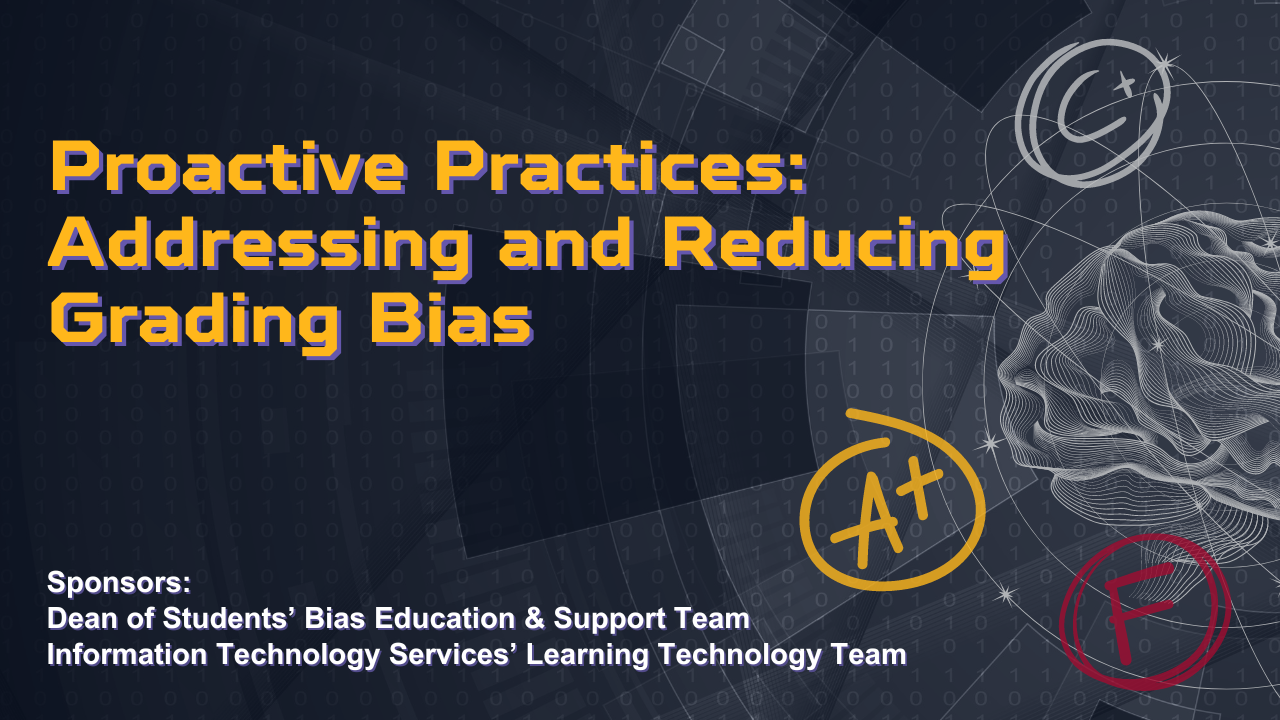Teams Meeting (Link will be sent via confirmation email.)
- Events
- Venues
- Teams Meeting (Link will be sent via confirmation email.)
Accounts Payable and Fixed Assets Training
Teams Meeting (Link will be sent via confirmation email.)This course will introduce you to both the Accounts Payable and Fixed Asset areas. Become familiar with Accounts Payable forms and processes; Learn the basics of Fixed Assets form/processes and how it impacts your department.
Proactive Practices: Addressing and Reducing Grading Bias
Teams Meeting (Link will be sent via confirmation email.)In this virtual session, we will spend time exploring bias, dive deeper into grading bias, and discuss proactive practices that can be easily implemented by faculty to reduce the risk of bias in grading. This training is a collaboration between the Dean of Students Office's Bias Education and Support Team and Information Technology Services' Learning […]
Accounts Payable and Fixed Assets Training
Teams Meeting (Link will be sent via confirmation email.)This course will introduce you to both the Accounts Payable and Fixed Asset areas. Become familiar with Accounts Payable forms and processes; Learn the basics of Fixed Assets form/processes and how it impacts your department.
Accounts Payable and Fixed Assets Training
Teams Meeting (Link will be sent via confirmation email.)This course will introduce you to both the Accounts Payable and Fixed Asset areas. Become familiar with Accounts Payable forms and processes; Learn the basics of Fixed Assets form/processes and how it impacts your department.
Accounts Payable and Fixed Assets Training
Teams Meeting (Link will be sent via confirmation email.)This course will introduce you to both the Accounts Payable and Fixed Asset areas. Become familiar with Accounts Payable forms and processes; Learn the basics of Fixed Assets form/processes and how it impacts your department.
Accounts Payable and Fixed Assets Training
Teams Meeting (Link will be sent via confirmation email.)This course will introduce you to both the Accounts Payable and Fixed Asset areas. Become familiar with Accounts Payable forms and processes; Learn the basics of Fixed Assets form/processes and […]
Accounts Payable and Fixed Assets Training
Teams Meeting (Link will be sent via confirmation email.)This course will introduce you to both the Accounts Payable and Fixed Asset areas. Become familiar with Accounts Payable forms and processes; Learn the basics of Fixed Assets form/processes and how it impacts your department.
SOE Instructor Drop-in
Teams Meeting (Link will be sent via confirmation email.)You've got questions so drop-in and get answers from the School of Education Academic Technology Specialist. School of Education instructors (faculty, lecturers, adjuncts, teaching assistants, etc.) are invited to drop-in and receive the “just in time” assistance needed for their courses. Instructors can receive assistance on such things as instructional design, course revisions & updates, […]
Accounts Payable and Fixed Assets Training
Teams Meeting (Link will be sent via confirmation email.)This course will introduce you to both the Accounts Payable and Fixed Asset areas. Become familiar with Accounts Payable forms and processes; Learn the basics of Fixed Assets form/processes and how it impacts your department.
SOE Instructor Drop-in
Teams Meeting (Link will be sent via confirmation email.)You've got questions so drop-in and get answers from the School of Education Academic Technology Specialist. School of Education instructors (faculty, lecturers, adjuncts, teaching assistants, etc.) are invited to drop-in and receive the “just in time” assistance needed for their courses. Instructors can receive assistance on such things as instructional design, course revisions & updates, […]
Accounts Payable and Fixed Assets Training
Teams Meeting (Link will be sent via confirmation email.)This course will introduce you to both the Accounts Payable and Fixed Asset areas. Become familiar with Accounts Payable forms and processes; Learn the basics of Fixed Assets form/processes and how it impacts your department.
SOE Instructor Drop-in
Teams Meeting (Link will be sent via confirmation email.)You've got questions so drop-in and get answers from the School of Education Academic Technology Specialist. School of Education instructors (faculty, lecturers, adjuncts, teaching assistants, etc.) are invited to drop-in and receive the “just in time” assistance needed for their courses. Instructors can receive assistance on such things as instructional design, course revisions & updates, […]
Up and Running with Outlook Web App
Teams Meeting (Link will be sent via confirmation email.)Join us (ITS Learning Technology) on a tour of Outlook web app (OWA), the browser version of Outlook. Learn to send, receive, and manage email, as well as how to organize, flag, and pin your messages. Discover how to work with the calendar features in OWA, including how to create repeating appointments, request meetings, and […]
Up and Running with Outlook Web App
Teams Meeting (Link will be sent via confirmation email.)Join us (ITS Learning Technology) on a tour of Outlook web app (OWA), the browser version of Outlook. Learn to send, receive, and manage email, as well as how to organize, flag, and pin your messages. Discover how to work with the calendar features in OWA, including how to create repeating appointments, request meetings, and […]
Up and Running with Outlook Web App
Teams Meeting (Link will be sent via confirmation email.)Join us (ITS Learning Technology) on a tour of Outlook web app (OWA), the browser version of Outlook. Learn to send, receive, and manage email, as well as how to organize, flag, and pin your messages. Discover how to work with the calendar features in OWA, including how to create repeating appointments, request meetings, and […]
Up and Running with Outlook Web App
Teams Meeting (Link will be sent via confirmation email.)Join us (ITS Learning Technology) on a tour of Outlook web app (OWA), the browser version of Outlook. Learn to send, receive, and manage email, as well as how to organize, flag, and pin your messages. Discover how to work with the calendar features in OWA, including how to create repeating appointments, request meetings, and […]
Up and Running with Outlook Web App
Teams Meeting (Link will be sent via confirmation email.)Join us (ITS Learning Technology) on a tour of Outlook web app (OWA), the browser version of Outlook. Learn to send, receive, and manage email, as well as how to organize, flag, and pin your messages. Discover how to work with the calendar features in OWA, including how to create repeating appointments, request meetings, and […]
Up and Running with Outlook Web App
Teams Meeting (Link will be sent via confirmation email.)Join us (ITS Learning Technology) on a tour of Outlook web app (OWA), the browser version of Outlook. Learn to send, receive, and manage email, as well as how to organize, flag, and pin your messages. Discover how to work with the calendar features in OWA, including how to create repeating appointments, request meetings, and […]
Up and Running with Outlook Web App
Teams Meeting (Link will be sent via confirmation email.)Join us (ITS Learning Technology) on a tour of Outlook web app (OWA), the browser version of Outlook. Learn to send, receive, and manage email, as well as how to organize, flag, and pin your messages. Discover how to work with the calendar features in OWA, including how to create repeating appointments, request meetings, and […]
Up and Running with Outlook Web App
Teams Meeting (Link will be sent via confirmation email.)Join us (ITS Learning Technology) on a tour of Outlook web app (OWA), the browser version of Outlook. Learn to send, receive, and manage email, as well as how to organize, flag, and pin your messages. Discover how to work with the calendar features in OWA, including how to create repeating appointments, request meetings, and […]
Up and Running with Outlook Web App
Teams Meeting (Link will be sent via confirmation email.)Join us (ITS Learning Technology) on a tour of Outlook web app (OWA), the browser version of Outlook. Learn to send, receive, and manage email, as well as how to organize, flag, and pin your messages. Discover how to work with the calendar features in OWA, including how to create repeating appointments, request meetings, and […]
Up and Running with Outlook Web App
Teams Meeting (Link will be sent via confirmation email.)Join us (ITS Learning Technology) on a tour of Outlook web app (OWA), the browser version of Outlook. Learn to send, receive, and manage email, as well as how to organize, flag, and pin your messages. Discover how to work with the calendar features in OWA, including how to create repeating appointments, request meetings, and […]
Up and Running with Outlook Web App
Teams Meeting (Link will be sent via confirmation email.)Join us (ITS Learning Technology) on a tour of Outlook web app (OWA), the browser version of Outlook. Learn to send, receive, and manage email, as well as how to organize, flag, and pin your messages. Discover how to work with the calendar features in OWA, including how to create repeating appointments, request meetings, and […]
Up and Running with Outlook Web App
Teams Meeting (Link will be sent via confirmation email.)Join us (ITS Learning Technology) on a tour of Outlook web app (OWA), the browser version of Outlook. Learn to send, receive, and manage email, as well as how to […]
Up and Running with Outlook Web App
Teams Meeting (Link will be sent via confirmation email.)Join us (ITS Learning Technology) on a tour of Outlook web app (OWA), the browser version of Outlook. Learn to send, receive, and manage email, as well as how to organize, flag, and pin your messages. Discover how to work with the calendar features in OWA, including how to create repeating appointments, request meetings, and […]
For technical assistance, please submit a 6‑TECH ticket, call 6‑TECH at (336) 256‑TECH (8324), or email 6‑[email protected].
For disability accommodations, please contact the event organizer at the phone number and/or email address provided.