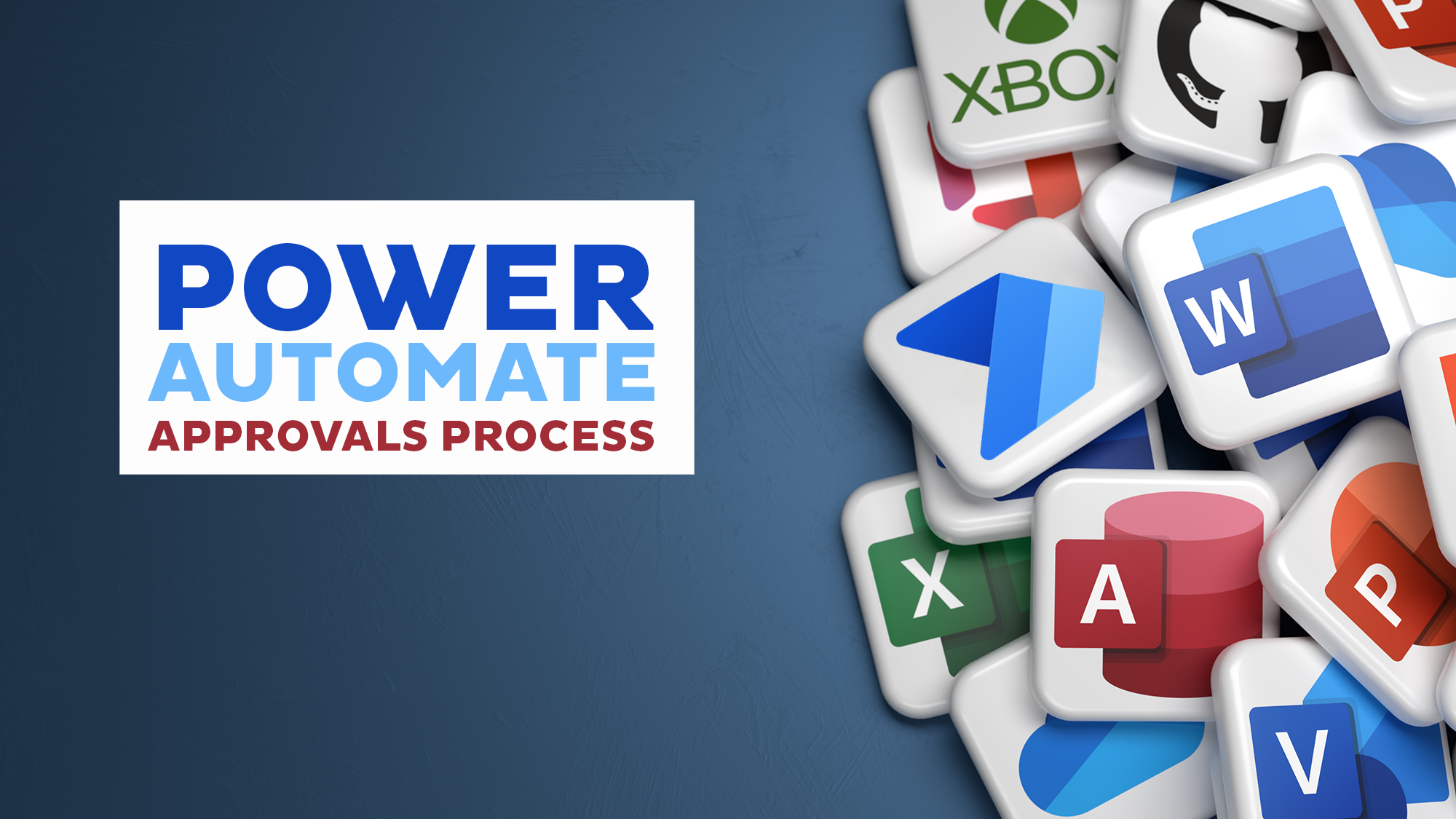Learning Technology
- Events
- Learning Technology
M365: Collaboration & Sharing
Virtual - Teams NC, United StatesJoin us for a high-level overview of working with files in Microsoft 365. Wondering when to use OneDrive, Teams, or SharePoint? This class will clarify when to use each new […]
Get Started with Microsoft Lists
Virtual - Teams NC, United StatesThe training team from Planet Technologies (Microsoft Certified experts) will facilitate this session. Microsoft Lists is the smart information tracking app available in M365. Configure your lists to better organize events, issues, […]
SharePoint: Building & Managing Lists & Libraries
Virtual - Teams NC, United StatesSharePoint can hold large sets of information in lists and libraries. In fact, it can hold up to 30 million items in a list or library. It can be used […]
Teams: Get Started with Webinars
Virtual - Teams NC, United StatesWhile standard Teams meetings generally include a lot of interactions among participants, Webinars tend to be more controlled. With Webinars one or several experts (the presenters) share their ideas or […]
Forms & Flow: Introducing Power Automate
Virtual - Teams NC, United StatesUsing Forms, we'll explore an introduction to Power Automate by creating an email notification when a Form is completed. Power Automate is a component of Microsoft 365 that allows us […]
SharePoint: Advanced Libraries with Best Practices
Virtual - Teams NC, United StatesAre you ready to take SharePoint Document Libraries to the next level? In this session, we’ll learn to use some of the advanced features in SharePoint Libraries and discuss best practices. Learn to: apply metadata create views share content use versioning manage alerts Join us for a look at how to create libraries, apply metadata […]
Forms & Flow: Introducing Power Automate
Virtual - Teams NC, United StatesUsing Forms, we'll explore an introduction to Power Automate by creating an email notification when a Form is completed. Power Automate is a component of Microsoft 365 that allows us […]
Teams: Get Started with Webinars
Virtual - Teams NC, United StatesWhile standard Teams meetings generally include a lot of interactions among participants, Webinars tend to be more controlled. With Webinars one or several experts (the presenters) share their ideas or […]
Get Started with Microsoft Lists
Virtual - Teams NC, United StatesThe training team from Planet Technologies (Microsoft Certified experts) will facilitate this session. Microsoft Lists is the smart information tracking app available in M365. Configure your lists to better organize events, issues, […]
SharePoint: Building & Managing Lists & Libraries
Virtual - Teams NC, United StatesSharePoint can hold large sets of information in lists and libraries. In fact, it can hold up to 30 million items in a list or library. It can be used […]
Forms & Flow: Introducing Power Automate
Virtual - Teams NC, United StatesUsing Forms, we'll explore an introduction to Power Automate by creating an email notification when a Form is completed. Power Automate is a component of Microsoft 365 that allows us […]
Task Management with Power Automate
Virtual - Teams NC, United StatesInformation Technology Services (ITS) is hosting a virtual session, Task Management with Power Automate. Space is limited, and registration is required. Build Power Automate flows, enabling us to notify others […]
Teams: Working with Files at UNCG
Virtual - Teams NC, United StatesInformation Technology Services (ITS) is hosting a virtual session, Teams: Working with Files at UNCG. Space is limited, and registration is required. Discuss storage, access, and sharing of files stored […]
Microsoft Bookings at UNCG
Virtual - Teams NC, United StatesInformation Technology Services (ITS) is hosting a virtual session, Microsoft Bookings at UNCG. Space is limited, and registration is required. Discover ways Bookings can help you schedule meetings and create […]
SharePoint: Advanced Libraries with Best Practices
Virtual - Teams NC, United StatesAre you ready to take SharePoint Document Libraries to the next level? In this session, we’ll learn to use some of the advanced features in SharePoint Libraries and discuss best […]
Teams: Make Meetings Better at UNCG
Virtual - Teams NC, United StatesInformation Technology Services (ITS) is hosting a virtual session, Teams: Make Meetings Better at UNCG. Space is limited, and registration is required. Review how to schedule and conduct meetings to […]
Finding Efficiencies in Outlook
Virtual - Teams NC, United StatesInformation Technology Services (ITS) is hosting a virtual session, Finding Efficiencies in Outlook. Space is limited, and registration is required. Improve productivity in Outlook, for yourself, or if working on […]
Task Management with Power Automate
Virtual - Teams NC, United StatesInformation Technology Services (ITS) is hosting a virtual session, Task Management with Power Automate. Space is limited, and registration is required. Build Power Automate flows, enabling us to notify others […]
Microsoft Bookings at UNCG
Virtual - Teams NC, United StatesInformation Technology Services (ITS) is hosting a virtual session, Microsoft Bookings at UNCG. Space is limited, and registration is required. Discover ways Bookings can help you schedule meetings and create […]
Teams: Working with Files at UNCG
Virtual - Teams NC, United StatesInformation Technology Services (ITS) is hosting a virtual session, Teams: Working with Files at UNCG. Space is limited, and registration is required. Discuss storage, access, and sharing of files stored […]
Teams: Make Meetings Better at UNCG
Virtual - Teams NC, United StatesInformation Technology Services (ITS) is hosting a virtual session, Teams: Make Meetings Better at UNCG. Space is limited, and registration is required. Review how to schedule and conduct meetings to ensure everyone – inside and outside UNCG – has the best possible experience. Microsoft Teams meetings lets us connect to get the job done. It […]
Finding Efficiencies in Outlook
Virtual - Teams NC, United StatesInformation Technology Services (ITS) is hosting a virtual session, Finding Efficiencies in Outlook. Space is limited, and registration is required. Improve productivity in Outlook, for yourself, or if working on behalf of others at UNCG. With Outlook, we can access email, meetings, contacts, and more. There are several ways to increase efficiency in Outlook, such […]
Research Computing Facilitation Office Hour
Greensboro, NC, United StatesITS Research Computing maintains a weekly “office hour” for consultation and to answer questions for users on a first come, first served basis. This is a virtual event and users are welcome to join for discussion, questions or issues they have regarding their research computing needs. Sessions are on Wednesdays, from 1-2 pm. A zoom […]
Power Automate with Approvals Process
Virtual - Teams NC, United StatesInformation Technology Services (ITS) is hosting a virtual session, Power Automate with Approvals Process. Space is limited, and registration is required. Create automated workflows between applications and services to synchronize files, send notifications, collect data, and automate tasks. Become more efficient, automate manual business operations, and make life a bit easier. You don’t have to […]
Stream on SharePoint
Virtual - Teams NC, United StatesInformation Technology Services (ITS) is hosting a virtual session, Stream on SharePoint at UNCG. Space is limited, and registration is required. Discover the essentials of Microsoft Stream, the video service in Microsoft 365 that enables UNCG to upload, share, and manage videos securely. Learn how to leverage Stream for team collaboration, training, and communication. Gain practical skills in uploading, organizing, […]
For technical assistance, please submit a 6‑TECH ticket, call 6‑TECH at (336) 256‑TECH (8324), or email 6‑TECH@uncg.edu.
For disability accommodations, please contact the event organizer at the phone number and/or email address provided.