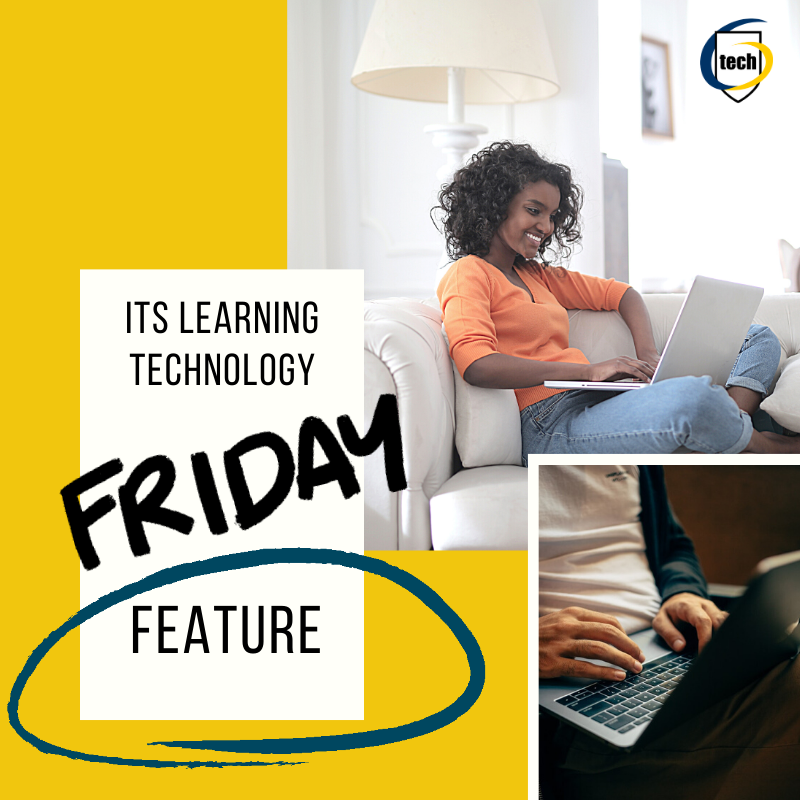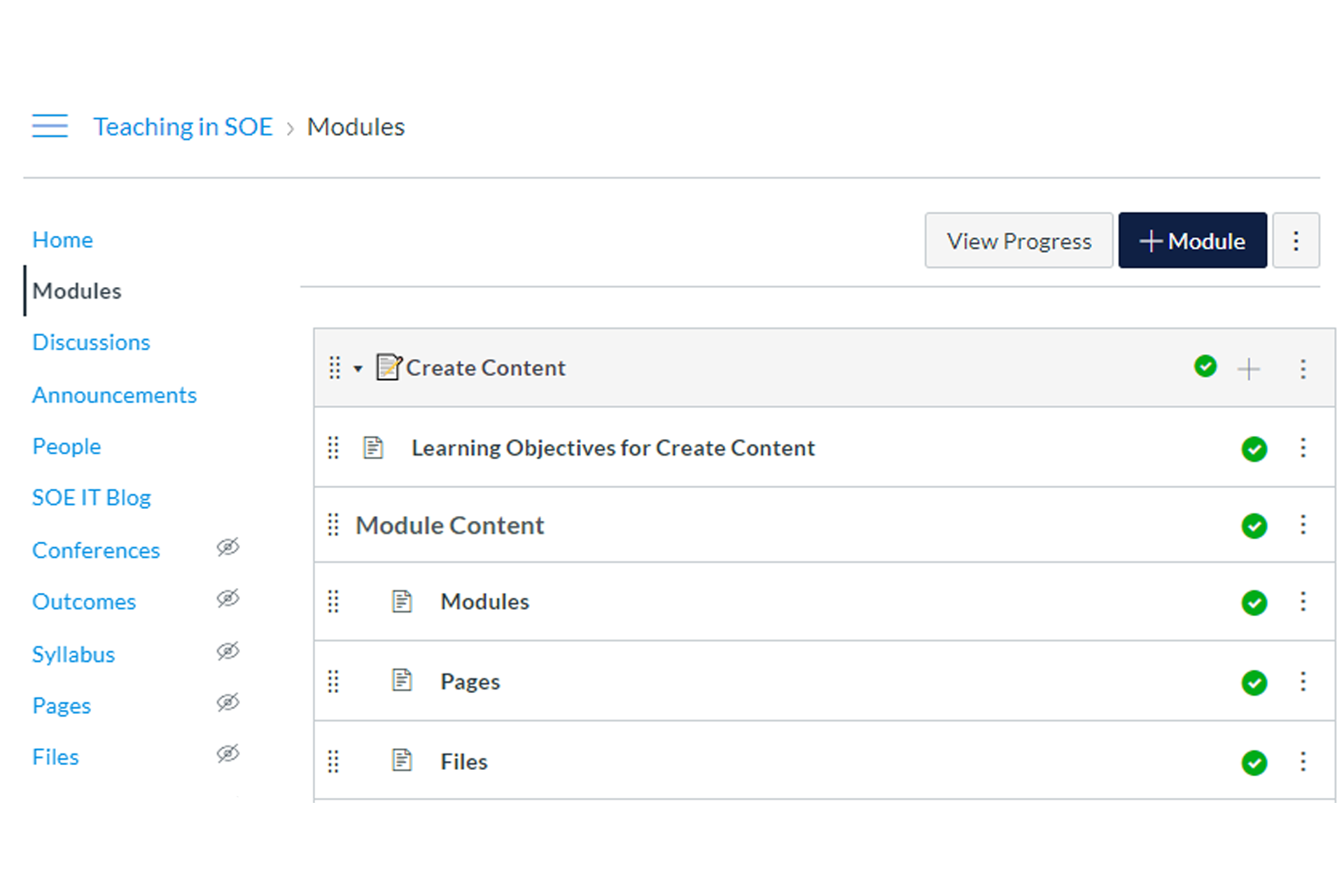PowerPoint Presentation Basics
This workshop covers the basics of Microsoft PowerPoint by showcasing the different elements that can be used together to create a unique presentation.
Photoshop Graphic Design Basics
In this workshop, participants will be introduced to the main tools and functions for graphic design using Photoshop, and have the opportunity to participate making their own piece of graphic design.We will work with the latest version of Photoshop CC. Participants must have Photoshop downloaded to their computer. Participants will leave this workshop withe the […]
SOE Start the Semester with Canvas (Zoom session)
Audience: Instructors in the School of Education Description: During this session, Instructional Technology Consultants (ITC) in the School of Education (SOE) will walk SOE instructors through the SOE Start the Semester with Canvas Checklist. This checklist is used to ensure that SOE courses are ready to roll out before the semester begins. Join this interactive […]
Knight Lab Digital Storytelling Tools
In this workshop participants will learn how to create a online timeline, a mapping project and a juxtaposition of two images to enhance their digital storytelling skills.
Knight Lab Digital Storytelling
In this workshop participants will learn how to create an online timeline, a mapping project and a juxtaposition of two images to enhance their digital storytelling skills.
SOE Instructional Technology LearnLab (Zoom session)
You've got questions so drop-in and get answers from the School of Education Instructional Technology Consultants. School of Education instructors (faculty, lecturers, adjuncts, teaching assistants, etc.) are invited to drop-in and receive the “just in time” assistance needed for their courses. Instructors can receive assistance on such things as instructional design, course revisions & updates, […]
PowerPoint Poster Basics
This workshop covers the basics of making academic posters using the different elements of PowerPoint.
CANCELLED: Meet the G!
Bryan Building 516 Stirling Street, Greensboro, NC, United StatesThis Meet the G! session scheduled for June 24, 2020 has been cancelled. This action is consistent with decisions being made around a number of community and University events in response to COVID-19 virus concerns. We are confident this is the right decision. Our highest priority remains the health and safety of our community. Thank […]
Free Leadercamp: Become a Diversity & Inclusion Leader and Ally
Webinar Greensboro, NC, United StatesSKILLSOFT LEADERCAMP Be a change-maker. Learn to lead inclusively. JUNE 24 | 10:00 - 11:00 A.M. EDT We've heard you. Current tragic events remind us constantly that injustice and inequality exist — and have existed for far too long — in real and tangible ways, both within our communities and in business. But it’s often […]
PowerPoint Poster Basics
This workshop covers the basics of making academic posters using the different elements of PowerPoint.
Start Here: Digital Tools to Create an Effective Course Orientation Module
The purpose of this course is to help instructors learn how to utilize the digital tools available at UNCG that help students learn the course routine, expectations, and organization. This course will ensure students are familiar with ITS Student Services and all the hardware/software required for the course. Zoom link: https://uncg.zoom.us/j/96237748235 Search for other Adapt […]
SOE Create Canvas Content
Audience: Instructors in the School of Education Description: During this session, Instructional Technology Consultants (ITC) in the School of Education (SOE) will show you how to add basic course materials to your Canvas course. We will walk step-by-step through how to utilize the rich content editor to create and format engaging content using the Modules, […]
SOE Start the Semester with Canvas (Zoom session)
Audience: Instructors in the School of Education Description: During this session, Instructional Technology Consultants (ITC) in the School of Education (SOE) will walk SOE instructors through the SOE Start the Semester with Canvas Checklist. This checklist is used to ensure that SOE courses are ready to roll out before the semester begins. Join this interactive […]
Adobe Premiere Basics
In this workshop participants will learn how to create a video editing project, import media and basic tools to edit and export video sequence.
Beginner HTML
Curious about coding? This workshop shows you the basics of what powers the internet and provides free resources to get you started.
SOE Instructional Technology LearnLab (Zoom session)
You've got questions so drop-in and get answers from the School of Education Instructional Technology Consultants. School of Education instructors (faculty, lecturers, adjuncts, teaching assistants, etc.) are invited to drop-in and receive the “just in time” assistance needed for their courses. Instructors can receive assistance on such things as instructional design, course revisions & updates, […]
Beginner HTML
Curious about coding? This workshop shows you the basics of what powers the internet and provides free resources to get you started.
Adobe Premiere Basics
In this workshop participants will learn how to create a video editing project, import media and basic tools to edit and export video.
Audacity Basics
In this workshop participants will learn how to create an audio editing project, import media, mix files and how to export as a mp3 file.
Tech Tuesday Drop-in Session with ITS Learning Technology
Tech Tuesday: Ask us anything on Tuesdays at Ten! Staff from ITS Learning Technology will be on-hand to assist you with Canvas, Zoom, Panopto, Respondus, or anything that’s on your mind. No need to register, just hop on Zoom at any point during the hour and we will be happy to help.
SketchUp Basics
In this workshop participants will learn the basis of creating a simple floor plan in SketchUp.
SketchUp Basics
In this workshop participants will learn the basics of creating a simple floor plan in SketchUp.
SOE Instructional Technology LearnLab (Zoom session)
You've got questions so drop-in and get answers from the School of Education Instructional Technology Consultants. School of Education instructors (faculty, lecturers, adjuncts, teaching assistants, etc.) are invited to drop-in and receive the “just in time” assistance needed for their courses. Instructors can receive assistance on such things as instructional design, course revisions & updates, […]
Audacity Basics
In this workshop participants will learn how to create an audio editing project, import media, mix files and how to export as a mp3 file.
Embodying Your Curriculum: An Introduction to the Fundamentals of Trauma-Informed Pedagogy
Virtual - Zoom NC, United StatesThis webinar introduces participants to our approach to using trauma-informed pedagogies, the neuroscience of mental health, and pedagogies of social justice and diversity to create connection and embodied presence in the online and in-person classroom, at a moment when higher education is called upon to face profound social problems that cannot be walled off from our classes […]
For technical assistance, please submit a 6‑TECH ticket, call 6‑TECH at (336) 256‑TECH (8324), or email 6‑[email protected].
For disability accommodations, please contact the event organizer at the phone number and/or email address provided.