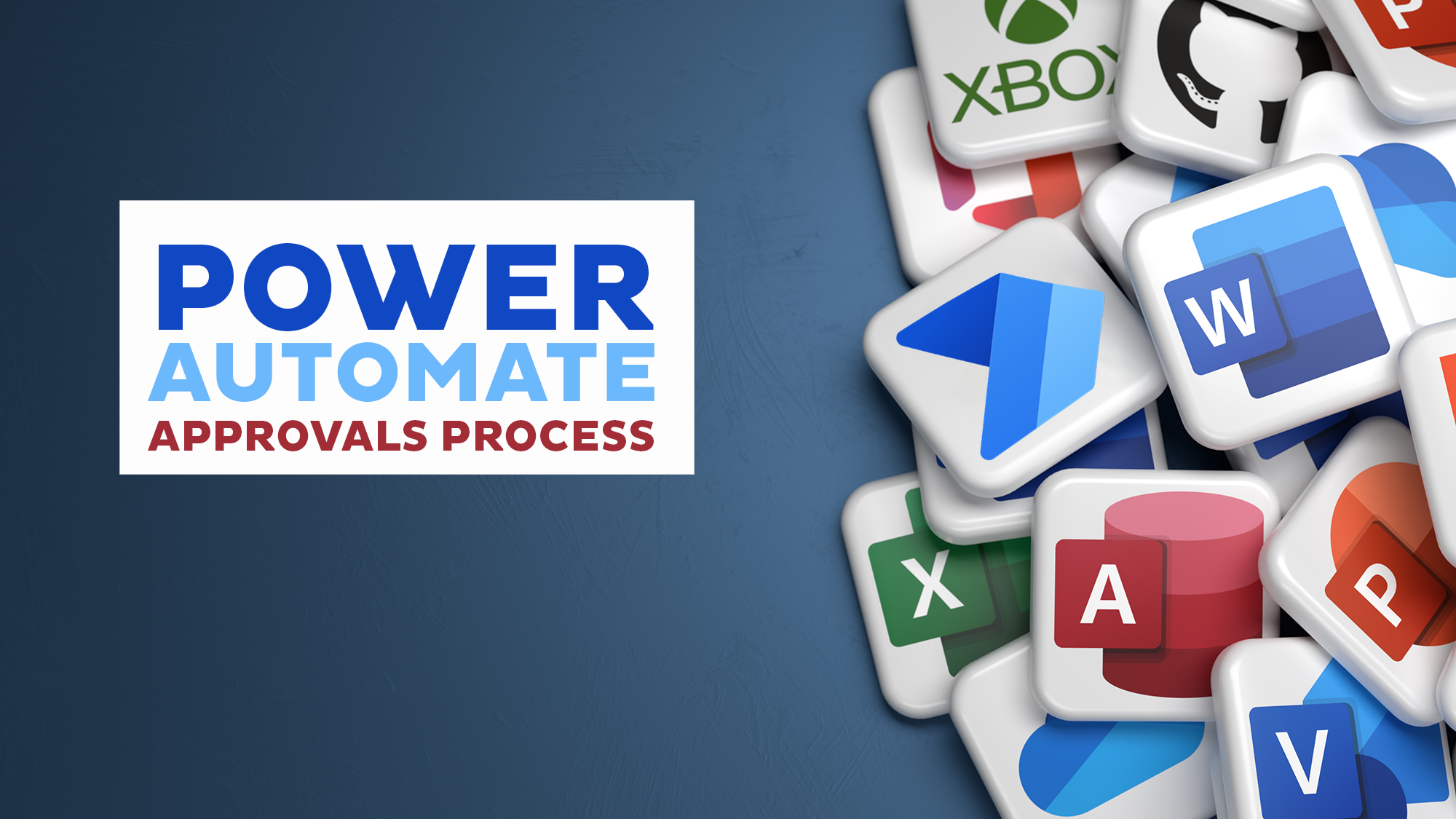Calendar of Events
S Sun
M Mon
T Tue
W Wed
T Thu
F Fri
S Sat
0 events,
0 events,
0 events,
3 events,
Research Computing Facilitation Office Hour
Research Computing Facilitation Office Hour
ITS Research Computing maintains a weekly “office hour” for consultation and to answer questions for users on a first come, first served basis. This is a virtual event and users are welcome to join for discussion, questions or issues they have regarding their research computing needs. Sessions are on Wednesdays, from 1-2 pm. A zoom […]
Jaggaer Invoicing (Accounts Payable Direct Pay Request)
Jaggaer Invoicing (Accounts Payable Direct Pay Request)
This session is for training on how to submit vendor related payments in AP's new electronic payment system. Jaggaer Invoicing is for Non-PO invoice payments to vendors (Banfin-32, BanHON, BanCPS, Dual Employment, Chartwells, UNCG Bookstore, etc). This training is hands-on, therefore we highly recommend in-person training. Bryan 209
Banner HR Time/Leave Entry Training
Banner HR Time/Leave Entry Training
This course is intended for employees responsible for departmental timekeeping (HR or Payroll Liaisons and/or Timekeepers). This is required hands-on training on how to enter time and leave records into Banner HR using Banner 9 Admin Pages.
1 event,
Take Charge Diabetes Self Management Workshop
Take Charge Diabetes Self Management Workshop
Take Charge is a 4 week diabetes self management program, led by HealthyUNCG staff, open to those with pre-diabetes, Type 2 diabetes, or caretaking for someone with Type 2 diabetes. Interactive sessions will cover topics that include: dealing with symptoms, adequate physical activity, healthy eating, medications, and problem solving just to name a few. Participants […]
0 events,
0 events,
0 events,
2 events,
SpartanMart New Users Basic Introduction Training
SpartanMart New Users Basic Introduction Training
New Employee at UNCG? Consider signing up for a workshop of a Basic overview of Procurement using SpartanMart. SpartanMart is an eProcurement system where you can purchase the items your […]
Task Management with Power Automate
Task Management with Power Automate
Information Technology Services (ITS) is hosting a virtual session, Task Management with Power Automate. Space is limited, and registration is required. Build Power Automate flows, enabling us to notify others […]
1 event,
Teams: Working with Files at UNCG
Teams: Working with Files at UNCG
Information Technology Services (ITS) is hosting a virtual session, Teams: Working with Files at UNCG. Space is limited, and registration is required. Discuss storage, access, and sharing of files stored […]
3 events,
Research Computing Facilitation Office Hour
Research Computing Facilitation Office Hour
ITS Research Computing maintains a weekly “office hour” for consultation and to answer questions for users on a first come, first served basis. This is a virtual event and users are welcome to join for discussion, questions or issues they have regarding their research computing needs. Sessions are on Wednesdays, from 1-2 pm. A zoom […]
Microsoft Bookings at UNCG
Microsoft Bookings at UNCG
Information Technology Services (ITS) is hosting a virtual session, Microsoft Bookings at UNCG. Space is limited, and registration is required. Discover ways Bookings can help you schedule meetings and create […]
Faculty Success Workflow Training for Candidates for Promotion and/or Tenure
Faculty Success Workflow Training for Candidates for Promotion and/or Tenure
This workshop will provide instruction for candidates going through the P & T workflow process. A discussion of PART A will be included, as well as, who is responsible for what information within the workflow itself and the workflow process itself. This workshop will be hosted by Greg Bell. Connie Sidden will email out the […]
3 events,
MAC Workshop – Critical Thinking
MAC Workshop – Critical Thinking
If you teach a MAC course in one of the Critical Thinking & Inquiry competencies and/or you have questions about how to best prepare your course and syllabus for the […]
SharePoint: Advanced Libraries with Best Practices
SharePoint: Advanced Libraries with Best Practices
Are you ready to take SharePoint Document Libraries to the next level? In this session, we’ll learn to use some of the advanced features in SharePoint Libraries and discuss best practices. Learn to: apply metadata create views share content use versioning manage alerts Join us for a look at how to create libraries, apply metadata […]
Go Solar with UNCG Sustainability
Go Solar with UNCG Sustainability
The Office of Sustainability is now collaborating with EnergySage to help UNCG employees, alumni, and community members compare offers for rooftop solar installations for their homes and businesses. EnergySage is a free, 100% online comparison-shopping marketplace that connects you with vetted local installers. EnergySage provides resources for speaking with vendors and understanding contracts and financing […]
3 events,
MAC Workshop – Critical Thinking
MAC Workshop – Critical Thinking
If you teach a MAC course in one of the Critical Thinking & Inquiry competencies and/or you have questions about how to best prepare your course and syllabus for the upcoming assessment or recertification, please consider joining us for a brief workshop. During the first 15 minutes, we will provide a brief overview of the […]
Positive Pathways for Mental Health and Stress Management
Positive Pathways for Mental Health and Stress Management
3 part series to offer tips, strategies, and positive support to support one another better understand and manage our stress. March 1, 22, and April 12
Responsible Conduct of Research (RCR) Workshop: Plowing through the Publication Process- A Guide to Navigating Collaborative and Mentored Manuscripts
Responsible Conduct of Research (RCR) Workshop: Plowing through the Publication Process- A Guide to Navigating Collaborative and Mentored Manuscripts
Responsible Conduct of Research (RCR) Workshop: Plowing through the Publication Process- A Guide to Navigating Collaborative and Mentored Manuscripts Speaker: Dr. Stuart Marcovitch Date: April 12th Time 2-3pm Location: MHRA 2711
0 events,
0 events,
1 event,
Teams: Make Meetings Better at UNCG
Teams: Make Meetings Better at UNCG
Information Technology Services (ITS) is hosting a virtual session, Teams: Make Meetings Better at UNCG. Space is limited, and registration is required. Review how to schedule and conduct meetings to ensure everyone – inside and outside UNCG – has the best possible experience. Microsoft Teams meetings lets us connect to get the job done. It […]
5 events,
MAC Workshop – Oral & Written Communication
MAC Workshop – Oral & Written Communication
If you teach a MAC course in the Oral and/or Written Communication competencies and/or you have questions about how to best prepare your course and syllabus for the upcoming assessment […]
Finance Overview and Budget Query (Level 1)
Finance Overview and Budget Query (Level 1)
This training covers basic Banner Finance navigation via UNC Genie (Banner Self-Service), Chart of Accounts, Fund Types, Account Types, spending guidelines, financial services resources and etc. This is the FIRST […]
Finding Efficiencies in Outlook
Finding Efficiencies in Outlook
Information Technology Services (ITS) is hosting a virtual session, Finding Efficiencies in Outlook. Space is limited, and registration is required. Improve productivity in Outlook, for yourself, or if working on […]
Budget Office Workshop Training
Budget Office Workshop Training
This workshop is an open discussion for campus users to freely ask questions and work on concerns centered around financial questions. The topic will be based on frequently asked questions […]
2 events,
Research Computing Facilitation Office Hour
Research Computing Facilitation Office Hour
ITS Research Computing maintains a weekly “office hour” for consultation and to answer questions for users on a first come, first served basis. This is a virtual event and users are welcome to join for discussion, questions or issues they have regarding their research computing needs. Sessions are on Wednesdays, from 1-2 pm. A zoom […]
MAC Workshop – Oral & Written Communication
MAC Workshop – Oral & Written Communication
If you teach a MAC course in the Oral and/or Written Communication competencies and/or you have questions about how to best prepare your course and syllabus for the upcoming assessment or recertification, please consider joining us for a brief workshop. During the first 15 minutes, we will provide a brief overview of the MAC SLOs and rubrics for […]
6 events,
MAC Workshop – Global Engagement & Intercultural Learning and Diversity & Equity Competencies
MAC Workshop – Global Engagement & Intercultural Learning and Diversity & Equity Competencies
If you teach a MAC course in the Global Engagement & Intercultural Learning and/or Diversity & Equity competencies and/or you have questions about how to best prepare your course and syllabus for the upcoming assessment or recertification, please consider joining us for a brief workshop. During the first 15 minutes, we will provide a brief overview of […]
Major Change Workflow Training For Approvers
Major Change Workflow Training For Approvers
This training is for Authorized Approvers for the Major Change Workflow who can approve/deny a student to move them along the workflow. Microsoft Teams meeting Join on your computer, mobile app or room device Click here to join the meeting Meeting ID: 243 397 990 936 Passcode: rNZQH4 Download Teams | Join on the web Or call in (audio […]
Teaching with Teams
Teaching with Teams
Are you teaching online this summer? In this face-to-face, hands-on experience, you’ll get comfortable with the features of Teams and Teams meetings that support teaching and learning from both the instructor and student perspectives. By the end of this session, you’ll be able to: Create a Team for your class Schedule Teams meetings Manage […]
Task Management with Power Automate
Task Management with Power Automate
Information Technology Services (ITS) is hosting a virtual session, Task Management with Power Automate. Space is limited, and registration is required. Build Power Automate flows, enabling us to notify others when tasks are assigned and provide information regarding task status. Power Automate is a comprehensive cloud automation platform that allows us to create workflows to […]
2 events,
MAC Workshop – Global Engagement & Intercultural Learning and Diversity & Equity Competencies
MAC Workshop – Global Engagement & Intercultural Learning and Diversity & Equity Competencies
If you teach a MAC course in the Global Engagement & Intercultural Learning and/or Diversity & Equity competencies and/or you have questions about how to best prepare your course and syllabus for the upcoming assessment or recertification, please consider joining us for a brief workshop. During the first 15 minutes, we will provide a brief overview of […]
Faculty Success Workflow Training for Candidates and Administrators for Promotion and/or Tenure c
Faculty Success Workflow Training for Candidates and Administrators for Promotion and/or Tenure c
This workshop will provide instruction for Candidates, the Department/Unit Administrators and the Department Heads/Chairs going through the P & T workflow and its processes. A discussion of PART A and PART B will be included, as well as who is responsible for what information within the workflow itself and the workflow process itself. This workshop […]
0 events,
0 events,
2 events,
Chrome River Training (Travel and Non-Travel Reimbursements)
Chrome River Training (Travel and Non-Travel Reimbursements)
UNCG is rolling out Chrome River to handle Travel Pre-Approval, Travel Reimbursements, and Non-Travel Reimbursements, doing away with the old TRV1 and BANFIN32 forms. We will introduce you to the new tool and walk through the submission process. For more information on the Chrome River implementation see: https://technologyinitiatives.uncg.edu/chrome-river/.
Chrome River Training (PCard Reconciliation and Approval) VIRTUAL
Chrome River Training (PCard Reconciliation and Approval) VIRTUAL
UNCG is implementing Chrome River to complete PCard Reconciliation. We will introduce you to the new tool and walk through submitting PCard reconciliation reports in Chrome River. For more information on the Chrome River implementation see: https://technologyinitiatives.uncg.edu/chrome-river/. Access the Microsoft Teams Webinar here.
1 event,
Microsoft Bookings at UNCG
Microsoft Bookings at UNCG
Information Technology Services (ITS) is hosting a virtual session, Microsoft Bookings at UNCG. Space is limited, and registration is required. Discover ways Bookings can help you schedule meetings and create a bookable appointment calendar for colleagues and students. We all strive to prevent scheduling chaos, missed appointments, and endless back-and-forth calendar confusion. Imagine a world […]
6 events,
Research Computing Facilitation Office Hour
Research Computing Facilitation Office Hour
ITS Research Computing maintains a weekly “office hour” for consultation and to answer questions for users on a first come, first served basis. This is a virtual event and users are welcome to join for discussion, questions or issues they have regarding their research computing needs. Sessions are on Wednesdays, from 1-2 pm. A zoom […]
Banner 9 Budget Transfer Training
Banner 9 Budget Transfer Training
This training covers performing budget transfers via UNC Genie (Banner 9 Self-Service) for state and budgeted trust funds. As well as the newest features available for Banner 9. The training […]
Chrome River Training (Travel and Non-Travel Reimbursements)
Chrome River Training (Travel and Non-Travel Reimbursements)
UNCG is implementing Chrome River to complete Travel Pre-Approval, Travel Reimbursements, and Non-Travel Reimbursements. We will introduce you to the new tool and walk through the submission process. For more […]
Teams: Working with Files at UNCG
Teams: Working with Files at UNCG
Information Technology Services (ITS) is hosting a virtual session, Teams: Working with Files at UNCG. Space is limited, and registration is required. Discuss storage, access, and sharing of files stored […]
2 events,
Teams: Make Meetings Better at UNCG
Teams: Make Meetings Better at UNCG
Information Technology Services (ITS) is hosting a virtual session, Teams: Make Meetings Better at UNCG. Space is limited, and registration is required. Review how to schedule and conduct meetings to ensure everyone – inside and outside UNCG – has the best possible experience. Microsoft Teams meetings lets us connect to get the job done. It […]
Understanding UNCG’s Carbon Footprint
Understanding UNCG’s Carbon Footprint
UNCG's Sustainability Specialist, Sean MacInnes, will share the results of and answer questions related to UNCG's latest greenhouse gas inventory. Participants will learn about the largest contributors to our carbon footprint and how the university is achieving reductions. Register here.
2 events,
Chrome River Training (Travel and Non-Travel Reimbursements)
Chrome River Training (Travel and Non-Travel Reimbursements)
UNCG is implementing Chrome River to complete Travel Pre-Approval, Travel Reimbursements, and Non-Travel Reimbursements. We will introduce you to the new tool and walk through the submission process. For more […]
Chrome River Training (PCard Reconciliation and Approval) VIRTUAL
Chrome River Training (PCard Reconciliation and Approval) VIRTUAL
UNCG is implementing Chrome River to complete PCard Reconciliation. We will introduce you to the new tool and walk through submitting PCard reconciliation reports in Chrome River. For more information […]
0 events,
0 events,
1 event,
Finding Efficiencies in Outlook
Finding Efficiencies in Outlook
Information Technology Services (ITS) is hosting a virtual session, Finding Efficiencies in Outlook. Space is limited, and registration is required. Improve productivity in Outlook, for yourself, or if working on behalf of others at UNCG. With Outlook, we can access email, meetings, contacts, and more. There are several ways to increase efficiency in Outlook, such […]
0 events,
4 events,
Research Computing Facilitation Office Hour
Research Computing Facilitation Office Hour
ITS Research Computing maintains a weekly “office hour” for consultation and to answer questions for users on a first come, first served basis. This is a virtual event and users are welcome to join for discussion, questions or issues they have regarding their research computing needs. Sessions are on Wednesdays, from 1-2 pm. A zoom […]
Jaggaer Invoicing (Accounts Payable Direct Pay Request)
Jaggaer Invoicing (Accounts Payable Direct Pay Request)
This session is for training on how to submit vendor related payments in AP's new electronic payment system. Jaggaer Invoicing is for Non-PO invoice payments to vendors (Banfin-32, BanHON, BanCPS, Dual Employment, Chartwells, UNCG Bookstore, etc). This training is hands-on, therefore we highly recommend in-person training. Bryan 209
Power Automate with Approvals Process
Power Automate with Approvals Process
Information Technology Services (ITS) is hosting a virtual session, Power Automate with Approvals Process. Space is limited, and registration is required. Create automated workflows between applications and services to synchronize files, send notifications, collect data, and automate tasks. Become more efficient, automate manual business operations, and make life a bit easier. You don’t have to […]
Banner HR Time/Leave Entry Training
Banner HR Time/Leave Entry Training
This course is intended for employees responsible for departmental timekeeping (HR or Payroll Liaisons and/or Timekeepers). This is required hands-on training on how to enter time and leave records into Banner HR using Banner 9 Admin Pages.
3 events,
Stream on SharePoint
Stream on SharePoint
Information Technology Services (ITS) is hosting a virtual session, Stream on SharePoint at UNCG. Space is limited, and registration is required. Discover the essentials of Microsoft Stream, the video service in Microsoft 365 that enables UNCG to upload, share, and manage videos securely. Learn how to leverage Stream for team collaboration, training, and communication. Gain practical skills in uploading, organizing, […]
Chrome River Training (Travel and Non-Travel Reimbursements)
Chrome River Training (Travel and Non-Travel Reimbursements)
UNCG is implementing Chrome River to complete Travel Pre-Approval, Travel Reimbursements, and Non-Travel Reimbursements. We will introduce you to the new tool and walk through the submission process. For more […]
Chrome River Training (PCard Reconciliation and Approval) VIRTUAL
Chrome River Training (PCard Reconciliation and Approval) VIRTUAL
UNCG is implementing Chrome River to complete PCard Reconciliation. We will introduce you to the new tool and walk through submitting PCard reconciliation reports in Chrome River. For more information on the Chrome River implementation see: https://technologyinitiatives.uncg.edu/chrome-river/. Access the Microsoft Teams Webinar here.
0 events,
0 events,
- There are no events on this day.
- There are no events on this day.
- There are no events on this day.
- There are no events on this day.
- There are no events on this day.
- There are no events on this day.
- There are no events on this day.
- There are no events on this day.
- There are no events on this day.
- There are no events on this day.
- There are no events on this day.
- There are no events on this day.
- There are no events on this day.
- There are no events on this day.
- There are no events on this day.
For technical assistance, please submit a 6‑TECH ticket, call 6‑TECH at (336) 256‑TECH (8324), or email 6‑TECH@uncg.edu.
For disability accommodations, please contact the event organizer at the phone number and/or email address provided.