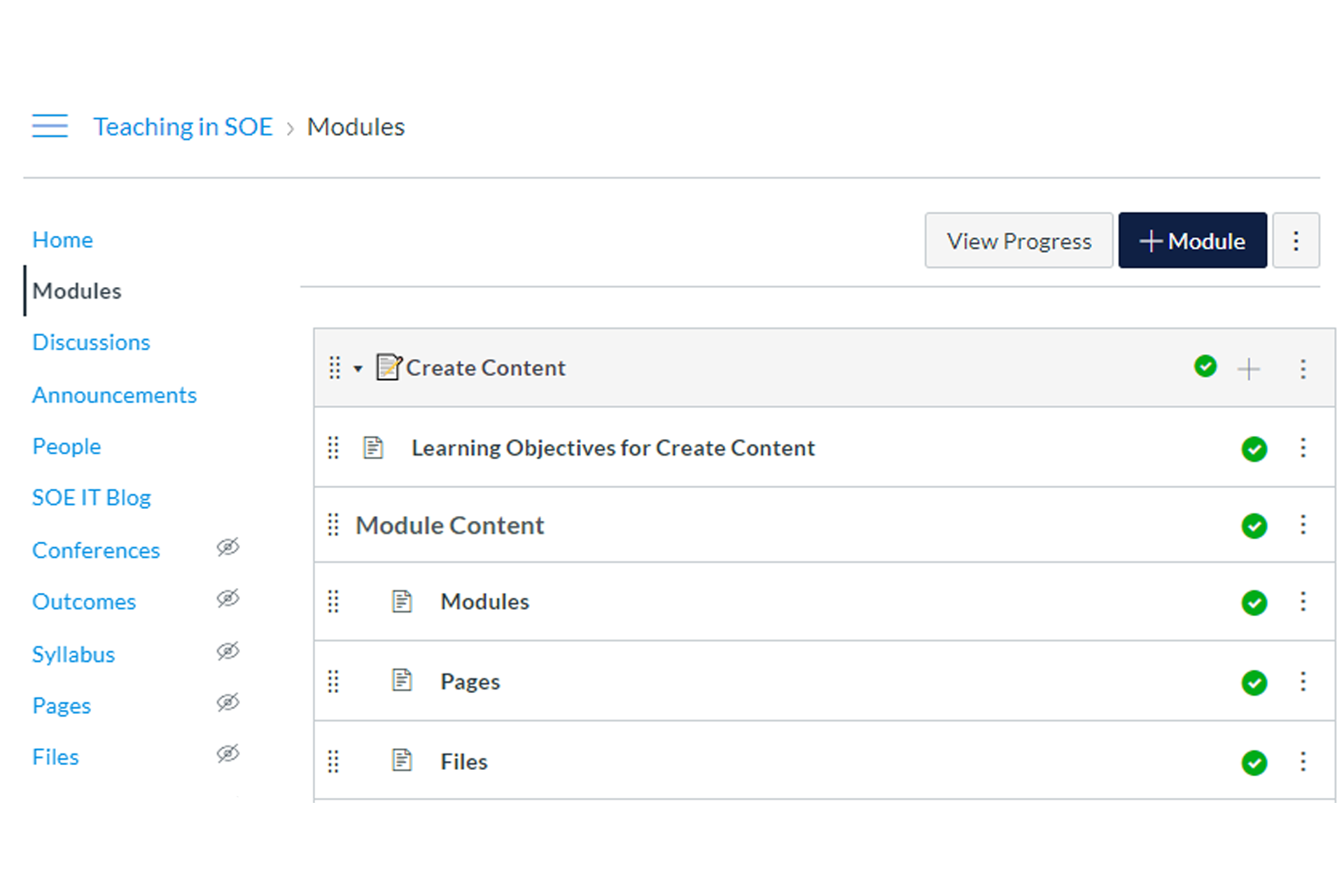Keep Teaching
- Events
- Keep Teaching
Keep Teaching (Canvas): 3.18 @10:30am
Online NCFacilitated by instructional technology consultants from across campus, this Keep Teaching workshop is designed to cover the fundamentals of setting up and teaching your online course in Canvas, our learning management system. Together we’ll present and practice common tasks in Canvas, such as posting announcements, organizing and publishing content, creating and evaluating assignments, quizzes, and […]
SOE Instructional Technology LearnLab (Webex session)
This session will be offered online through Webex. Topic: Online Readiness Audience: Instructors in the School of Education Description: School of Education instructors (faculty, lecturers, adjuncts, teaching assistants, etc.) are invited to drop-in and receive the “just in time” assistance needed for their face-to-face, hybrid, and online courses. Instructors can receive assistance on such things as […]
Keep Teaching @UNCG (3.18 @ 1pm)
Online NCThe Keep Teaching workshop is facilitated by Instructional Technology Consultants (ITCs) from across campus, this workshop is designed to empower you to develop a continuity plan for teaching your courses online and digitizing your course and materials. Together we’ll discuss these strategies and concepts: Online presence and communication strategies Preparing students to learn online Converting […]
Keep Teaching – Computer Skills 101: (3.18 @1pm: Mac and PC)
Online NCNeed a refresher on common computer skills? Facilitated by instructional technology consultants from across campus, this Keep Teaching workshop is designed to walk through essential skills for teaching successfully online. By the end of this workshop, we’ll address these questions: What computer equipment do I need to teach online? What are the types of files […]
Creating Effective Exams in Canvas
Bryan Building 516 Stirling Street, Greensboro, NC, United StatesAs part of the Keep Teaching Initiative, this workshop teaches instructors how to move their face-to-face exams to an online environment for remote teaching.
2Keep Teaching @UNCG (3.19 @9am)
Online NCThe Keep Teaching workshop is facilitated by Instructional Technology Consultants (ITCs) from across campus, this workshop is designed to empower you to develop a continuity plan for teaching your courses online and digitizing your course and materials. Together we’ll discuss these strategies and concepts: Online presence and communication strategies Preparing students to learn online Converting […]
Zoom for Synchronous Online Class
Bryan Building 516 Stirling Street, Greensboro, NC, United StatesAs part of the Keep Teaching Initiative, this workshop teaches instructors how to use Zoom to remotely meet with students.
Keep Teaching – Computer Skills 101: (3.19 @10am: Mac)
Online NCNeed a refresher on common computer skills? Facilitated by instructional technology consultants from across campus, this Keep Teaching workshop is designed to walk through essential skills for teaching successfully online. By the end of this workshop, we’ll address these questions: What computer equipment do I need to teach online? What are the types of files […]
Keep Teaching (Canvas): 3.19 @10:30am
Online NCFacilitated by instructional technology consultants from across campus, this Keep Teaching workshop is designed to cover the fundamentals of setting up and teaching your online course in Canvas, our learning management system. Together we’ll present and practice common tasks in Canvas, such as posting announcements, organizing and publishing content, creating and evaluating assignments, quizzes, and […]
Keep Teaching – Computer Skills 101: (3.19 @1pm: Mac and PC)
Online NCNeed a refresher on common computer skills? Facilitated by instructional technology consultants from across campus, this Keep Teaching workshop is designed to walk through essential skills for teaching successfully online. By the end of this workshop, we’ll address these questions: What computer equipment do I need to teach online? What are the types of files […]
Keep Teaching @UNCG (3.20 @9am)
Online NCThe Keep Teaching workshop is facilitated by Instructional Technology Consultants (ITCs) from across campus, this workshop is designed to empower you to develop a continuity plan for teaching your courses online and digitizing your course and materials. Together we’ll discuss these strategies and concepts: Online presence and communication strategies Preparing students to learn online Converting […]
Keep Teaching – Computer Skills 101: (3.20 @10am: Mac)
Online NCNeed a refresher on common computer skills? Facilitated by instructional technology consultants from across campus, this Keep Teaching workshop is designed to walk through essential skills for teaching successfully online. By the end of this workshop, we’ll address these questions: What computer equipment do I need to teach online? What are the types of files […]
Keep Teaching (Canvas): 3.20 @10:30am
Online NCFacilitated by instructional technology consultants from across campus, this Keep Teaching workshop is designed to cover the fundamentals of setting up and teaching your online course in Canvas, our learning management system. Together we’ll present and practice common tasks in Canvas, such as posting announcements, organizing and publishing content, creating and evaluating assignments, quizzes, and […]
Keep Teaching @UNCG (3.20 @1pm)
Online NCThe Keep Teaching workshop is facilitated by Instructional Technology Consultants (ITCs) from across campus, this workshop is designed to empower you to develop a continuity plan for teaching your courses online and digitizing your course and materials. Together we’ll discuss these strategies and concepts: Online presence and communication strategies Preparing students to learn online Converting […]
Keep Teaching – Computer Skills 101: (3.20 @1pm: Mac and PC)
Online NCNeed a refresher on common computer skills? Facilitated by instructional technology consultants from across campus, this Keep Teaching workshop is designed to walk through essential skills for teaching successfully online. By the end of this workshop, we’ll address these questions: What computer equipment do I need to teach online? What are the types of files […]
Keep Teaching @UNCG (Zoom session)
Online NCTogether we’ll discuss these strategies and concepts: Canvas, video conferencing, or anything that is on you mind. There is no need to sign-up, just drop in. Monday - Friday at 10am through May 15.
Keep Teaching @UNCG (Zoom session)
Online NCTogether we’ll discuss these strategies and concepts: Canvas, video conferencing, or anything that is on you mind. There is no need to sign-up, just drop in. Monday - Friday at 2pm through May 15.
SOE Instructional Technology LearnLab (Webex session)
This session will be offered online through Webex. Topic: Online Readiness Audience: Instructors in the School of Education Description: School of Education instructors (faculty, lecturers, adjuncts, teaching assistants, etc.) are invited to drop-in and receive the “just in time” assistance needed for their face-to-face, hybrid, and online courses. Instructors can receive assistance on such things as […]
Keep Teaching @UNCG (Zoom session)
Online NCTogether we’ll discuss these strategies and concepts: Canvas, video conferencing, or anything that is on you mind. There is no need to sign-up, just drop in. Monday - Friday at 10am through May 15.
Create Canvas Content
Audience: Instructors in the School of Education Description: During this session, Instructional Technology Consultants (ITC) in the School of Education (SOE) will show you how to add basic course materials to your Canvas course. We will walk step-by-step through how to utilize the rich content editor to create and format engaging content using the Modules, […]
SOE Create Canvas Content
Audience: Instructors in the School of Education Description: During this session, Instructional Technology Consultants (ITC) in the School of Education (SOE) will show you how to add basic course materials to your Canvas course. We will walk step-by-step through how to utilize the rich content editor to create and format engaging content using the Modules, […]
Using SoftChalk with your Canvas Course
Virtual - Zoom NC, United StatesSoftChalk can help you to introduce active learning opportunities and improve engagement in your courses. It can be used to create interactive elements, quizzes, modules, or an entire course housing a variety of media that will involve your students with the content they are learning. In this session, you will learn about your options to […]
Zoom questions answered by your SOE ITC
Virtual - Zoom NC, United StatesAttend a School of Education (SOE) Instructional Technology Consultant (ITC) hosted Zoom event and experiment with the options that are available to you when hosting and/or attending a Zoom virtual session. This session will not have a detailed structure to the session, but instead be an opportunity for instructors to use the tool from a […]
Zoom questions answered by your SOE ITC
Virtual - Zoom NC, United StatesAttend a School of Education (SOE) Instructional Technology Consultant (ITC) hosted Zoom event and experiment with the options that are available to you when hosting and/or attending a Zoom virtual session. This session will not have a detailed structure to the session, but instead be an opportunity for instructors to use the tool from a […]
Zoom questions answered by your SOE ITC
Virtual - Zoom NC, United StatesAttend a School of Education (SOE) Instructional Technology Consultant (ITC) hosted Zoom event and experiment with the options that are available to you when hosting and/or attending a Zoom virtual session. This session will not have a detailed structure to the session, but instead be an opportunity for instructors to use the tool from a […]
For technical assistance, please submit a 6‑TECH ticket, call 6‑TECH at (336) 256‑TECH (8324), or email 6‑TECH@uncg.edu.
For disability accommodations, please contact the event organizer at the phone number and/or email address provided.