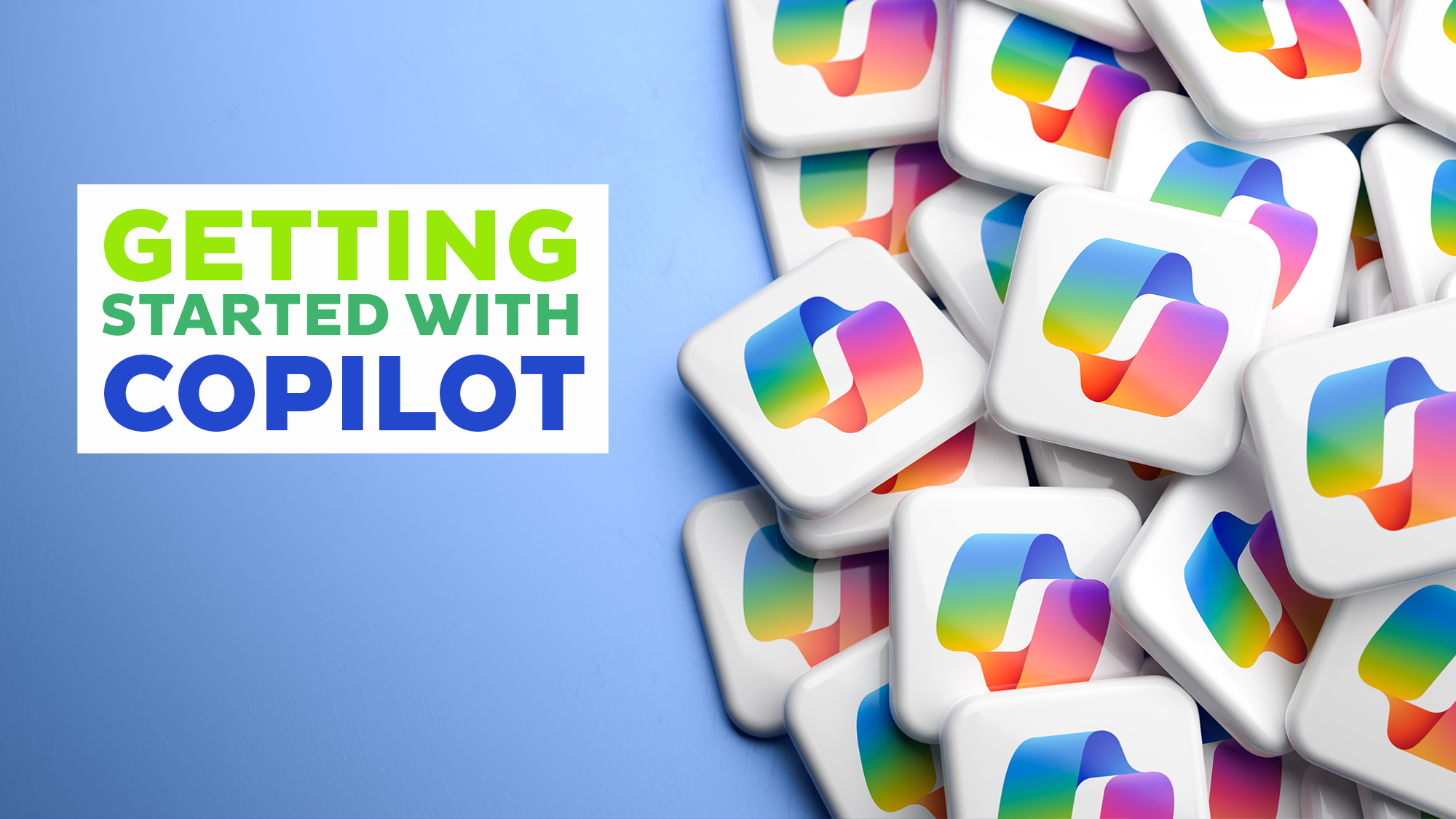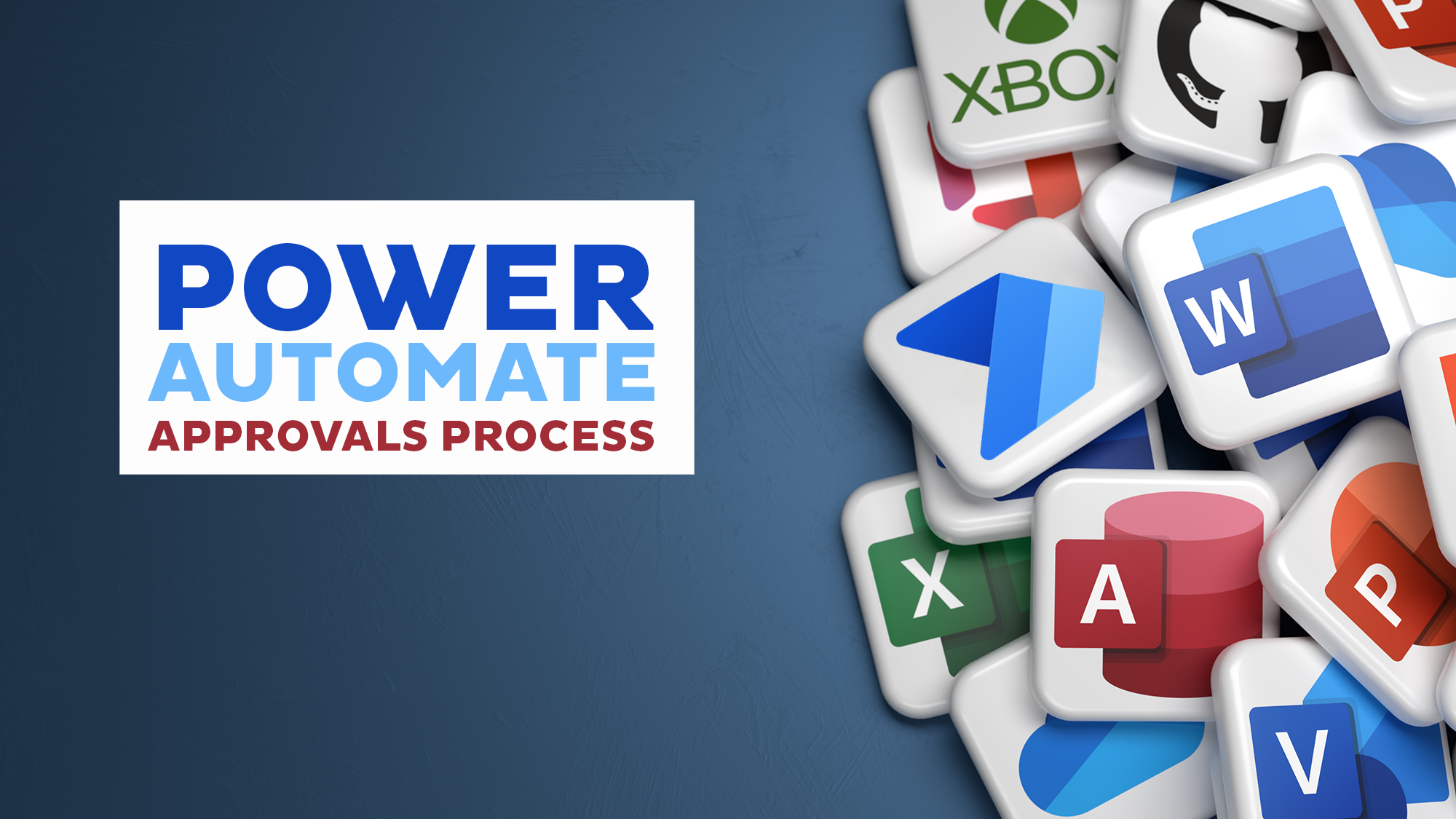Virtual – Teams
- Events
- Venues
- Virtual – Teams
Demystifying Task Management in M365
Virtual - Teams NC, United StatesInformation Technology Services (ITS) is hosting a virtual session, Demystifying Task Management in M365. Space is limited, and registration is required. Learn how the task management tools in M365 work […]
Learning with Teams (virtual)
Virtual - Teams NC, United StatesIntended Audience: UNCG Students with Classes that Use Microsoft Teams In this webinar, you’ll get comfortable in the Teams meetings environment and learn to use the features that are important […]
Chrome River Training (PCard Reconciliation and Approval) VIRTUAL
Virtual - Teams NC, United StatesUNCG is implementing Chrome River to complete PCard Reconciliation. We will introduce you to the new tool and walk through submitting PCard reconciliation reports in Chrome River. For more information […]
Getting Started with Copilot
Virtual - Teams NC, United StatesInformation Technology Services (ITS) is hosting a virtual session, Getting Started with Copilot. Space is limited, and registration is required. Microsoft Copilot is an AI-powered productivity tool that enhances writing, […]
Chrome River Training (Travel and Non-Travel Reimbursements) – Virtual Webinar
Virtual - Teams NC, United StatesUNCG is implementing Chrome River to complete Travel Pre-Approval, Travel Reimbursements, and Non-Travel Reimbursements. We will introduce you to the new tool and walk through the submission process. For more […]
Chrome River Training (PCard Reconciliation and Approval) – Virtual Webinar
Virtual - Teams NC, United StatesUNCG is implementing Chrome River to complete PCard Reconciliation. We will introduce you to the new tool and walk through submitting PCard reconciliation reports in Chrome River. For more information […]
SpartanMart New Users Basic Introduction Training
Virtual - Teams NC, United StatesNew Employee at UNCG? Consider signing up for a workshop of a Basic overview of Procurement using SpartanMart. SpartanMart is an eProcurement system where you can purchase the items your […]
Power Automate with Approvals Process
Virtual - Teams NC, United StatesInformation Technology Services (ITS) is hosting a virtual session, Power Automate with Approvals Process. Space is limited, and registration is required. Create automated workflows between applications and services to synchronize […]
Stream on SharePoint
Virtual - Teams NC, United StatesInformation Technology Services (ITS) is hosting a virtual session, Stream on SharePoint at UNCG. Space is limited, and registration is required. Discover the essentials of Microsoft Stream, the video service […]
Chrome River Training (PCard Reconciliation and Approval) VIRTUAL
Virtual - Teams NC, United StatesUNCG is implementing Chrome River to complete PCard Reconciliation. We will introduce you to the new tool and walk through submitting PCard reconciliation reports in Chrome River. For more information on the Chrome River implementation see: https://technologyinitiatives.uncg.edu/chrome-river/. Access the Microsoft Teams Webinar here.
Getting Started with Copilot
Virtual - Teams NC, United StatesInformation Technology Services (ITS) is hosting a virtual session, Getting Started with Copilot. Space is limited, and registration is required. Microsoft Copilot is an AI-powered productivity tool that enhances writing, data analysis, and business processes. AI technologies are revolutionizing the ways the world works, including our organizations and our roles. Microsoft Copilot is our […]
Getting Started with Planner
Virtual - Teams NC, United StatesInformation Technology Services (ITS) is hosting a virtual session, Getting Started with Planner. Space is limited, and registration is required. Microsoft Planner is a collaborative task management tool that seamlessly integrates with Microsoft Teams for enhanced project coordination and communication. Explore Microsoft Planner, a task management tool that helps teams create, assign, and organize work […]
Canvas for UNCG Students
Virtual - Teams NC, United StatesAre you a UNCG student? Do you use Canvas? If so, this workshop is for you! Come and level up your Canvas skills so you can keep your time and attention on your coursework, instead of the platform. You will learn how to: Customize your Canvas dashboard Navigate any Canvas course like a pro Personalize […]
Getting Started with Copilot
Virtual - Teams NC, United StatesInformation Technology Services (ITS) is hosting a virtual session, Getting Started with Copilot. Space is limited, and registration is required. Microsoft Copilot is an AI-powered productivity tool that enhances writing, data analysis, and business processes. AI technologies are revolutionizing the ways the world works, including our organizations and our roles. Microsoft Copilot is our […]
Getting Started with Planner
Virtual - Teams NC, United StatesInformation Technology Services (ITS) is hosting a virtual session, Getting Started with Planner. Space is limited, and registration is required. Microsoft Planner is a collaborative task management tool that seamlessly integrates with Microsoft Teams for enhanced project coordination and communication. Explore Microsoft Planner, a task management tool that helps teams create, assign, and organize work […]
PCard Chrome River Virtual Open Forum
Virtual - Teams NC, United StatesThis event is an open forum for cardholders and delegates to ask questions and get answers.
PCard Chrome River Virtual Open Forum
Virtual - Teams NC, United StatesThis event is an open forum for cardholders and delegates to ask questions and get answers.
PCard Chrome River Virtual Open Forum
Virtual - Teams NC, United StatesThis event is for cardholder and delegates to ask questions and get answers.
Banner 9 Budget Transfer Training
Virtual - Teams NC, United StatesThis training covers performing budget transfers via UNC Genie (Banner 9 Self-Service) for state and budgeted trust funds. As well as the newest features available for Banner 9. The training session reviews what fund types are available for departmental budget transfers and guidelines. It also covers the different types of rule codes and when they […]
Finance Overview and Budget Query (Level 1)
Virtual - Teams NC, United StatesThis training covers basic Banner Finance navigation via UNC Genie (Banner Self-Service), Chart of Accounts, Fund Types, Account Types, spending guidelines, financial services resources and etc. This is the FIRST Banner Finance session you should attend (except for PI’s). It covers reading your budget and helpful hints on budget management. Prerequisites: None
Banner 9 Budget Transfer Training
Virtual - Teams NC, United StatesThis training covers performing budget transfers via UNC Genie (Banner 9 Self-Service) for state and budgeted trust funds. As well as the newest features available for Banner 9. The training session reviews what fund types are available for departmental budget transfers and guidelines. It also covers the different types of rule codes and when they […]
Banner 9 Budget Transfer Training
Virtual - Teams NC, United StatesThis training covers performing budget transfers via UNC Genie (Banner 9 Self-Service) for state and budgeted trust funds. As well as the newest features available for Banner 9. The training session reviews what fund types are available for departmental budget transfers and guidelines. It also covers the different types of rule codes and when they […]
For technical assistance, please submit a 6‑TECH ticket, call 6‑TECH at (336) 256‑TECH (8324), or email 6‑TECH@uncg.edu.
For disability accommodations, please contact the event organizer at the phone number and/or email address provided.